Loading ...
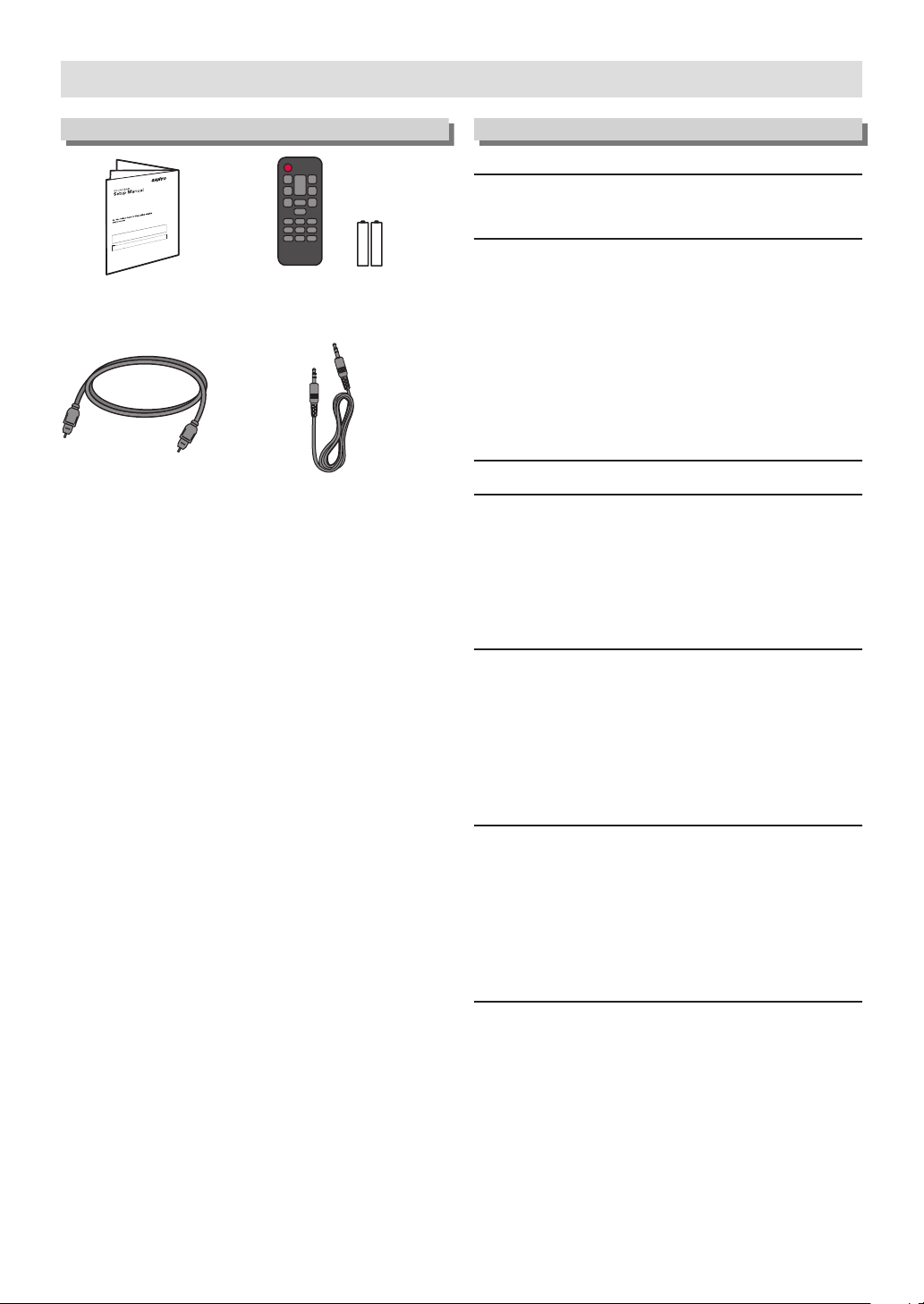
PRECAUTIONS
Supplied Accessories
( AAA x 2 )(NC302UH)
• •
•
• •
Setup ManualSetup Manual
Remote Control
Batteries (AAA, 1.5V x 2)
Digital Audio
Optical cable
Line-In cable
Contents
PRECAUTIONS
IMPORTANT SAFETY INSTRUCTIONS ................................... 3
ABOUT SOUNDBAR
Soundbar ................................................................................... 6
Top / Front panels of Soundbar ............................................. 6
Back Connectors on Soundbar .............................................. 6
Subwoofer ................................................................................. 7
Rear of Subwoofer ................................................................ 7
Remote Control ........................................................................ 8
Installing the Batteries for the Remote Control .................... 8
Operating with the Remote Control ...................................... 8
CONNECTIONS
USING YOUR SOUNDBAR
Turning On the Soundbar ...................................................... 11
Adjust the Volume ................................................................. 12
Experiencing the Surround Sound ....................................... 13
Choosing Preset Sound ......................................................... 14
Night Mode ............................................................................. 14
MAKING MORE USE WITH YOUR SOUNDBAR
Using a Bluetooth compatible Device .................................. 15
Pairing a Bluetooth compatible Device with this Unit ......... 15
Playing back a music file through Bluetooth ....................... 15
Playing back a music file through USB Memory Stick ....... 17
Preparing for USB Memory Stick playback ......................... 17
Playing back a music file ..................................................... 17
USEFUL TIPS
Resetting to the Factory Default mode ................................ 18
Upgrading the Software ........................................................ 18
Preparing for the Software Upgrade ................................... 18
Upgrading the Software ...................................................... 18
Auto Standby Function .......................................................... 19
Installing the Soundbar on a Wall ........................................ 19
INFORMATION
Troubleshooting Guide .......................................................... 20
Specifications .......................................................................... 21
LIMITED WARRANTY ............................................................. 22
Español .................................................................................... 23
GARANTIA LIMITADA ............................................................ 24
– 2 –EN
Loading ...
Loading ...
Loading ...