Loading ...
Loading ...
Loading ...
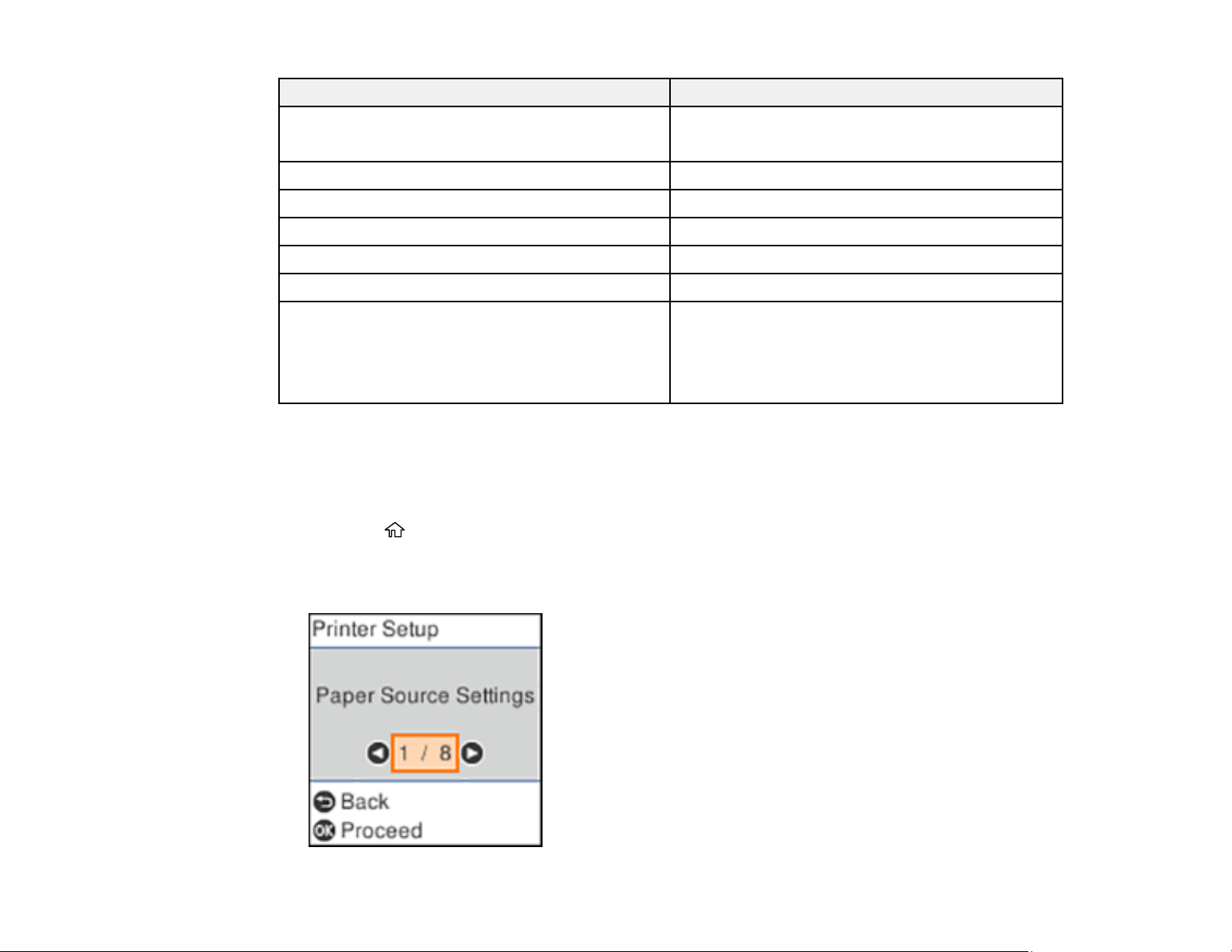
58
Paper type loaded Paper Type setting
Plain paper
Epson Bright White Paper
Plain Paper
Envelopes Envelope
Epson Ultra Premium Photo Paper Glossy Ultra Glossy
Epson Premium Photo Paper Glossy Prem. Glossy
Epson Photo Paper Glossy Glossy
Epson Premium Photo Paper Semi-gloss Prem. Semi-Gloss
Epson Presentation Paper Matte
Epson Premium Presentation Paper Matte
Epson Premium Presentation Paper Matte Double-
sided
Prem. Matte
Parent topic: Selecting the Paper Settings - Control Panel
Selecting the Default Paper Source Settings
You can change default paper source settings using the control panel on the product.
1. Press the home button, if necessary.
2. Select Settings > Printer Setup.
You see a screen like this:
Loading ...
Loading ...
Loading ...