Loading ...
Loading ...
Loading ...
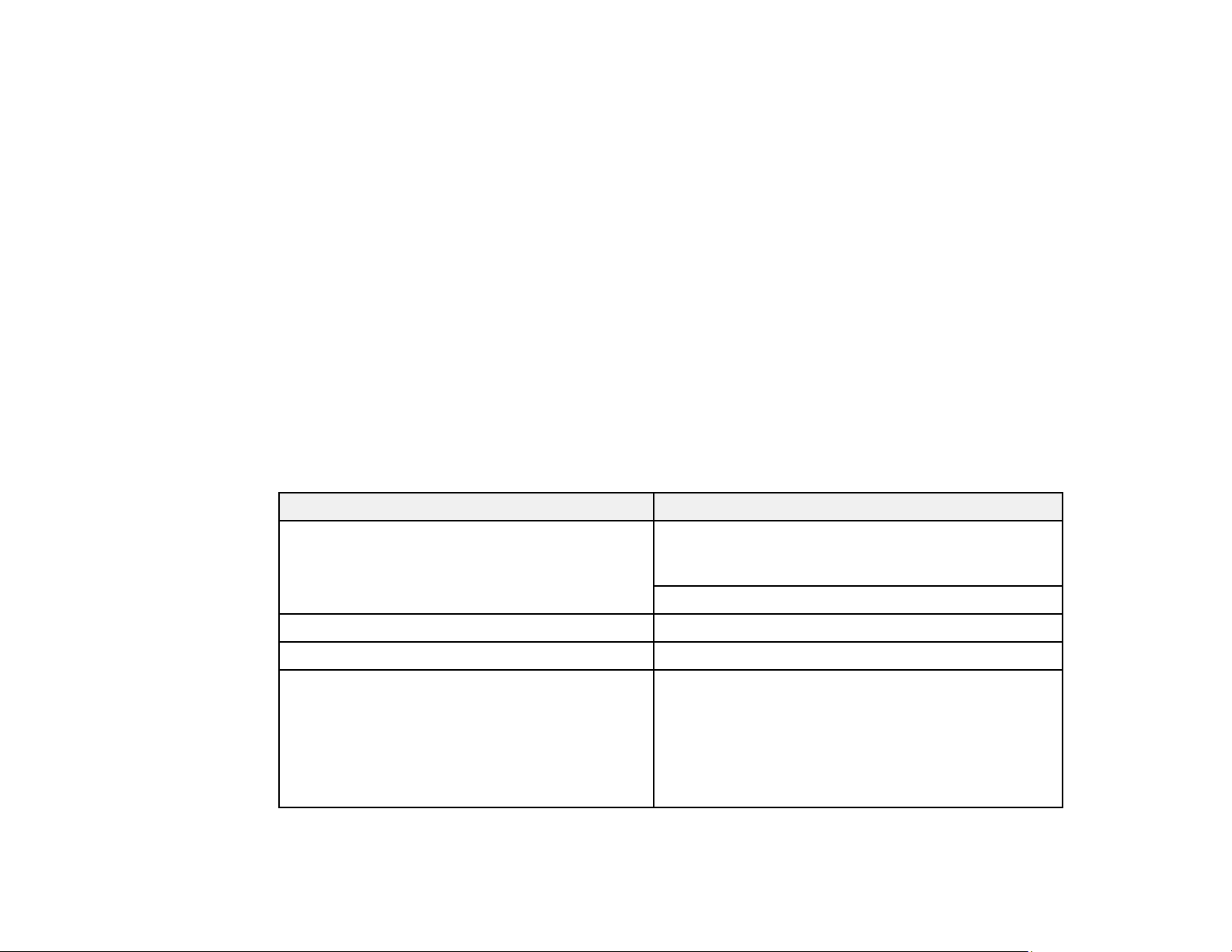
52
Always follow these paper loading guidelines:
• Load only the recommended number of sheets.
• Load paper short edge first and printable side facedown.
• Make sure the paper is under the tabs on the edge guides and not sticking out from the rear end of
the cassette.
• If you have trouble loading a stack of envelopes, press each envelope flat before loading it or load
one envelope at a time.
• If print quality declines when printing multiple envelopes, try loading one envelope at a time.
• Load letterhead or pre-printed paper top edge first.
• Check the paper package for any additional loading instructions.
Parent topic: Loading Paper
Related references
Paper Loading Capacity
Paper Loading Capacity
See the table here for the loading capacity of the paper cassettes.
Paper type Loading capacity
Plain paper
Copy paper
Letter (8.5 × 11 inches [216 × 279 mm]) or A4
(8.3 × 11.7 inches [210 × 297 mm]) size or smaller:
250 sheets
Legal (8.5 × 14 inches [216 × 356 mm]) size: 1 sheet
Epson Bright White Paper 150 sheets
Epson Presentation Paper Matte 100 sheets
Epson Premium Presentation Paper Matte
Epson Photo Paper Glossy
Epson Premium Photo Paper Glossy
Epson Ultra Premium Photo Paper Glossy
Epson Premium Photo Paper Semi-gloss
20 sheets
If paper feeds incorrectly, or printing is uneven or
smeared, load 1 sheet at a time.
Loading ...
Loading ...
Loading ...