Loading ...
Loading ...
Loading ...
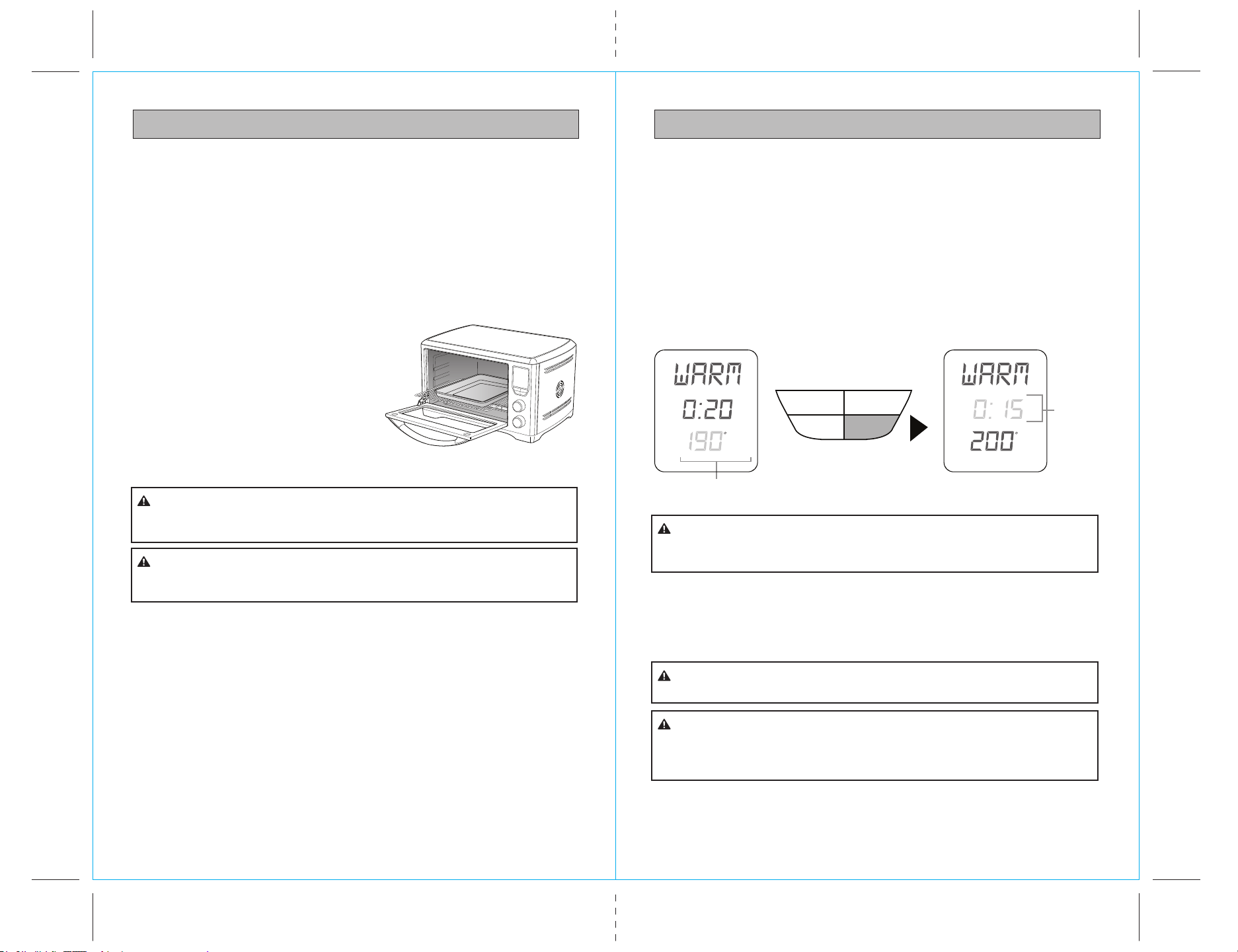
17
16
OPERATING INSTRUCTIONSOPERATING INSTRUCTIONS
WARM FUNCTION
ELEMENTS
Top and bottom heating elements cycle on and off to regulate the correct
temperature. The top middle element is off.
RACK POSITION
Bottom rack height position.
OPTIONAL SETTINGS
Convec button: Activate for convection cooking
The WARM function maintains hot foods at selected temperatures between 150
and 200 to prevent bacterial growth.
1. Insert the wire rack into the bottom rack
height position. Position the rack with the
spokes facing upwards.
2. Place food on the Kenmore enamel baking
pan or in an oven-safe dish, then place on
the center of the wire rack so air flows
around the sides of the food.
CAUTION: HOT SURFACE
Time/Temp
Function
Mode
Temp
Time
Slices/Darkness
Start/Stop
Convection
Fig. 13
NOTE: Do not cover any part of the oven,
including accessories, pans, and dishes with metal foil. This may cause overheating
of the oven.
The outer surface of the oven, including the oven door, is hot during
and after operation. Always use protective hot pads or insulated oven mitts when
inserting, removing or handling items from the oven.
CAUTION:
The use of any accessory attachments not recommended in this
Use & Care Guide may cause injuries.
CAUTION:
The outer surface of the oven, including the oven door, is hot during
and after operation. always use protective hot pads or insulated oven mitts when
inserting, removing or handling items from the oven. Alternatively, allow the oven to
cool down before handling.
CAUTION:
Be extremely careful if using cooking vessels constructed of material
other than metal. Even oven-safe glassware can overheat and crack due to close
contact with the oven heating elements.
CAUTION:
DO NOT use lids of any type in the oven as they can cause hot
ingredients within cooking vessels to build up pressure and possibly cause sudden
eruption of contents and serious burns to vessel handlers.
WARNING:
6. Press the Start/Stop control button to begin the warming cycle. The Start/Stop
control button words will light up and the oven alert will sound.
7. While the oven is heating up, the Temp digits will flash the escalating temperature
of the oven interior on the LED display. When the oven reaches the set warming
temperature, the Temp digits stop flashing, the oven alert sounds, and the Time
digits begin counting down in one minute increments. When the Time digits
reach 10 minutes, the display shifts to counting down by the second.
8. The timer will be displayed and begin to count down in one minute increments.
The temperature and time can be adjusted during the warming cycle
9. At the end of the warming cycle, the oven alert will sound five times and the
Start/Stop button words will cease to illuminate.
NOTE: You may stop the warming cycle at any time by pressing the Start/Stop
control button.
WARM FUNCTION cont.
Fig. 14
Min
Time
3. Close the oven door.
4. Turn the FUNCTION dial until the indicator on the LED screen reaches the
function. The bottom figure on the LED screen indicates the preset temperature
while the top figure on the LED screen indicates the preset time of 0:20 min.
Press the Convec button to add convection fan operation to the warming cycle.
5. The warming temperature and time can be adjusted before or during the
warming cycle.
a) Press the Time/Temp control button until Temp flashes in the display.
b) Turn the Time Temp control dial to adjust warming temperature. Adjustment
must be made while Temp is flashing (10 seconds).
c) Press the Time/Temp control button again for Time to flash in the display.
d) Turn the Time Temp control dial to adjust warming time. Adjustment must
be made while Time is flashing (10 seconds).
Flashing until selected
temperature is reached
Time/Temp
Convection Start/Stop
Slice/Darkness
Min
Time
Temp
F
Temp
F
Count
down
begins
(Flashing)
Loading ...
Loading ...
Loading ...