Loading ...
Loading ...
Loading ...
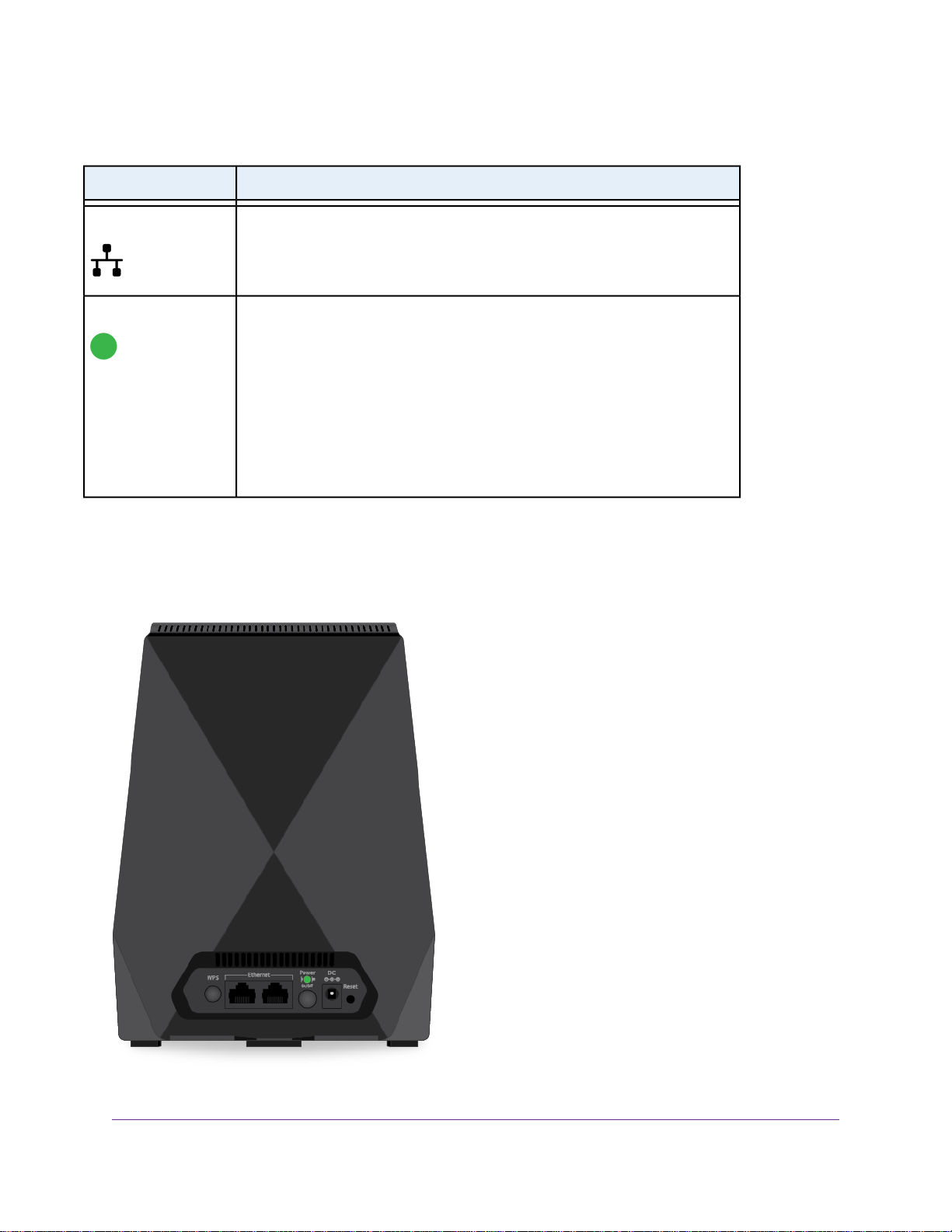
Table 1. LED descriptions (Continued)
DescriptionLED
• Solid white. An Ethernet device is connected to an Ethernet port.
• Off. An Ethernet device is not connected to the extender.
Ethernet LED
The Power LED is on the back of the extender.
• Solid green.The extender is powered on.
• Solid amber.The extender is booting.
• Blinking amber.The extender is resetting to its factory default
settings.
• Blinking green.The firmware is corrupted.
• Off.The extender is powered off.
Power LED
Back Panel
The back panel of the extender provides ports, buttons, and a DC power connector.
Figure 3. Back panel
Overview
9
Nighthawk X6 AC2200 Tri-Band WiFi Range Extender
Loading ...
Loading ...
Loading ...