Loading ...
Loading ...
Loading ...
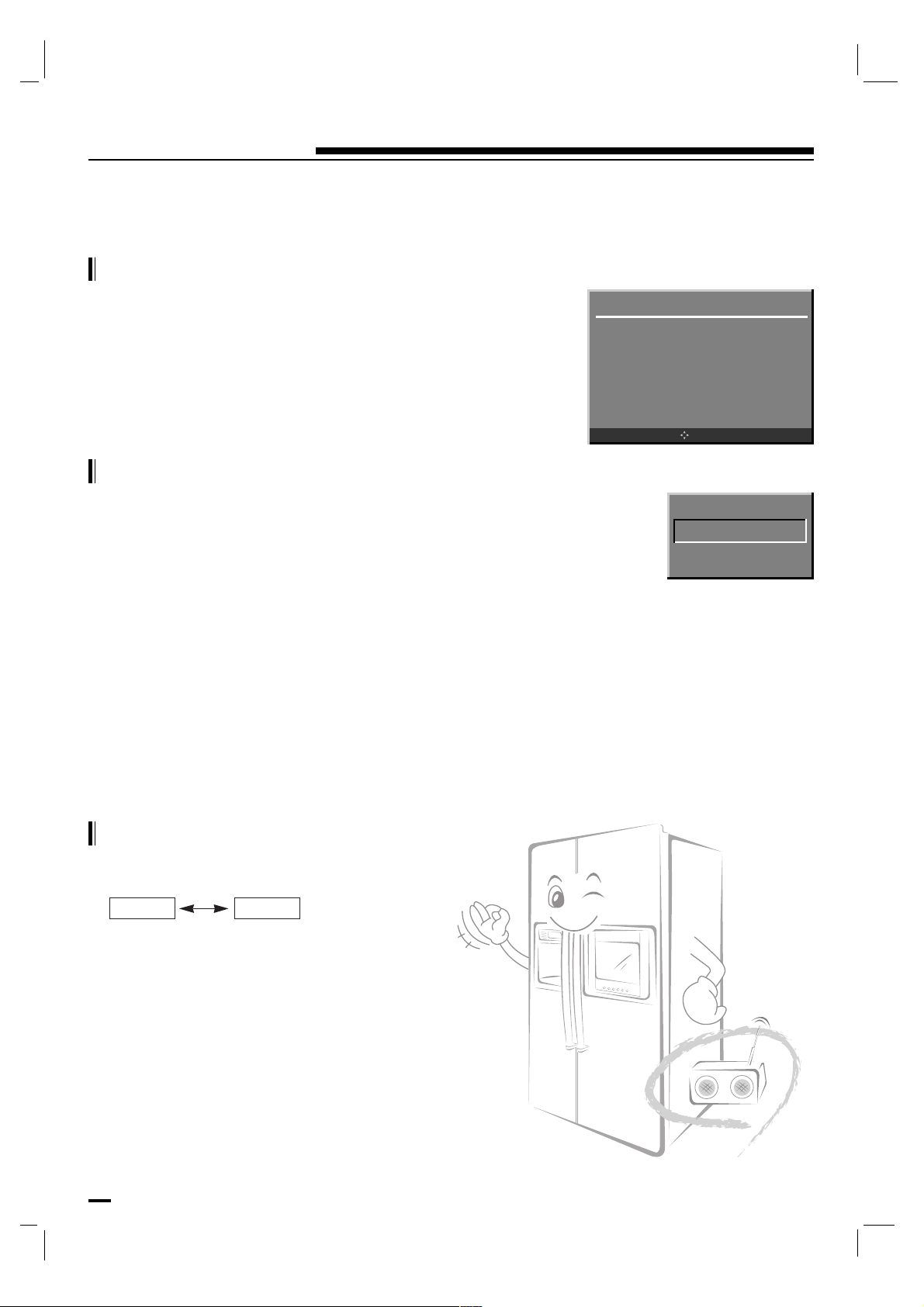
42
Radio Menu
Radio Station Auto Search
Press the MENU button.
Press the D / E buttons to select Auto Program.
Press the G button to begin the channel search.
Favorite Channel Memory
- Favorite channel memory is a convenient feature that
lets you quickly scan up to five channels of your choice
without having to wait for the radio to scan through all the
in-between channels.
Stereo Broadcast Setup
Press the mts button to toggle between Mono and Stereo.
Press the MENU button and then select your desired radio
channel.
Press the A OK button to save it to memory as the favorite
channel.
To tune a favorite channel, press the MENU button to cycle
through the saved favorites.
Mono Stereo
Radio Menu
Favorite Program F 0 G
Storage Erase
Frequency 87.90 MHz
Auto Program GGG
OK MENU
RADIO
107.30 MHz
Mono FCR 3
Loading ...
Loading ...
Loading ...