Loading ...
Loading ...
Loading ...
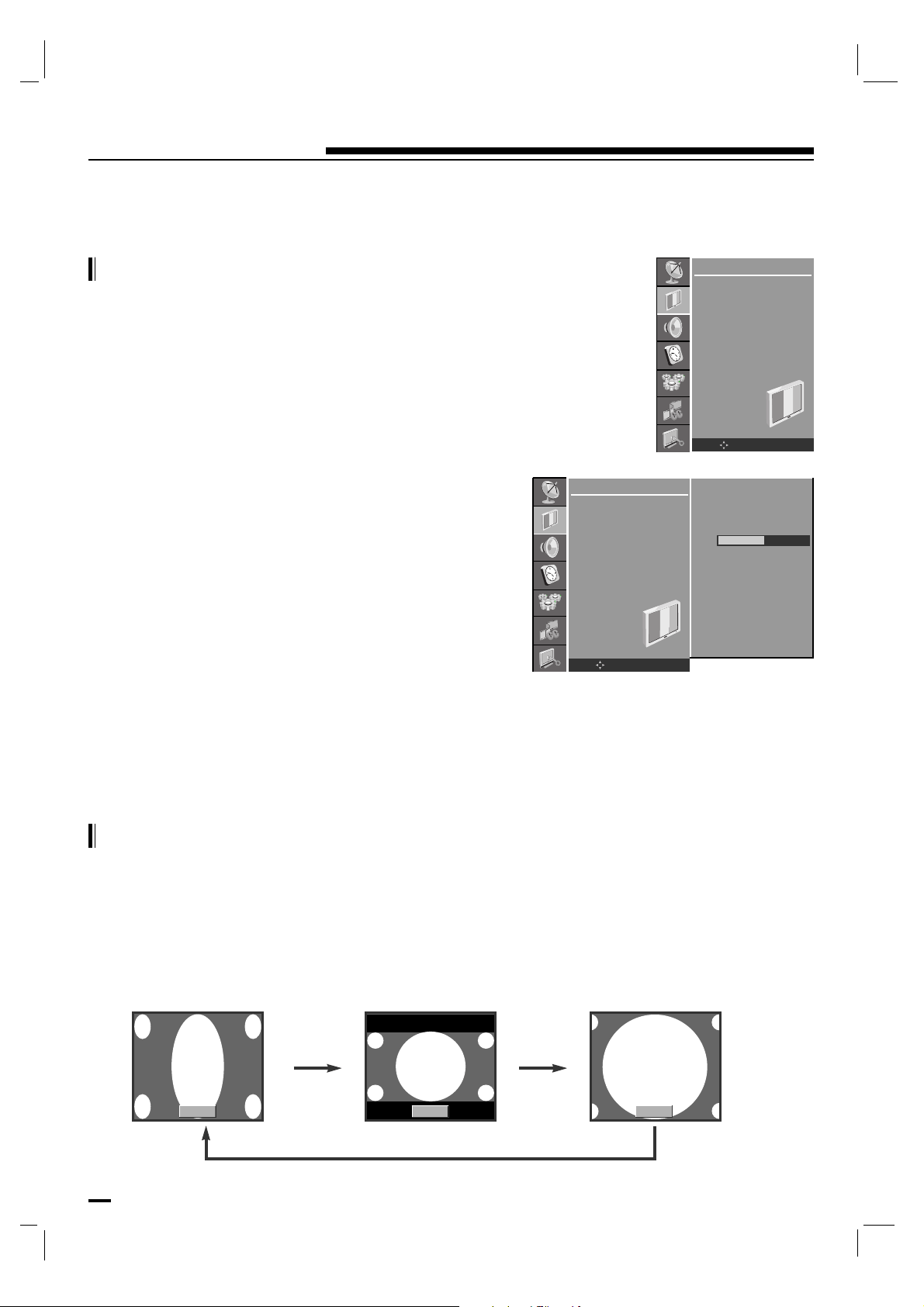
22
Picture Menu
Manual Picture Control
Picture format
Press the MENU button and then use D / E button to select
the PICTURE menu.
Press the G button and then use D / E button to select the
desired picture option.
Press the G button and then use F / G button to make
appropriate adjustments.
You can adjust picture contrast, brightness, color, sharpness
and tint to the levels you prefer.
Repeatedly press the MENU button to return to normal TV
viewing.
PICTURE
CSM
PSM
Contrast
Brightness
Color
Sharpness
Tint
OK MENU
PICTURE
CSM
PSM
Contrast
Brightness
Color
Sharpness
Tint
OK MENU
50
You can watch TV in various picture formats; 16:9, 4:3, H.ZOOM.
Repeatedly press the ARC button to select your desired picture format.
• Each press of ARC button changes the screen display as shown below.
• You can only select 4:3 in TV mode only.
4:3 16:9 H.ZOOM
Loading ...
Loading ...
Loading ...