Loading ...
Loading ...
Loading ...
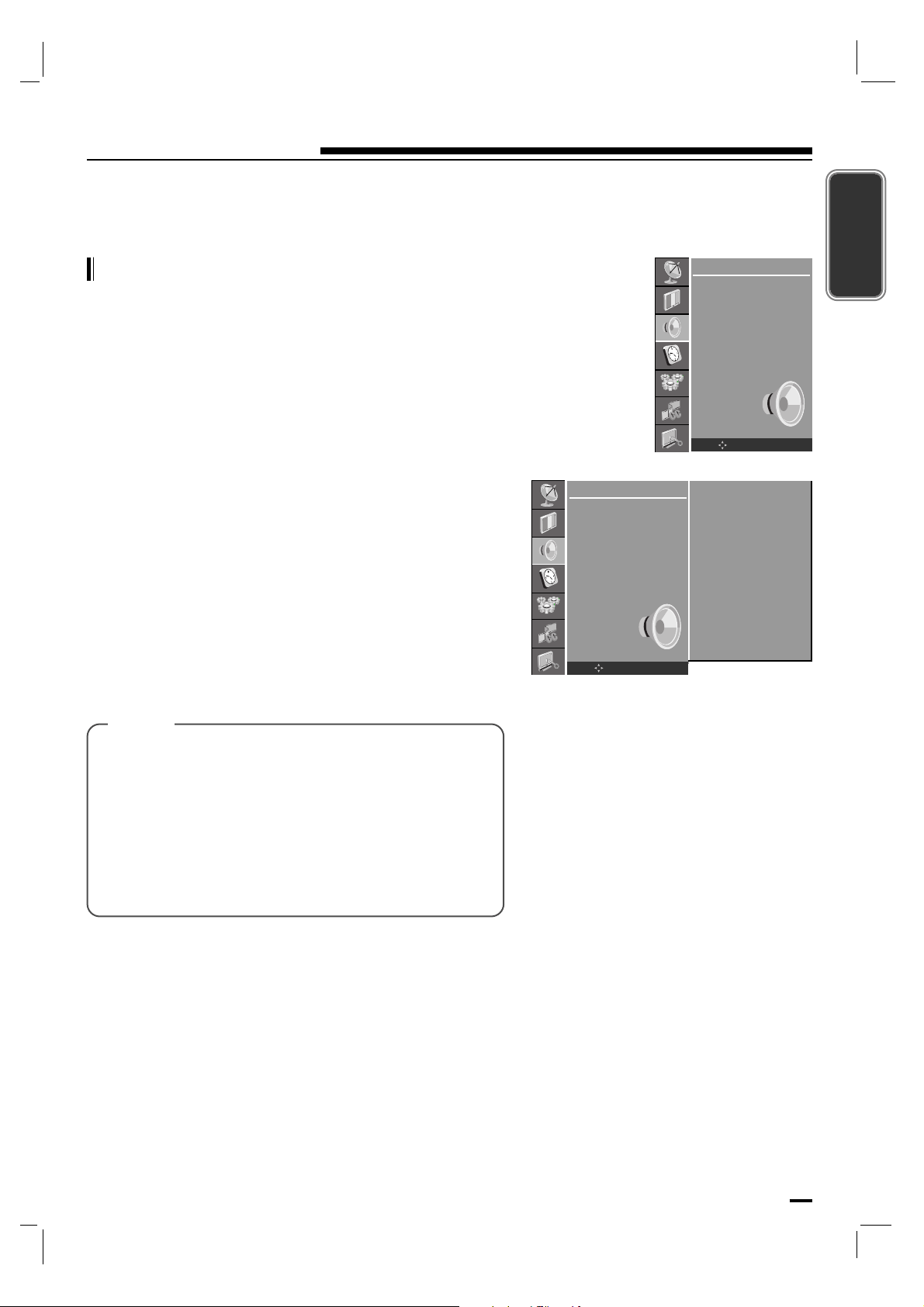
25
Sound Menu
ENGLISH
Audio Language (in digital mode only)
Press the MENU button and then use D / E button to select
the SOUND menu.
Press the G button and then use D / E button to select
Audio Language.
Press the G button and then use D / E button to select
English, French or Spanish.
Repeatedly press the MENU button to return to normal TV
viewing.
SOUND
SSM
Balance
AVL
Audio Language
OK MENU
[ Note ]
SOUND
SSM
Balance
AVL
Audio Language
OK MENU
English
French
Spanish
G
a : This function lets you select your preferred language
for audio.
b : If the audio data in selected language is not
broadcasted, the supported audio will be played.
c : If other languages available on the digital signal,
select them with the mts button.
d : The broadcast supported audio language will be
appear in turn.
Loading ...
Loading ...
Loading ...