Loading ...
Loading ...
Loading ...
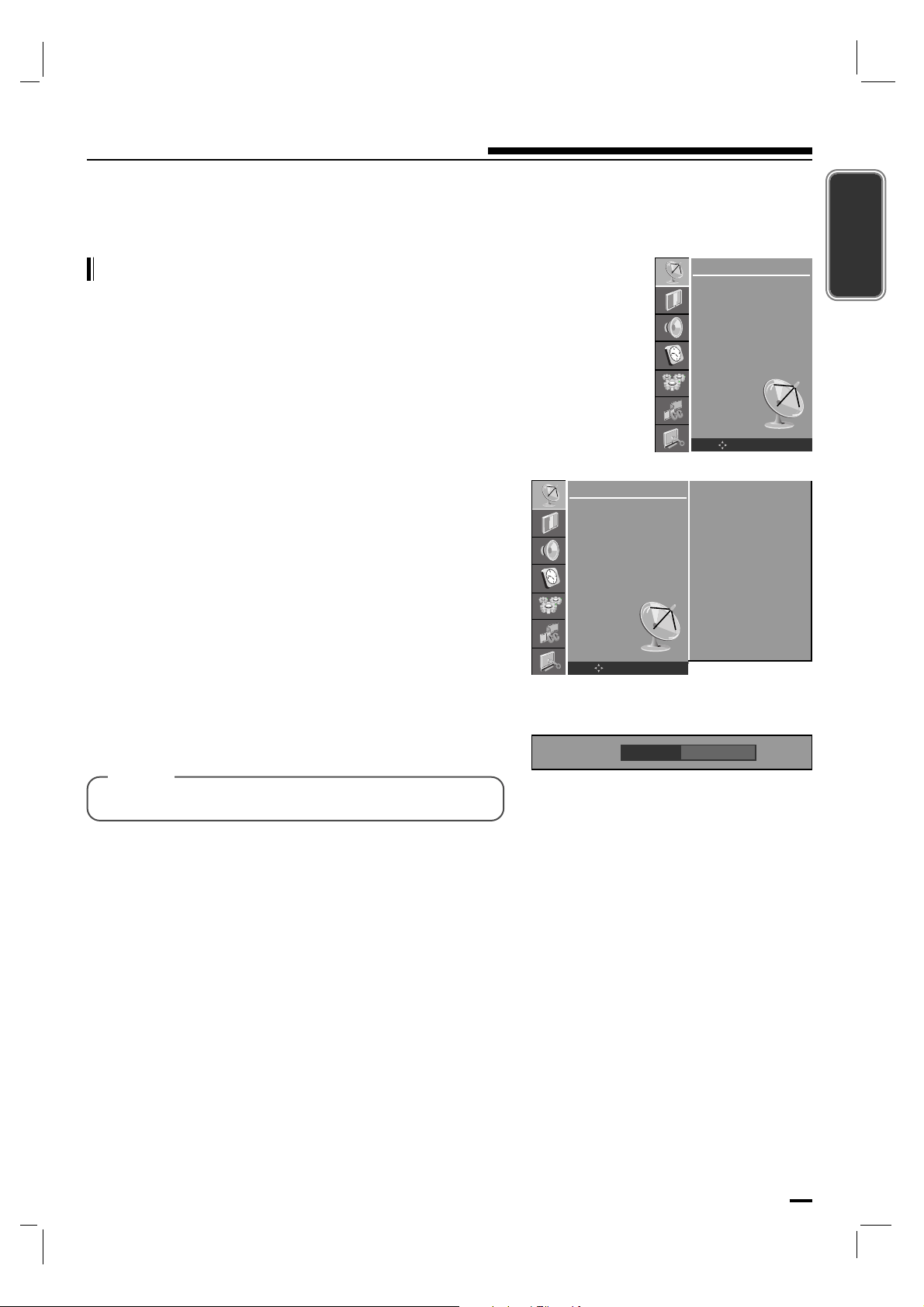
17
Setting up TV stations
ENGLISH
Fine Tuning Adjustment
- This function adjusts the pictures stability and condition
when it is poor.
Press the MENU button and then use D / E button to select
the STATION menu.
Press the G button and then use D / E button to select
Manual.
Press the G button and then use D / E button to select Fine
Tune.
Use the F / G button to adjust the picture to your preference.
Repeatedly press the MENU button to return to normal TV
viewing.
STATION
Auto program
Manual
Edit
Name
OK MENU
STATION
Auto program
Manual
Edit
Name
OK MENU
CH : TV 46
Storage : Memory
Fine Tune : 0
Fine Tune -5
[ Note ]
• It’s not available to use function in DTV mode.
Loading ...
Loading ...
Loading ...