Loading ...
Loading ...
Loading ...
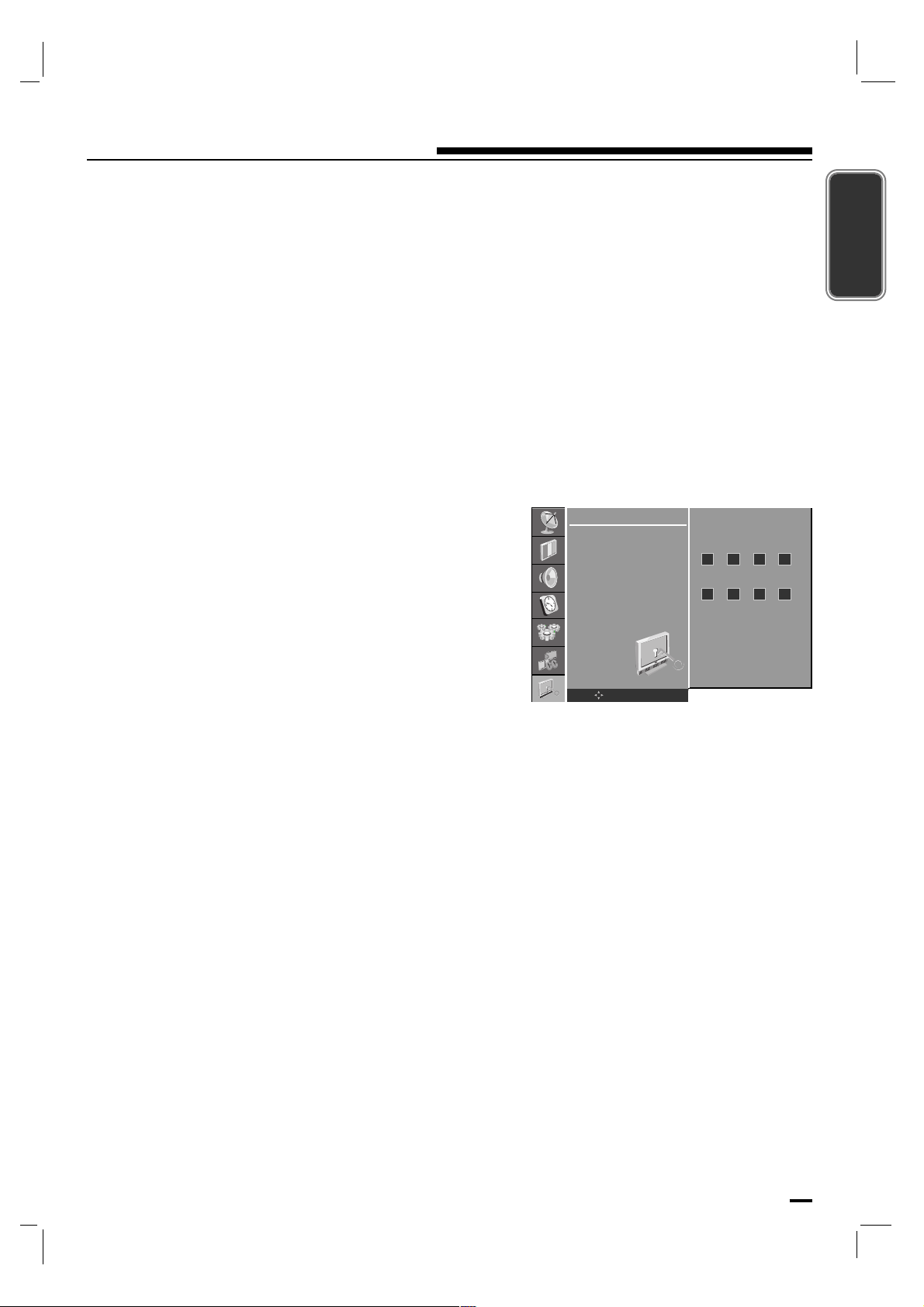
37
Lock Menu (option)
ENGLISH
- Change the password by inputting a new password twice.
Press the D / E button to select Set Password.
Press the G button.
Enter a four digit password.
As soon as the 4 digits are entered, re-enter the same 4 dig-
its on the New Password, Confirm Password.
Press the OK button to save.
- If entering invalid password in Confirm Password,
“ Wrong Password.. ” appears on screen.
Then your changed password has been memorized.
Repeatedly press the MENU button to return to normal TV
viewing.
[ Set password ]
LOCK
Lock System
Set Password
Rating
Input Block
OK MENU
New Password
Confirm Password
Loading ...
Loading ...
Loading ...