Loading ...
Loading ...
Loading ...
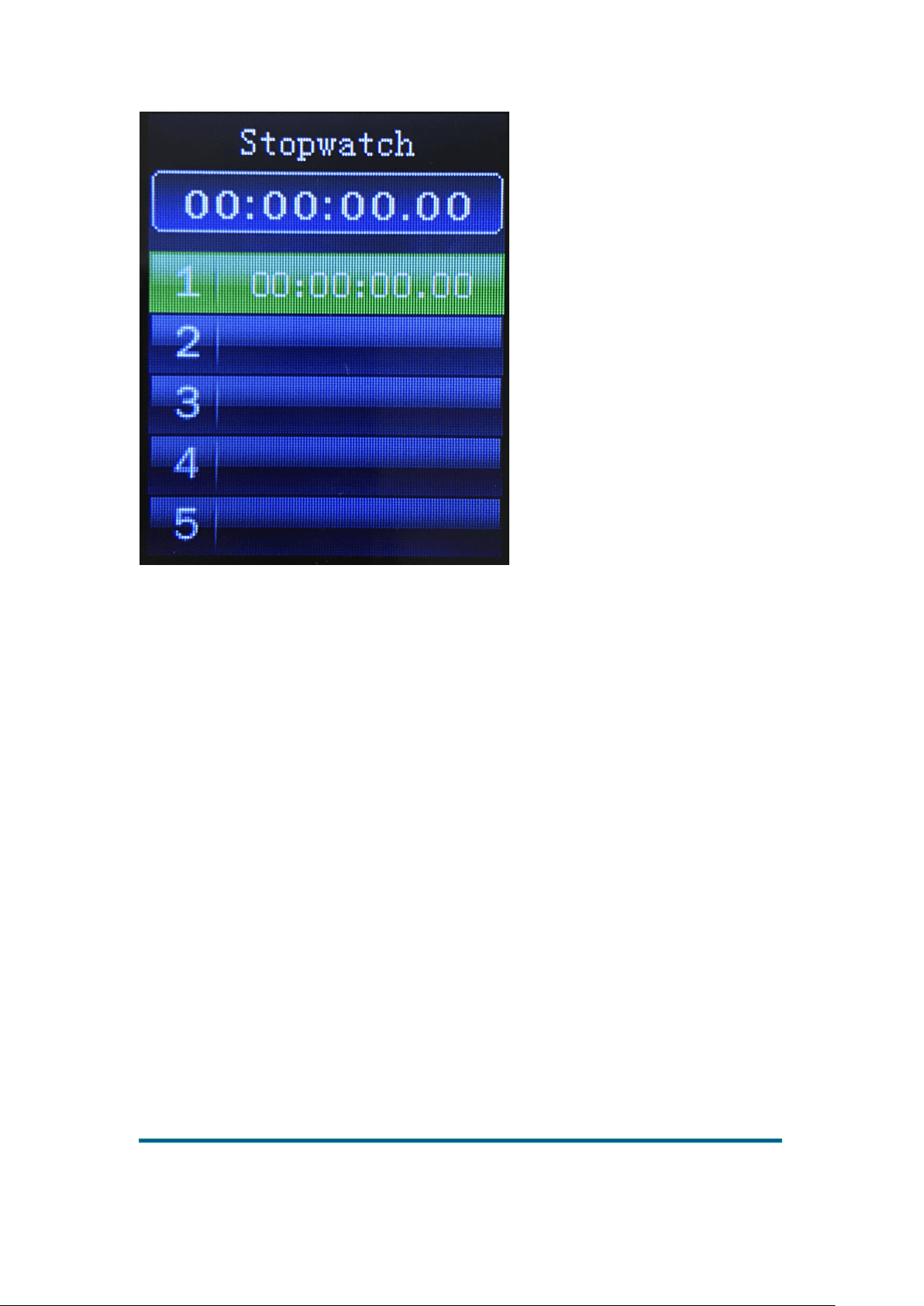
Version:1.0
Page
26
FAQ:
1. How to create a playlist and put my favorite songs together?
Playlist function can be realized by two ways: Firstly, in the MUSIC application, select
“All songs”, select the song you want to listen to, press the M key, select “Add into
playlist”, select the playlist you want to add, and select “Yes”.
The second method is to connect the MP3 with a USB cable. Create a new folder In the
MUSIC folder of the computer end according to your preferences. Then you can see the
folder you created in the MP3 folder application and select Play.
Please note that the folders you create on the computer will only be synchronized to the
MP3 folder application. But you can only see the added song files in the MUSIC
application without seeing the folder classification.
2. Why can’t I find my Audiobook?
Our products only support following formats: MP3, WMA, APE, FLAC, WAV, AAC-LC,
ACELP, OGG.
Please make sure that the audio book format you downloaded is in the support list. The
Audiobooks beyond the list format can be downloaded to the MP3 but cannot be displayed
in the MUSIC application. Please understand if any inconvenience brought to you.
Loading ...
Loading ...