Loading ...
Loading ...
Loading ...
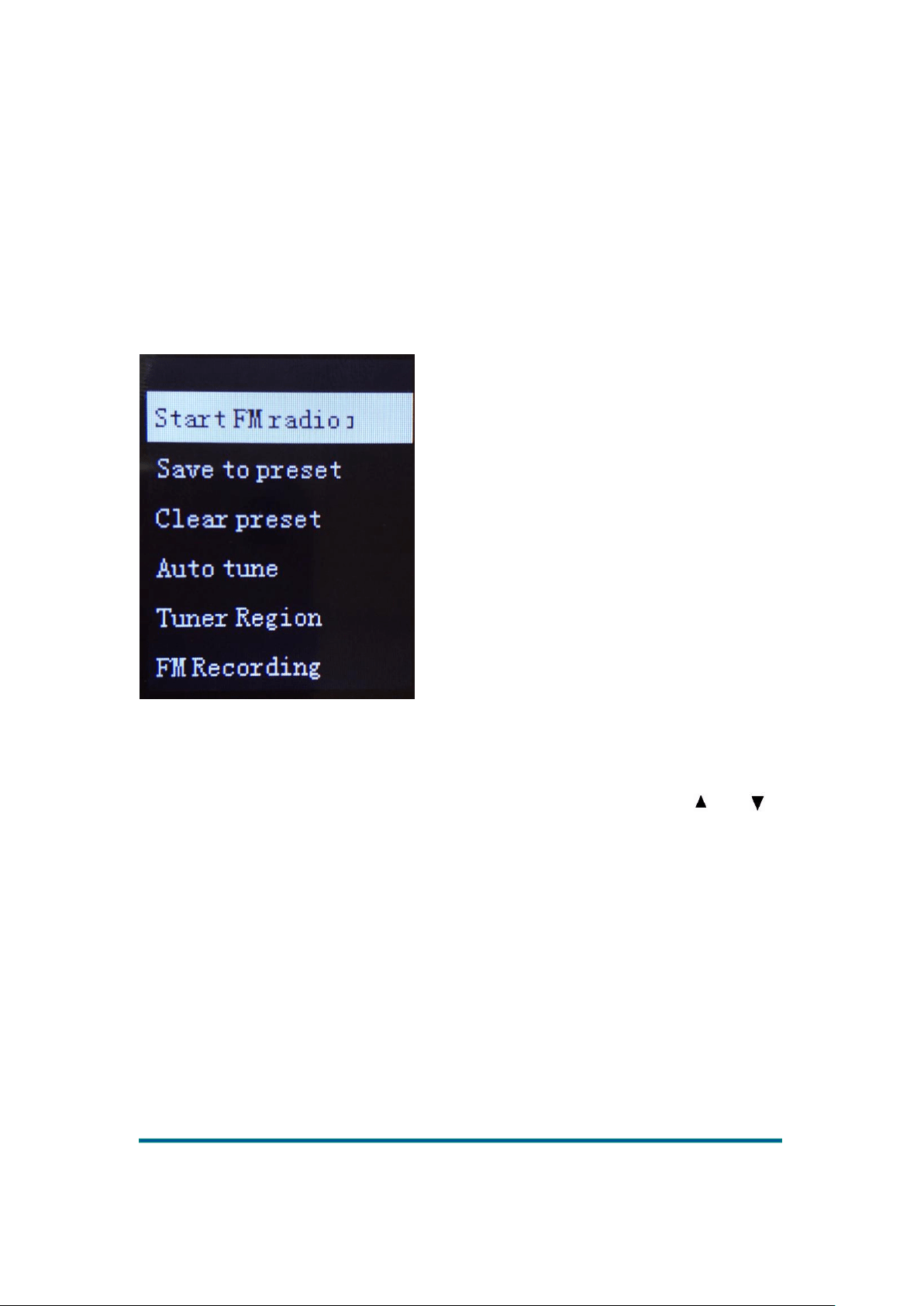
Version:1.0
Page
13
Adjust to a station, press M to enter submenu options, select Save to Preset, select any preset
station frequency. Press OK to confirm the option. The station is saved on this preset station.
Auto tune: Press OK to enter auto tune. Display “Automatic tune the current preset channel or
not”; select “Yes” to start auto search for radio station; select “No” to return to menu options.
FM recording: Press OK to enter the FM record library. If not recorded yet, it will prompt “FM
radio recording not found”. If file recorded, select the recorded file to play, or delete the recorded
file completely.
Press M to enter menu options.
Start FM radio recording: Press OK to enter the FM inner-recording interface.
Save to preset: Select any preset radio frequency, press OK to confirm the option, and the station
is saved in the preset station.
Clear preset: Press OK to confirm, automatically enter the preset station list, press and to
move up or down to select any radio station and press OK. The message “Clear preset xx?
Yes/No” will pop up.
Auto tune: After selecting this option, press OK to return to the radio function interface and start
searching for the radio station automatically. After searching for radio program, the system
automatically saves the radio and displays 01 on the interface. Continue searching and save by
number. Press the return key to stop searching. The stations searached is successfully saved. Press
OK to switch between the saved stations in this band.
Tuner Region: Ordinary frequency band - frequency scope:87.5MHZ-108.00MHZ
Japanese frequency band - frequency scope:76.00MHZ-90.00MHZ
European frequency band - frequency scope:87.50MHZ-108.00MHZ
FM recording: Press OK to enter FM recording library. If not recorded yet, display the message
“FM radio recording not found”. If the file is recorded already, select the recorded file to play.
You can also delete the recorded file completely.
Loading ...
Loading ...
Loading ...