Loading ...
Loading ...
Loading ...
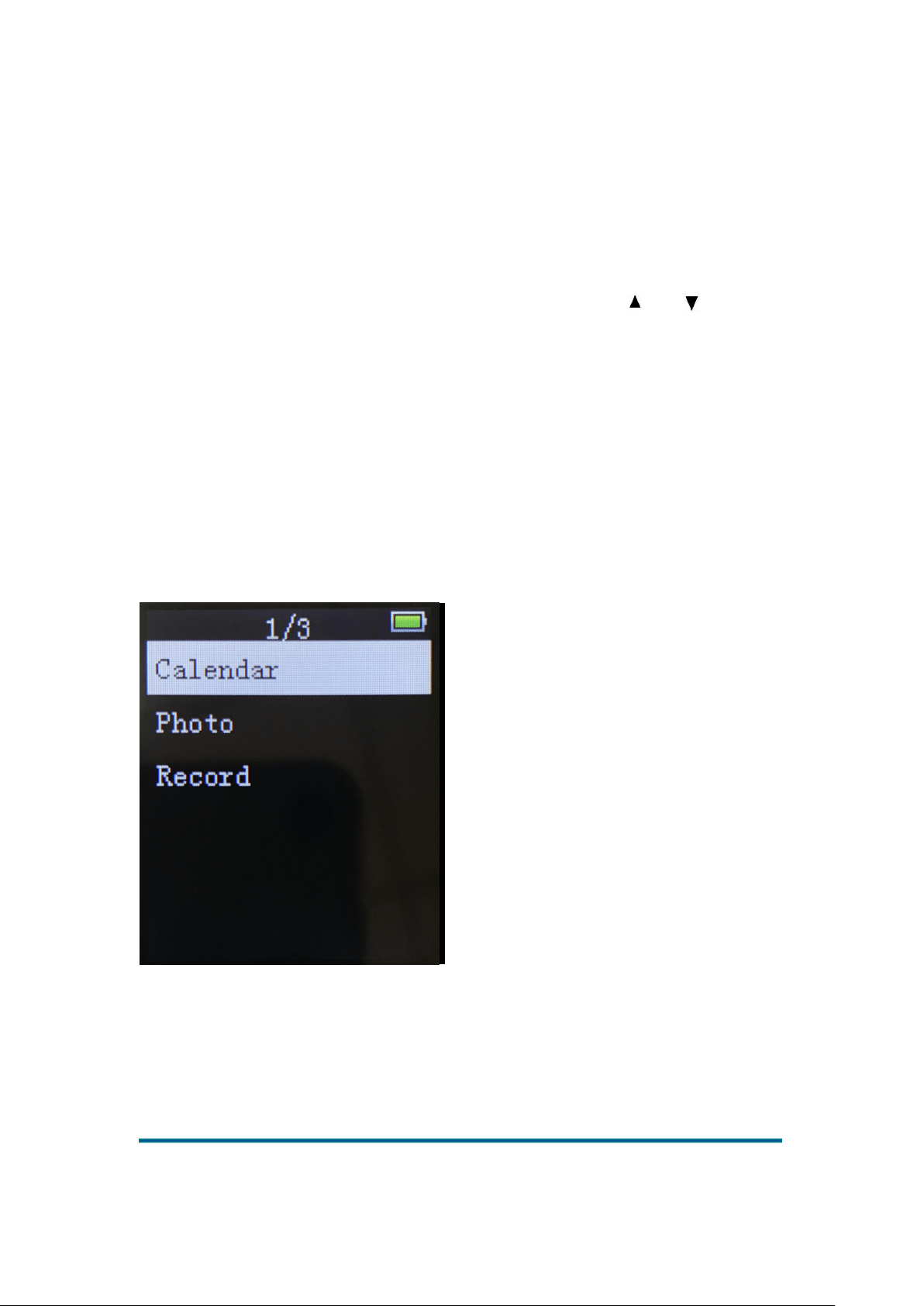
Version:1.0
Page
19
6. Language : Support languages : Simplified Chinese, Traditional Chinese, English,
Japanese, Korean, French, German, Italian, Dutch, Portuguese, Spanish, Swedish, Czech, Danish,
Polish, Russian, Turkish, Hungarian, Romanian, Arabic, Hebrew, Thai, Indonesian, Greek.。
7. Information:Display "player info, disk space, supported file types"
Player info: Display model, software version, and support site
Disk space: Display available space, total space, number of songs, number of photos
Supported file types: Display supported music, photos。
8. Formatting device: no other memory directly prompts whether or not formatting operation on
the master disk is performed. If there is other storage in the small device, press OK to enter
Formatting device and display main directory and other directories. Press and to select the
storage, press OK to confirm the device for formatting.
9. Factory setting: All settings are restored to initial values (Recover backlight brightness,
screen protection mode, backlight time, shutdown time, volume, ..., etc. The current background
play will not stop). If time is set, the initial value of the time will not be restored in this operation.
Tools
Press OK to enter the Tools interface as follows:
Calendar: Press OK to enter the Calendar and press ◄ or ► to view the date. Press return key to
exit.
Loading ...
Loading ...
Loading ...