Loading ...
Loading ...
Loading ...
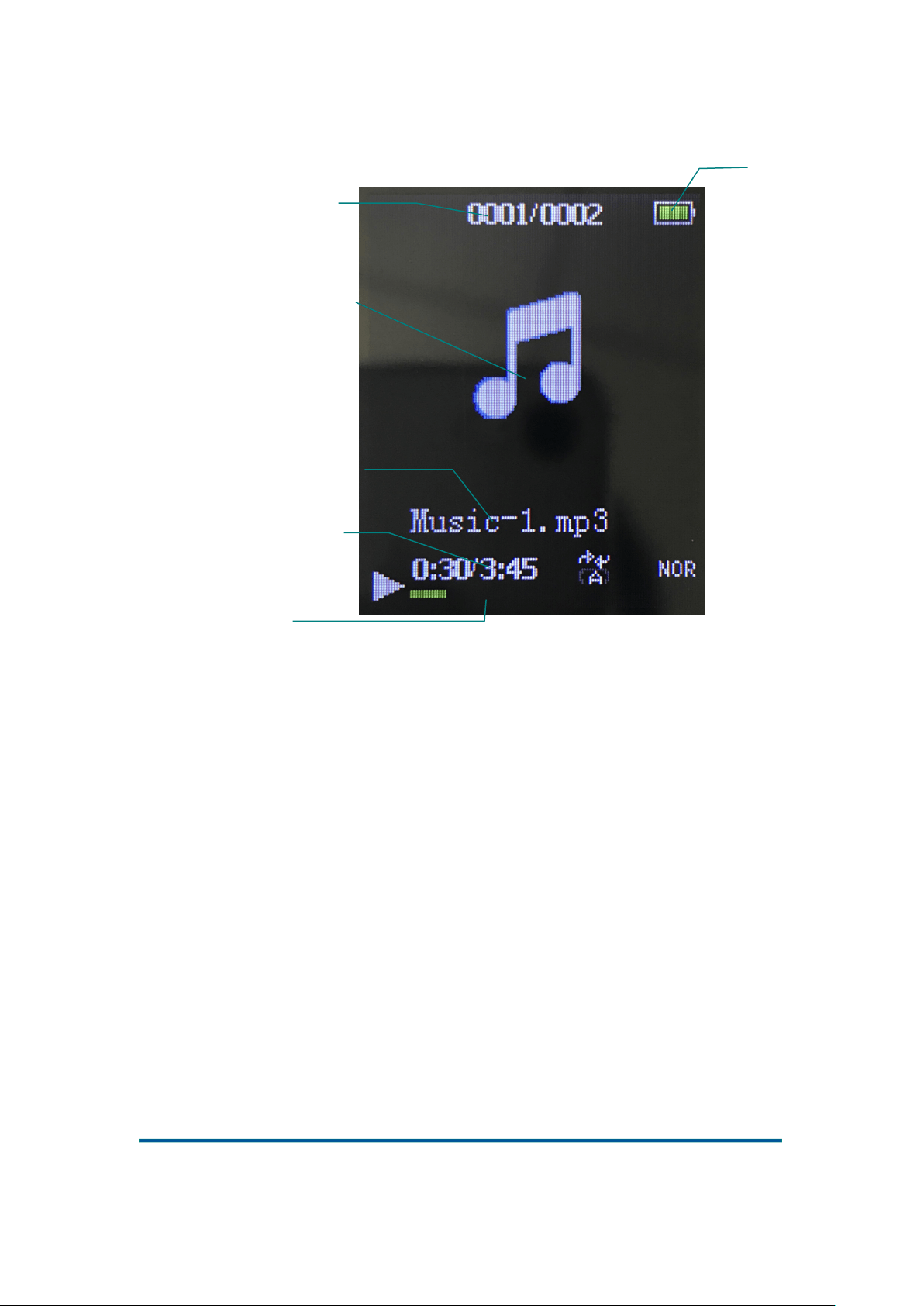
Version:1.0
Page
9
Music play interface
Press OK to switch between music play and stop, press ◄ and ► to move to the previous or next
file. Press ◄ and ► for a long time to fast forward and fast backward.
Press the volume + key or volume - key to adjust the volume, the volume range 0 ~ 31.
Press M to enter the submenu interface.
Music submenu option
1. Press M when music play or pause play, then system enters submenu. The menu options include:
Play Mode, Play via Bluetooth, Sound Settings, Add to Playlist, Remove from Playlist, Delete,
and Bookmarks.
Album picture lyrics/lyrics
display area
Battery
Current music
track/Total songs
Current file ID3
information
Current file progress
Current playback status
Loading ...
Loading ...
Loading ...