Loading ...
Loading ...
Loading ...
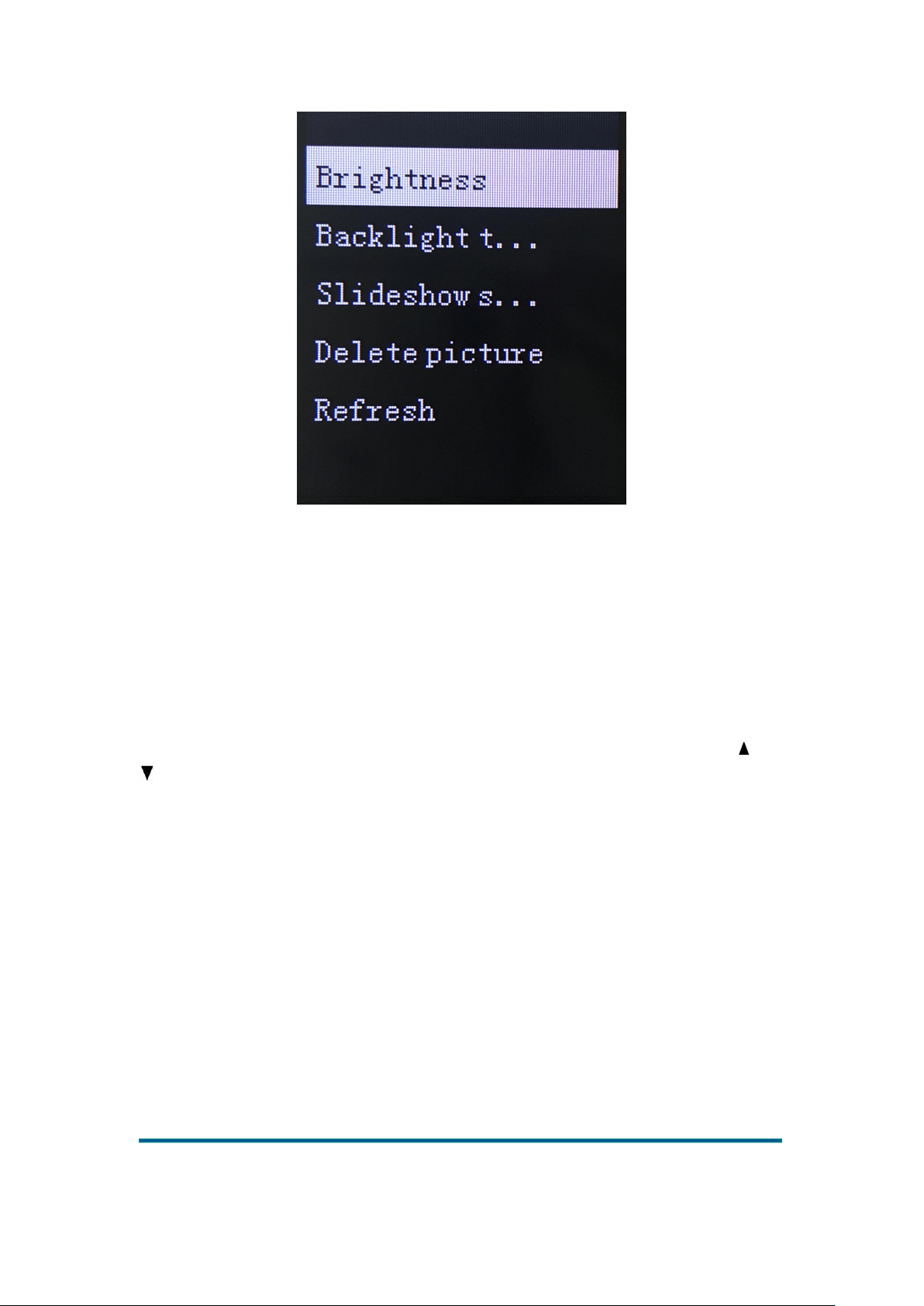
Version:1.0
Page
21
In the photo list interface, press OK to enter the selected picture, press ◄ or ► to browse the
pictures back and forth, press M to enter the menu options, and press the return button to exit.
Menu option
Submenu items: Brightness, Backlight timer, Slideshow settings, Delete pictures, Refresh.
Except for the backlight timer and slide show settings, other menu items function and operation
method are the same as the previous application.
Backlight timer: Four options: 10 seconds / 20 seconds / 30 seconds / always on. Press and
to browse options, press OK to confirm, and press return to return key to the previous menu.。
Slide show settings: Enter this option, display "Time of each slide, Repeat play, Random play,
Thumbnail mode". The time range of each slide is 2s~30s for options; select “On/Off” to adjust
whether to repeat play or random play.
Recording
Loading ...
Loading ...
Loading ...