Loading ...
Loading ...
Loading ...
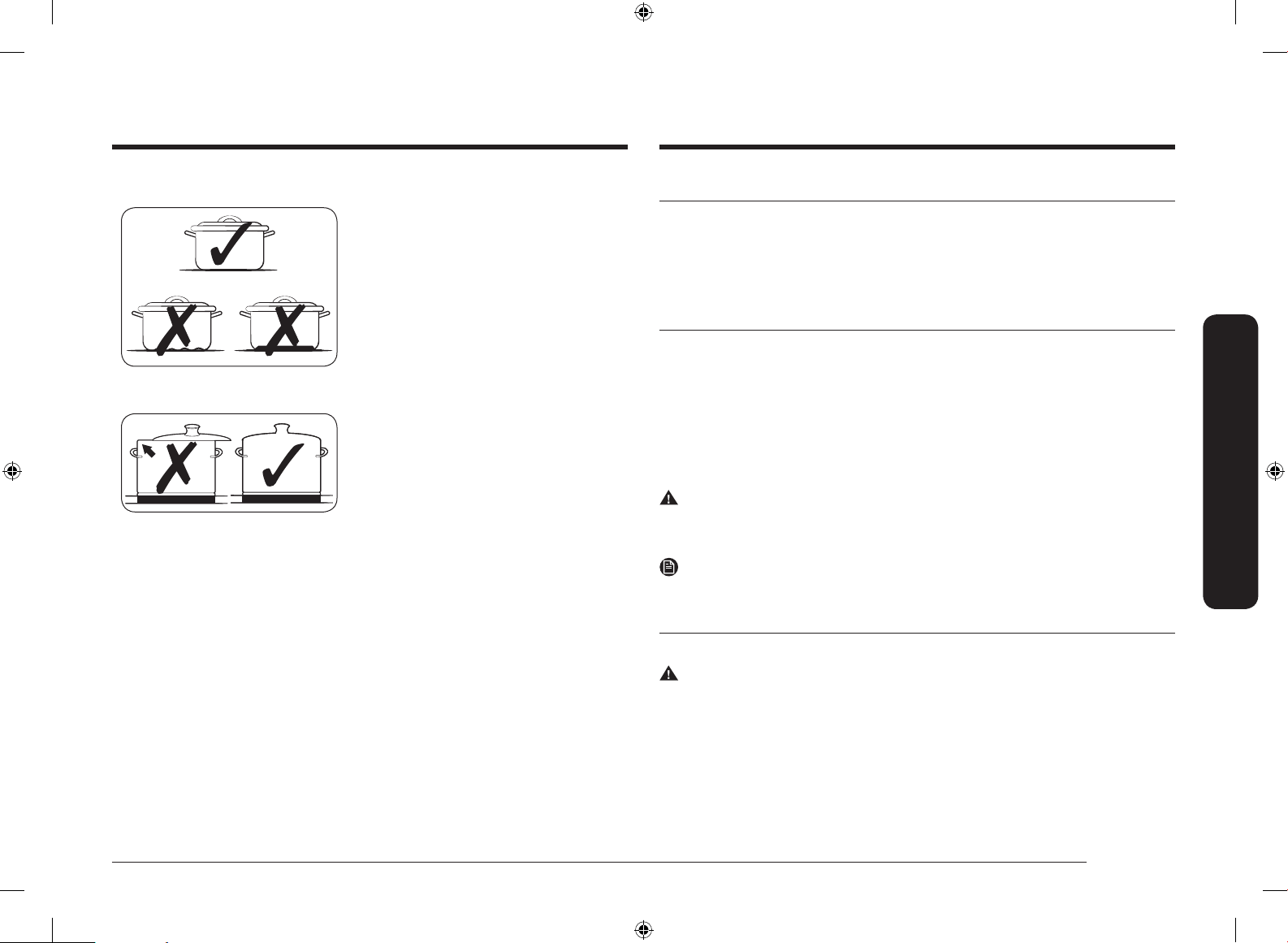
English 19
Before you start
Energy saving tips
Follow these tips to save power
consumption.
• Always put cookware on a cooking
zone before you turn the corresponding
burner on.
• Keep the cooking zones and cookware
bases clean. Otherwise, more power will
be consumed.
• Firmly close the cover of cookware
if available. This will reduce power
consumption.
• Turn the working burner off before
the end of the cooking time. Use the
residual heat to keep food warm.
Using the touch buttons
To operate the touch buttons, touch the desired button with the tip of your pointed
nger until the relevant displays illuminate or go out, or until the desired function
is activated.
Ensure that you are touching only one button when operating the appliance. If
your nger is too at on the button, an adjacent button may be actuated as well.
Operating noises
If you can hear.
• Cracking noise: cookware is made of different materials.
• Whistling: you use more than two cooking zones and the cookware is made of
different materials.
• Humming: you use high power levels.
• Clicking: electric switching occurs.
• Hissing, Buzzing: the fan operates.
The noise are normal and do not refer to any defects.
WARNING
Do not use cookware of different size and material.
Using cookware of different sizes or materials may cause noises and vibrations.
NOTE
Using low power levels (1-5) may cause clicking noises.
Initial cleaning
Wipe the ceramic glass surface with a damp cloth and ceramic hob glass cleaner.
WARNING
Do not use caustic or abrasive cleaners. The surface could be damaged.
NZ6000K NZ64N9777_NZ64N7777_DG68-01073A-00_EN+FI+NO+DA+SV.indb 19 2/19/2018 12:02:19 PM
Loading ...
Loading ...
Loading ...