Loading ...
Loading ...
Loading ...
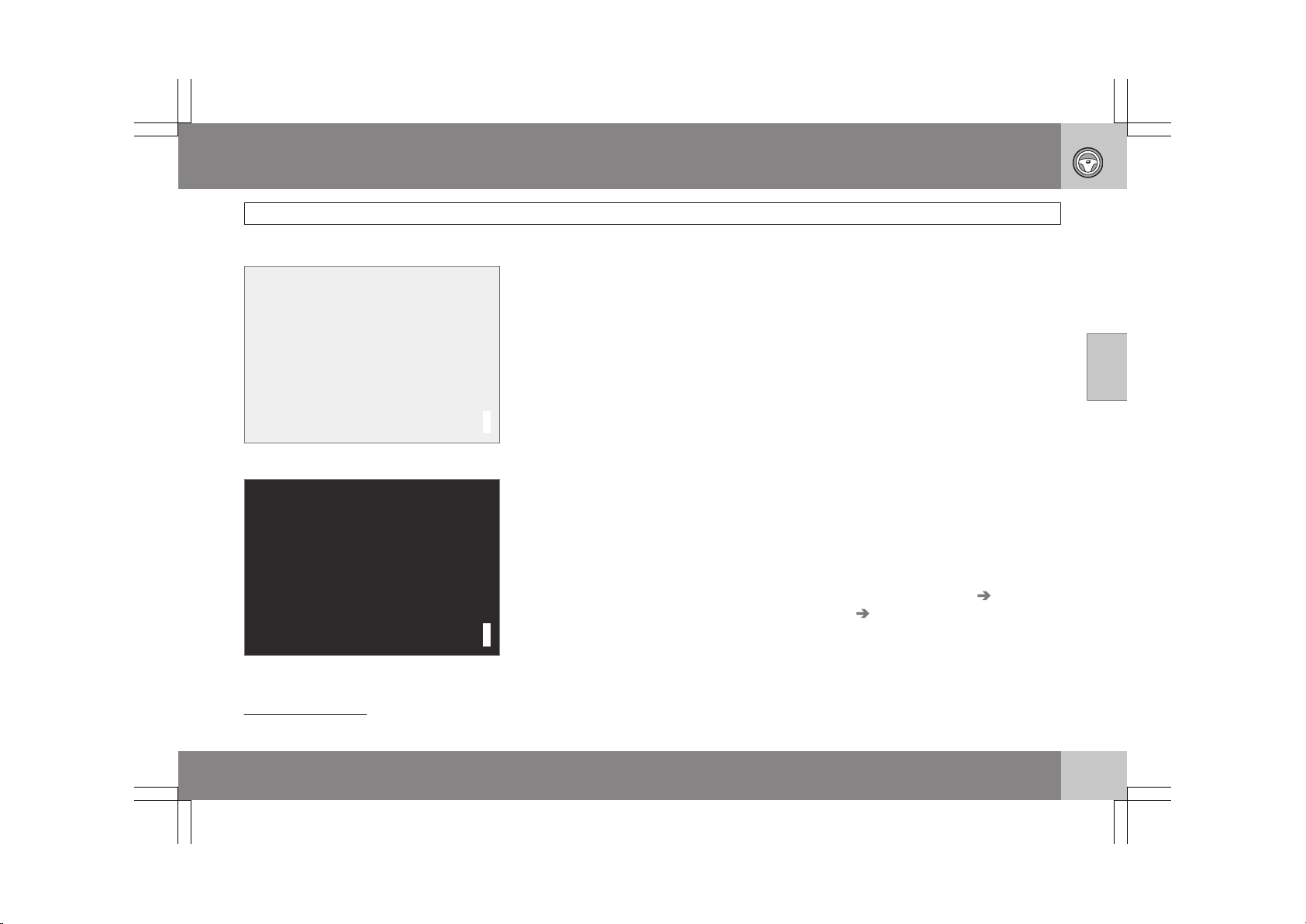
03 Your driving environment
Lighting
03
}}
* Option/accessory, for more information, see Introduction.
91
Interior lighting, rear
G031416
Rear reading lights (models with the optional pan-
orama moonroof)
G021150
Rear reading lights (models without the panorama
moonroof)
The lights are switched on or off by pressing
each respective button.
Courtesy lights/door step lighting*
The courtesy lights/door step lighting switch
on/off automatically when one of the front
doors is opened/closed.
Glove compartment lighting
The glove compartment lighting switches on/
off automatically when the lid is opened/
closed.
Overhead courtesy lighting
The passenger compartment lighting is
switched on and off automatically when button
(3) is in the neutral position.
The lighting comes on and remains on for
30 seconds if:
•
the vehicle is unlocked from the outside
with the key or remote control
•
the engine is switched off and the ignition
is in mode 0.
The lighting switches off when:
•
the engine is started
•
the vehicle is locked from the outside.
The lighting comes on and remains on for two
minutes if one of the doors is open.
The passenger compartment lighting can be
switched on and off manually within 30 minutes
after the vehicle has been unlocked.
If the lighting is switched on manually and the
vehicle is locked, the courtesy lighting will
switch off automatically after one minute.
Home safe lighting
When you leave your vehicle at night, you can
make use of the home safe lighting function to
illuminate the area in front of the vehicle.
1. Remove the key from the ignition slot.
2. Pull the direction indicator lever as far as
possible towards the steering wheel and
release it.
3. Exit the vehicle and lock the doors.
The headlights, parking lights, turn signals,
lights in the door mirrors, license plate lights,
and footwell lighting will illuminate and remain
on for 30
1
, 60 or 90 seconds. The time interval
can be set under Car settings
Light
settings Home safe lighting. For a
description of the menu system, see
page 122.
1
Factory setting
Loading ...
Loading ...
Loading ...