Loading ...
Loading ...
Loading ...
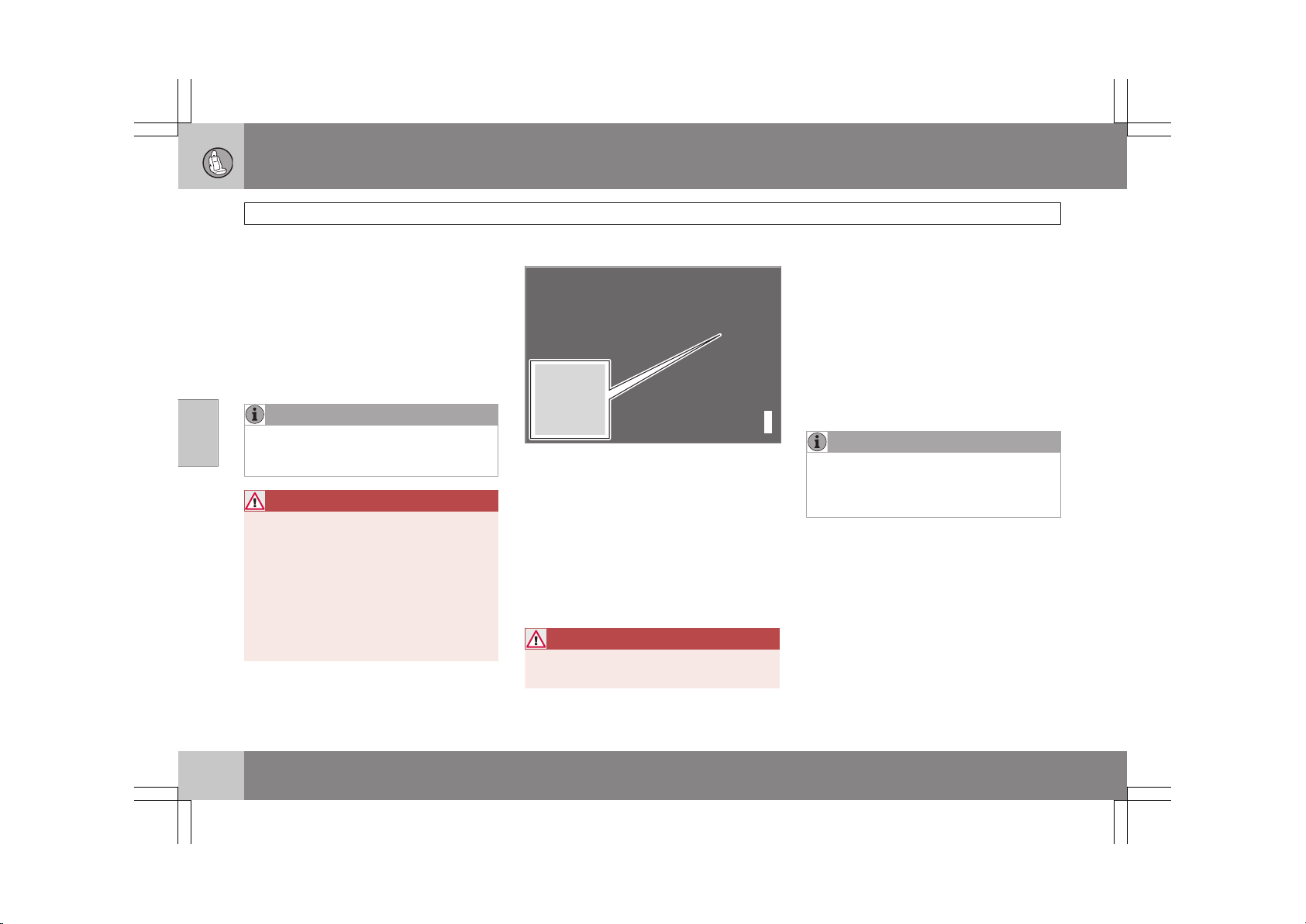
04 Comfort and driving pleasure
Park Assist Camera (PAC)*
04
190
* Option/accessory, for more information, see Introduction.
Introduction
The Park Assist Camera uses the display on the
dashboard to show the area behind the car
while you are backing up.
PAC also shows guiding lines in the on-screen
image to indicate the direction that the vehicle
will take as it moves rearward, which helps
simplify parallel parking, backing into a tight
space or when attaching a trailer to the vehicle.
NOTE
PAC can only be installed on vehicles equip-
ped with the Volvo’s own navigation system
VNS.
WARNING
•
PAC is designed to be a supplementary
aid when parking the vehicle. It is not,
however, intended to replace the
driver’s attention and judgment.
•
The camera has blind spots where it
cannot detect objects or people behind
the vehicle.
•
Pay particular attention to people or ani-
mals that are close to the vehicle.
Function
G031930
The driver sees what is behind the vehicle and
if a person or animal should suddenly appear
from the side.
PAC is mounted on the tailgate, near the open-
ing handle.
The camera has built-in electronics that help
reduce the “fish-eye” effect so that the image
shown on the screen is as natural as possible.
This may cause some objects on the screen to
“lean,” which is normal.
WARNING
Objects seen on the screen may be closer
than they appear to be.
Ambient lighting conditions
The camera automatically monitors the ambi-
ent lighting conditions behind the vehicle and
constantly adjusts sensitivity to light. This may
cause the brightness and quality of the image
on the screen to vary slightly. Sensitivity to light
is increased in dark conditions or in bad
weather, which may affect image quality.
If the image on the screen seems too dark,
brightness can be increased with the thumb
wheel, (no. 1 in the illustration on page 93).
NOTE
In order to function properly, the camera
lens should always be kept clean. This is
particularly important in bad weather. Keep
the lens free of dirt, ice or snow.
Using PAC
Activation
PAC is activated when the gear selector is
moved to R if the system is set to Automatic
under Parking camera settings in the menu
system, see page 122.
If the Volvo Navigation System (VNS) is in use,
PAC will automatically override the navigation
system to show the camera's image on the
screen instead of navigation information, for as
long as reverse gear is selected.
Loading ...
Loading ...
Loading ...