Loading ...
Loading ...
Loading ...
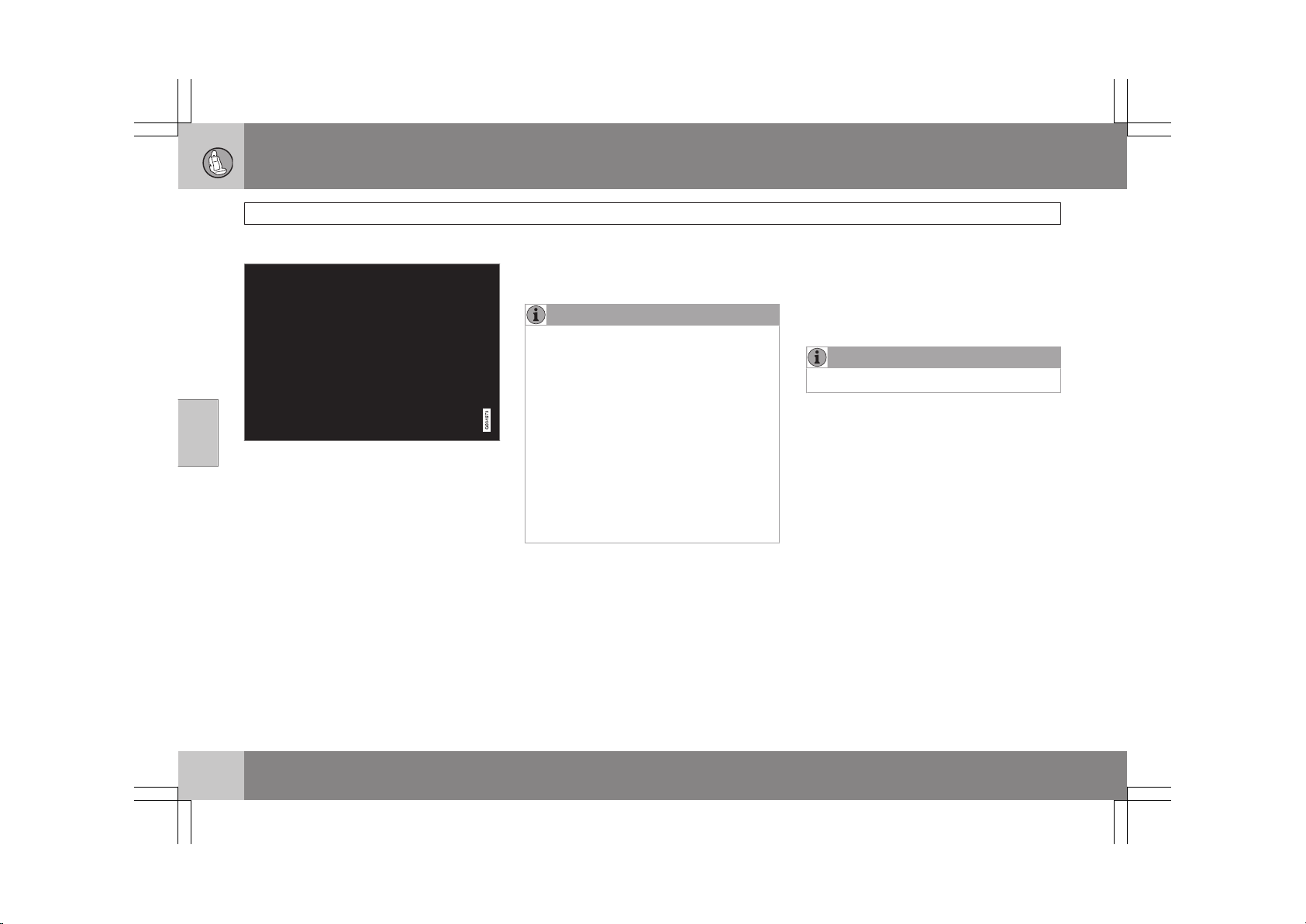
04 Comfort and driving pleasure
Audio system
04
140
Sub-channels
Example of an HD Radio station with sub-channels
In many cases, a main HD Radio station (FM
wavebands only) will also have sub-channels
offering additional types of programming or
music.
In such cases, the “>” symbol will be displayed
to the left of the frequency number and a num-
ber will be displayed to the right of the fre-
quency number indicating that the currently
tuned frequency has at least one sub-channel.
The "2" in the illustration indicates that you are
currently listening to the first sub-channel on
frequency 93.9.
Selecting sub-channels
To listen to a frequency's sub-channel(s), press
the left or right arrow keys (see the illustration
on page 138). If you are currently tuned to a
frequency's main channel, pressing the left
arrow key will tune to the next lower radio fre-
quency.
NOTE
•
When the radio has gone into HD mode,
it may take several seconds before a
number (if the current frequency has
any sub-channels) is displayed to the
right of the frequency. Pressing the
arrow keys before the number is dis-
played will cause the radio to tune to the
next available radio station, not to the
current station's sub-channels.
•
When you are no longer in broadcasting
range of the current sub-channel, No
HD reception will be displayed. It will
then be necessary to tune to or search
for a new radio station.
Sub-channels can also be stored as pre-
sets,See page 138 for information on storing
stations.
Once a sub-channel has been stored on a pre-
set button, if you press this button while you
are out of digital range of the transmitter, No
HD reception will be displayed.
Digital Audio Broadcasting (DAB) -
Canadian models only
Introduction
Digital Audio Broadcasting (DAB) is a digital
radio broadcasting system.
NOTE
This system does not support DAB+.
Service and Ensemble
•
Service - Radio stations (only audio serv-
ices are supported by the system).
•
Ensemble - a collection of radio stations
that are broadcast on the same frequency.
Ensemble learn
When you drive into a new broadcasting area,
the system can learn (store) the existing groups
of channels in the area.
Learning (storing) a group of channels creates
an updated list of all available groups of chan-
nels. This list is not updated automatically.
Learning is done by using the menu selection
Ensemble learn or can be done directly by
pressing and holding the AUTO button. It may
take up to one minute to learn a group of chan-
nels if both Band III and LBand have been
selected.
Loading ...
Loading ...
Loading ...