Loading ...
Loading ...
Loading ...
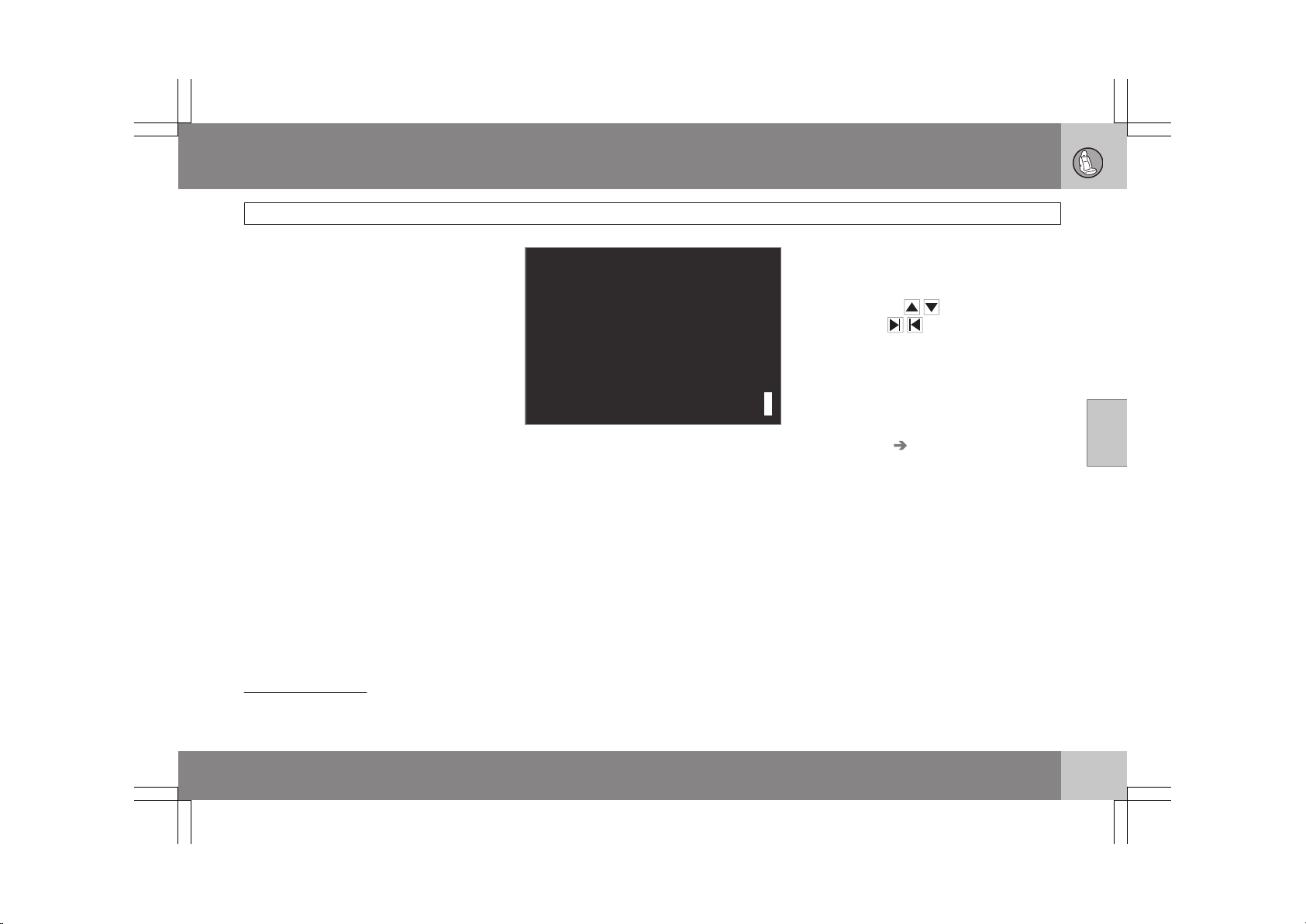
04 Comfort and driving pleasure
Audio system
04
}}
* Option/accessory, for more information, see Introduction.
137
Sound settings
Press the control (3) repeatedly to toggles
among the sound settings. Adjustments are
made by turning the control (3).
•
Bass – Bass level.
•
Treble – Treble level.
•
Fader – Balance between the front and
rear speakers.
•
Balance – Balance between the right and
left speakers.
•
Subwoofer* – Level for the bass speaker.
The subwoofer can be switched off by
turning control (3) counterclockwise to
MIN. The location of the subwoofer is
shown in the illustration.
G031960
•
Surround* – Surround settings.
Under Surround, 3 channel stereo or Dolby
Surround Pro logic II can be activated by
selecting 3-ch or Dpl2 respectively. This ena-
bles the following options:
•
Center level
2
– Level for the center
speaker.
•
Surround level
2
– Level for surround
sound.
Equalizer
Sound levels for different frequency bands can
be adjusted separately using the equalizer
3
.
1.
Go to Audio settings and select
Equalizer Front or Equalizer Rear.
The sound level for the frequency band is
adjusted with
/ on the navigation but-
ton. Press / to select another fre-
quency band.
2.
Use ENTER to save or EXIT to close.
Sound stage
4
The sound experience can be optimized for the
driver's seat, both front seats or the rear seat.
Select one of the options under
Audio settings
Soundstage.
Optimal sound reproduction
The audio system is calibrated for optimal
sound reproduction using digital signal pro-
cessing.
This calibration takes into account factors such
as the speakers, amplifier, cabin acoustics, the
listeners' seating positions, etc., for each com-
bination of vehicle/audio system.
There is also a dynamic calibration that takes
into consideration the volume level, radio
reception, and the speed of the vehicle.
The settings that are described in this manual,
such as Bass, Treble, and Equalizer are only
2
Premium Sound
3
Certain audio systems
4
Certain markets only.
Loading ...
Loading ...
Loading ...