Loading ...
Loading ...
Loading ...
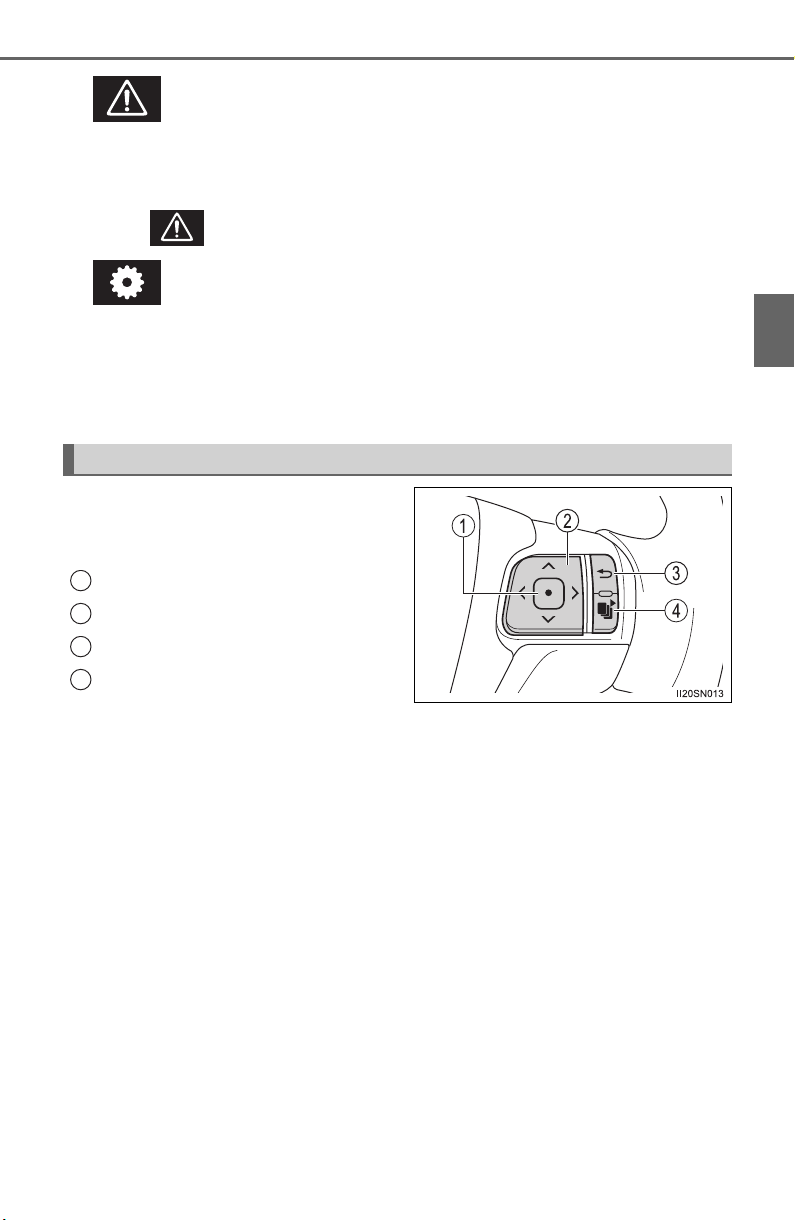
SIENNA_OM_OM08035U_(U)
93
2. Instrument cluster
2
Instrument cluster
Warning message display
Select to display warning messages and measures to be taken if a
malfunction is detected. (P. 481)
When there is a warning message that can be displayed, the color of
changes to Amber.
Settings display
Select to change the meter display settings. (P. 540)
● Intuitive parking assist display (if equipped)
Automatically displayed when the system is used (P. 314)
● Power mode (P. 234)
The multi-information display is
operated using the meter control
switches.
Enter/Set
Select an item/Change pages
Return to the previous screen
Press: Displays the screen reg-
istered as the top screen
When no screen has been registered, the drive information screen will be
displayed.
Press and hold: Registers the currently displayed screen as the top
screen
When the confirmation screen is displayed, select yes to register the
screen. If the selected screen cannot be registered, a registration failure
message will be shown.
Operating the meter control switches
1
2
3
4
Loading ...
Loading ...
Loading ...