Loading ...
Loading ...
Loading ...
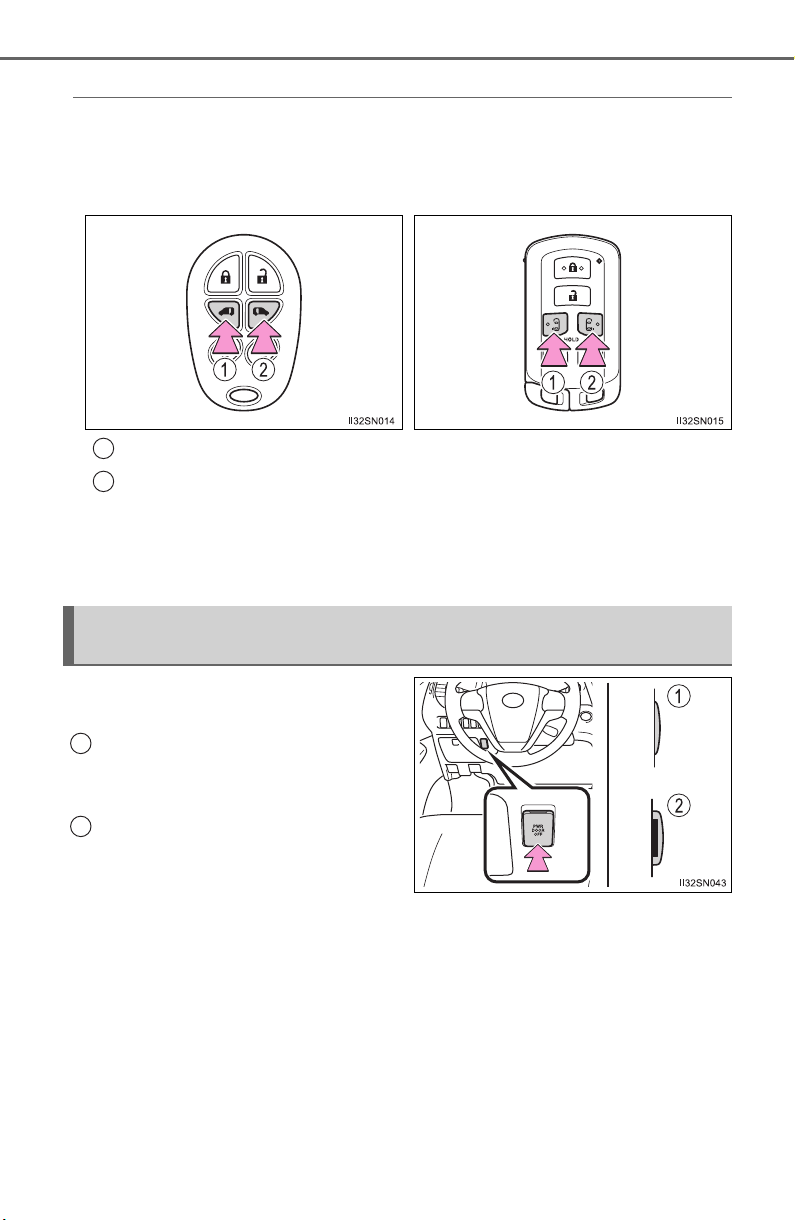
124
SIENNA_OM_OM08035U_(U)
3-2. Opening, closing and locking the doors
◆ Wireless remote control (vehicles with power sliding doors)
Press and hold the switch to open/close the power sliding door.
Left side power sliding door
Right side power sliding door
Pressing the switch again while the power sliding door is operating will
cause the operation to reverse. However, the reverse operation cannot be
performed for the first second after automatic operation starts, even if the
switch is pressed again.
Turn the main switch off to disable
the power sliding door system.
Off
The sliding doors can only be
opened and closed manually.
On*
The power sliding door can be
opened and closed with the power
sliding door switches for the front
occupants or wireless remote con-
trol even if the sliding door child-
protectors are locked.
*: Orange mark on the switch should be visible when the switch is on.
Vehicles without a smart key
system
Vehicles with a smart key
system
Canceling the power sliding door system (vehicles with power
sliding doors)
1
2
1
2
Loading ...
Loading ...
Loading ...