Loading ...
Loading ...
Loading ...
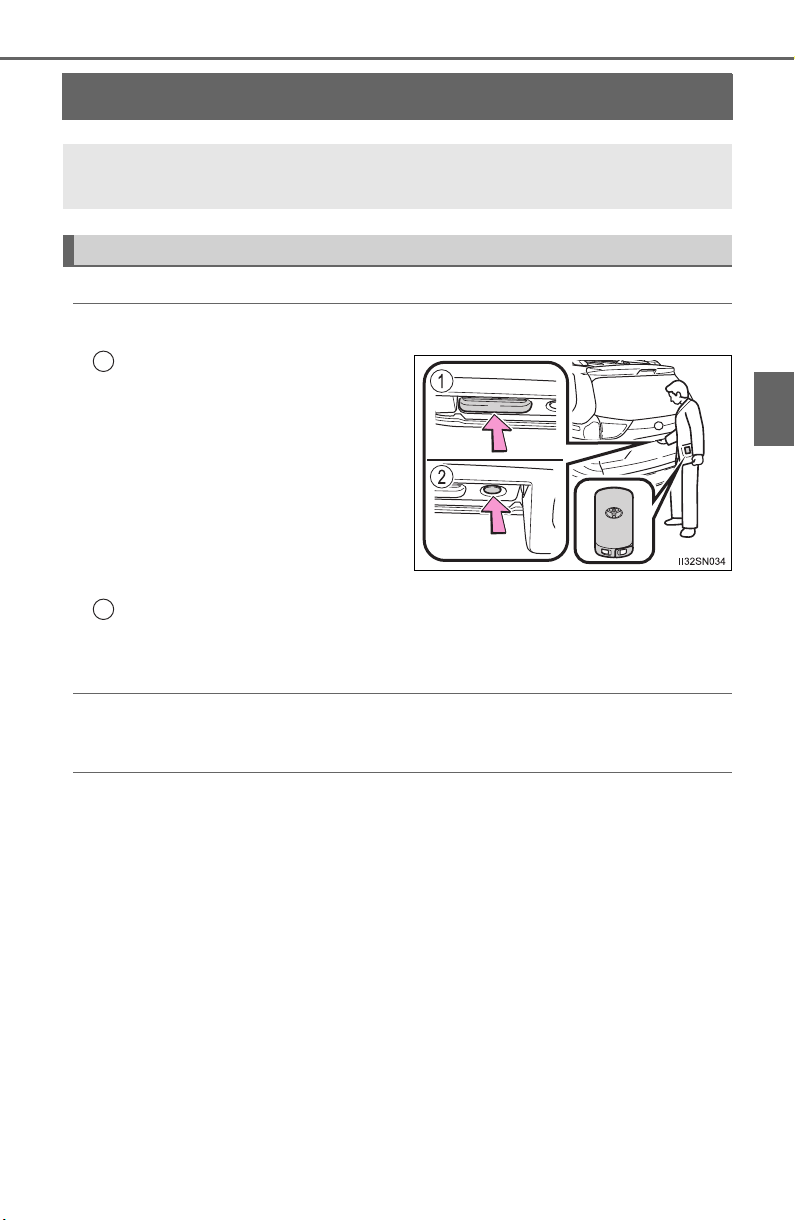
133
SIENNA_OM_OM08035U_(U)
3-2. Opening, closing and locking the doors
3
Operation of each component
Back door
◆ Entry function (vehicles with a smart key system)
Carry the electronic key to enable this function.
Press the unlock button to
unlock all the doors.
The door cannot be unlocked for
3 seconds after the door is
locked.
Lock the back door again when
you leave the vehicle. The back
door will not lock automatically
after it has been opened and
then closed.
Press the lock button to lock all the doors.
Check that the door is securely locked.
◆ Wireless remote control
P. 111
◆ Door lock switch
P. 114
The back door can be locked/unlocked and opened/closed by
the following procedures.
Locking and unlocking the back door
1
2
Loading ...
Loading ...
Loading ...