Loading ...
Loading ...
Loading ...
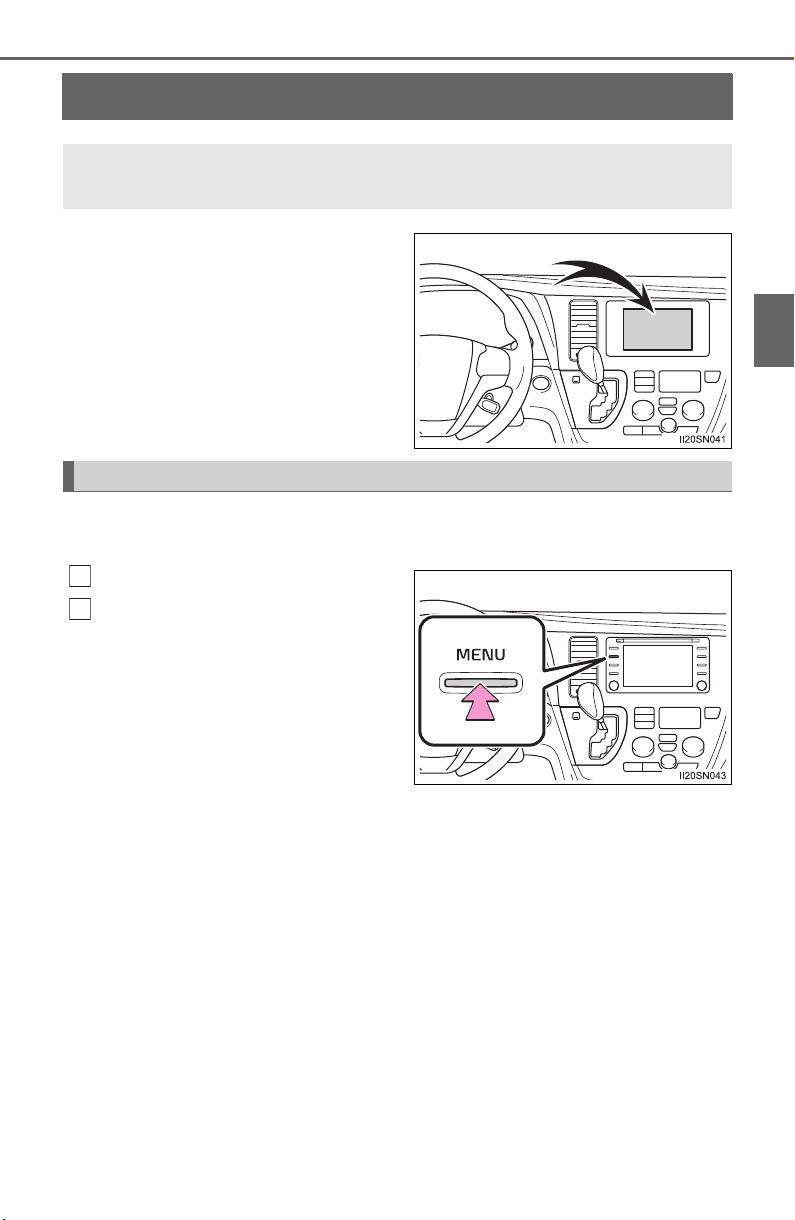
99
SIENNA_OM_OM08035U_(U)
2. Instrument cluster
2
Instrument cluster
Fuel consumption information
Entune Audio or Entune Audio Plus (vehicles without Data Commu-
nication Module)
Press the “MENU” button.
Select “Info” on the “Menu”
screen.
If the “History” screen is displayed,
select “Trip Information”.
Fuel consumption information can be displayed on the audio/
visual system screen.
Trip information
1
2
Loading ...
Loading ...
Loading ...