Loading ...
Loading ...
Loading ...
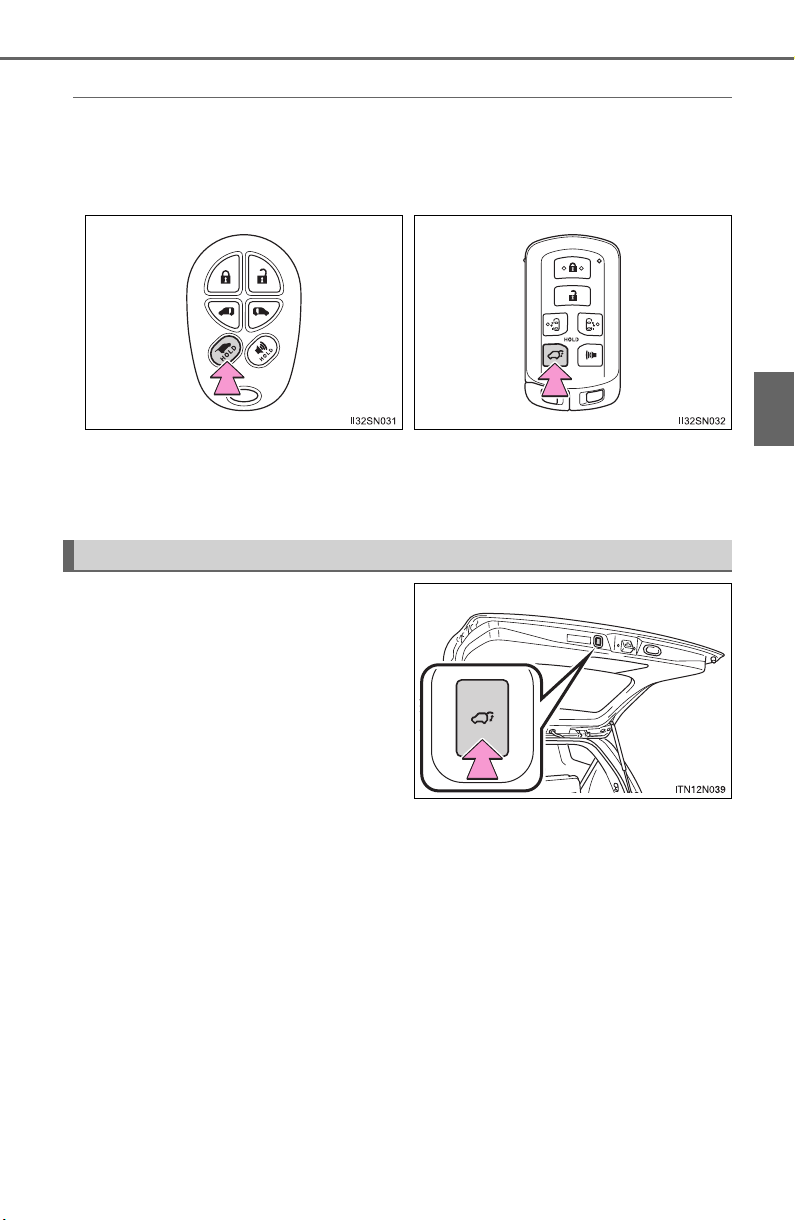
SIENNA_OM_OM08035U_(U)
135
3-2. Opening, closing and locking the doors
3
Operation of each component
◆ Wireless remote control (vehicles with power back door)
Press and hold the switch to open/close the power back door.
Pressing the switch again while the power back door is operating will
cause the operation to reverse. However, the reverse operation cannot be
performed for the first second after automatic operation starts, even if the
wireless remote control switch is pressed again.
Press the switch to close the back
door.
Pressing the switch again while the
power back door is closing will
cause it to open again.
However, the reverse operation
cannot be performed for the first
second after automatic operation
starts even if the switch is pressed
again.
Vehicles without a smart key
system
Vehicles with a smart key
system
Power back door switch (if equipped)
Loading ...
Loading ...
Loading ...