Loading ...
Loading ...
Loading ...
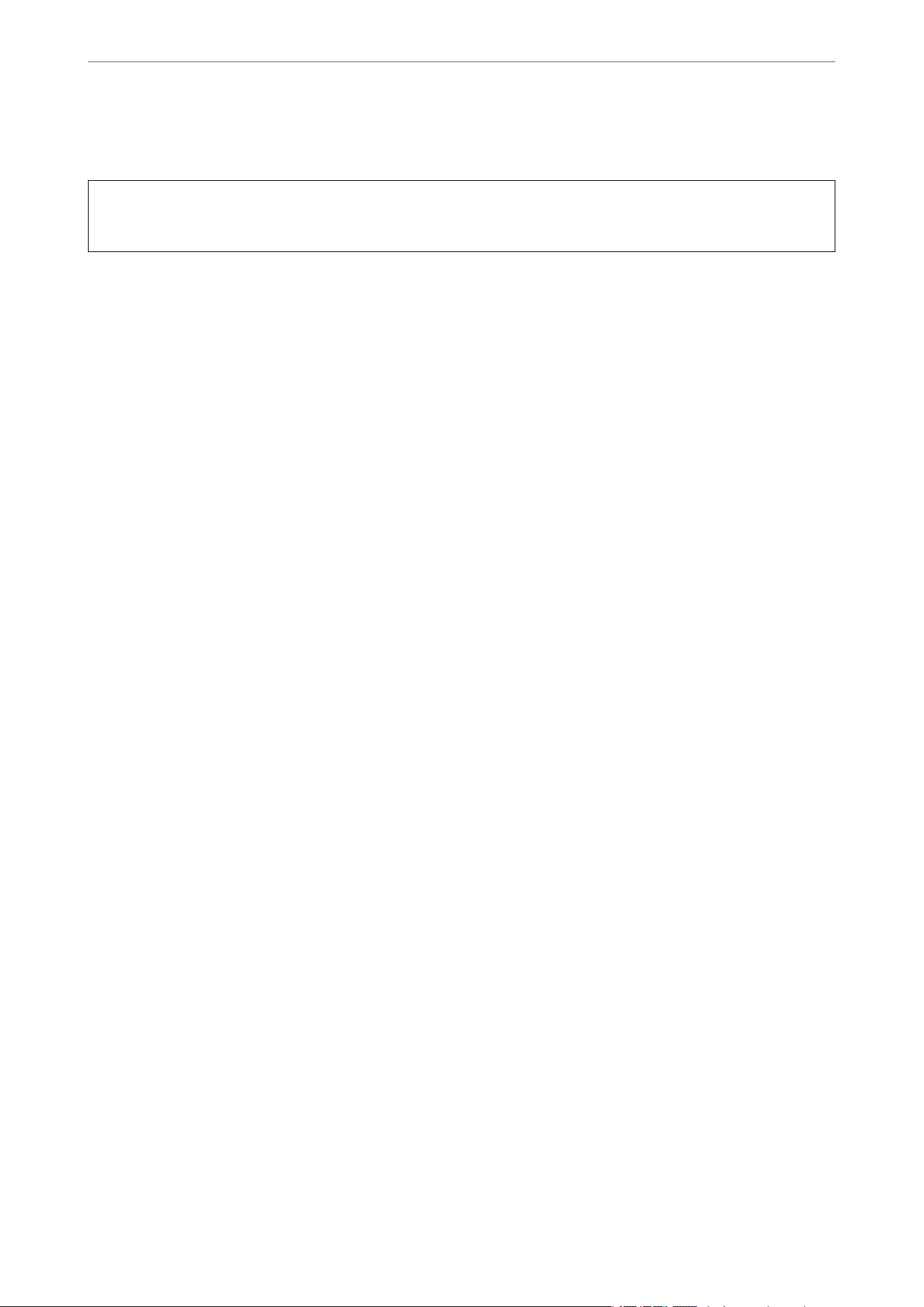
To decrease distortion or blurring on the binding margin, gently press down the document cover and hold it down
while scanning to
flatten
the booklet. Make sure you do not move the booklet while scanning.
c
Important:
Do not press the document cover with too much force. Otherwise, the booklet or the scanner may be damaged.
Cannot Solve Problems in the Scanned Image
If you have tried all of the solutions and have not solved the problem, initialize the Epson Scan 2 settings using
Epson Scan 2 Utility.
Note:
Epson Scan 2 Utility is an application that comes with Epson Scan 2.
1. Start Epson Scan 2 Utility.
❏ Windows 11/Windows Server 2022
Click the start button, and then select All apps > EPSON > Epson Scan 2 Utility.
❏ Windows 10/Windows Server 2019/Windows Server 2016
Click the start button, and then select EPSON > Epson Scan 2 Utility.
❏ Windows 8.1/Windows 8/Windows Server 2012 R2/Windows Server 2012
Enter the application name in the search charm, and then select the displayed icon.
❏ Windows 7/Windows Server 2008/Windows Server 2008 R2
Click the start button, and then select All Programs or Programs > EPSON > Epson Scan 2 > Epson Scan
2 Utility.
❏ Mac OS
Select Go > Applications > Epson Soware > Epson Scan 2 Utility.
2. Select the Other tab.
3. Click Reset.
Note:
If initialization does not solve the problem, uninstall and re-install Epson Scan 2.
Striped Rings Appear in Scanned Images of Film or Slides
A ring-shaped pattern of stripes (called a Newton ring) sometimes appears on scanned images of transparent
materials. This may occur if the film is curled.
Colors Differ From the Original Colors for Film or Slide Images
Clean the scanner.
Related Information
& “Cleaning the Scanner” on page 50
Solving Problems
>
Scanned Image Problems
>
Colors Differ From the Original Colors for Film or Slide Images
59
Loading ...
Loading ...
Loading ...
