Loading ...
Loading ...
Loading ...
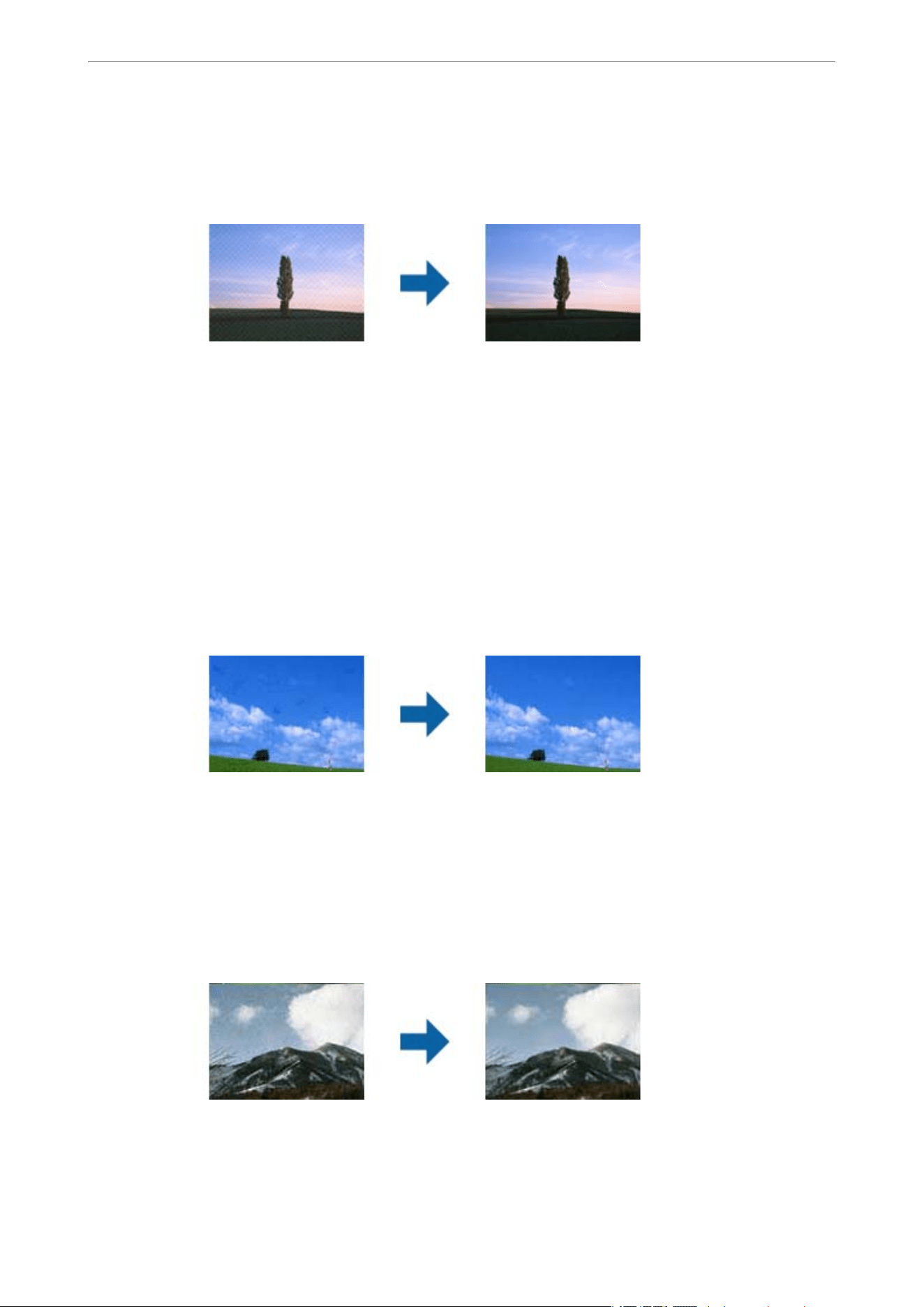
Descreening
You can remove moiré patterns (web-like shadows) that appear when scanning printed paper such as
a magazine.
To check for moiré patterns, display the image at 100 % (1:1). If the displayed image is zoomed out,
the image appears rough and may look like it has moiré patterns.
Note:
❏ To use this feature, set the Resolution on the Main Settings tab to 600 dpi or less.
❏ is feature is not available when selecting the Main Settings tab > Image Type > Black & White.
❏ is feature is not available when scanning lms.
❏ e eect of this feature cannot be checked in the preview window.
❏ is feature soens the sharpness of the scanned image.
Dust Removal
You can remove dust on photos and film.
Note:
❏ Depending on the state of the original, it may not be corrected correctly.
❏ e eect of this feature cannot be checked in the preview window.
❏ If the amount of free space in the memory is running low, you may not be able to scan.
Grain Reduction
You can reduce the grainy texture or roughness in images that occurs when scanning film.
❏ Depending on the state of the original, it may not be corrected correctly.
❏ This feature is not available when scanning photos.
❏ The effect of this feature cannot be checked in the preview window.
Advanced Scanning
>
Image Adjustment Features for Photo Mode
32
Loading ...
Loading ...
Loading ...
