Loading ...
Loading ...
Loading ...
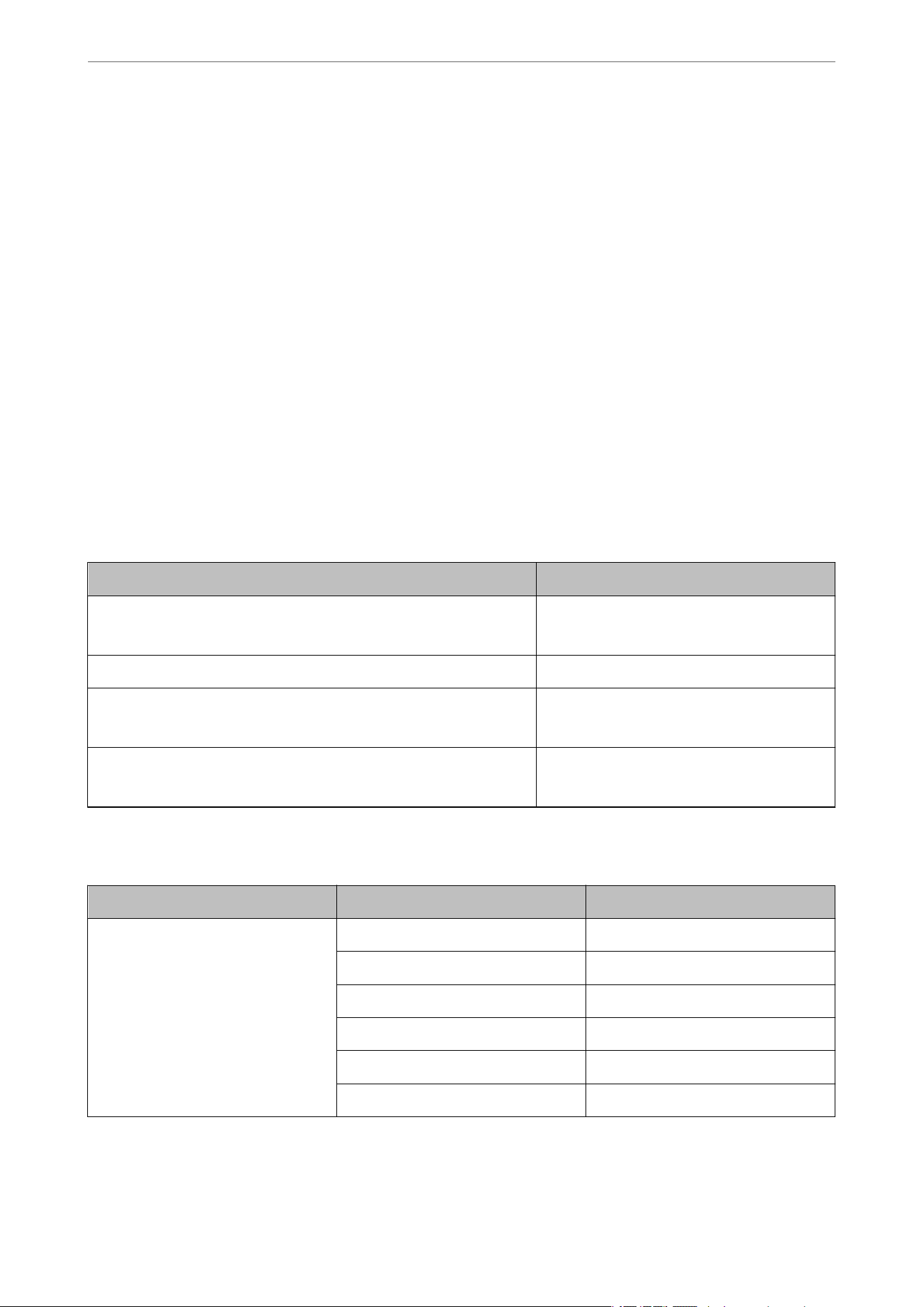
Setting a Resolution That Suits the Scanning Purpose
Advantages and Disadvantages of Increasing the Resolution
Resolution indicates the number of pixels (smallest area of an image) for each inch (25.4 mm), and is measured in
dpi (dots per inch). The advantage of increasing the resolution is that the details in the image become fine. The
disadvantage is that the file size becomes large.
❏ File size becomes large
(When you double the resolution, the
file
size becomes about four times larger.)
❏ Scanning, saving, and reading the image takes a long time
❏ Sending and receiving emails or faxes takes a long time
❏ The image becomes too large to fit the display or print on the paper
List of Recommended Resolutions to Suit Your Purpose
See the table and set the appropriate resolution for the purpose of your scanned image.
Purpose Resolution (Reference)
Displaying on a screen
Sending by email
Up to 200 dpi
Film Archiving 1,200 to 2,400 dpi
Using Optical Character Recognition (OCR)
Creating a text searchable PDF
200 to 300 dpi
Printing using a printer
Sending by fax
200 to 300 dpi
Recommended Resolutions for Scanning Film to Print
Film Size Printout Size Resolution (Reference)
35 mm film strips
Mounted slides
KG size 1,200 dpi
A4 2,400 dpi
A3 3,200 dpi
A2 4,800 dpi
A1 6,400 dpi
A0 6,400 dpi
Basic Scanning
>
Scanning Using Epson Scan 2
>
Setting a Resolution That Suits the Scanning Purpose
25
Loading ...
Loading ...
Loading ...
