Loading ...
Loading ...
Loading ...
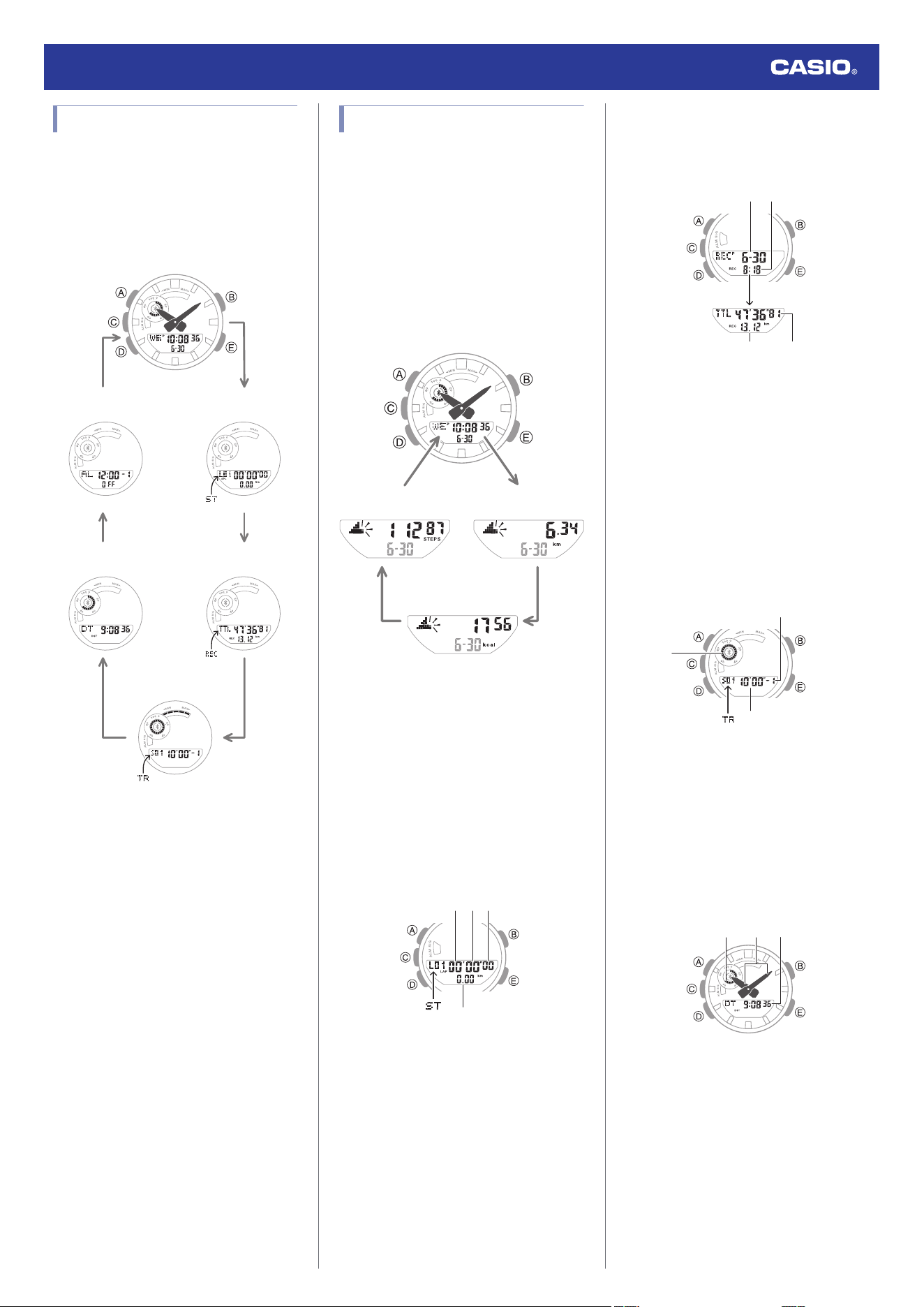
Navigating Between Modes
Each press of (D) cycles between watch
modes.
●
To enter the Timekeeping Mode from any
other mode, hold down (D) for at least two
seconds.
DD
DD
D
D
Stopwatch Mode
Timer Mode
Alarm Mode
Timekeeping Mode
Dual Time Mode Recall Mode
Mode Overview
●
Timekeeping Mode
In this mode, your watch shows the current
day of the week, hour, minute, second, month,
and day.
You can also use (C) to display the Life Log
items below.
●
Distance
●
Calories
●
Step count
C
C
C
C
Life Log 3 (Step count)
Life Log 1 (Distance)
Day of the week, hour, minute, second, month, day
Life Log 2 (Calories)
Connecting with a Paired Phone to
Correct the Watch’s Time
Hold down (E) for at least two seconds.
l
Triggering Immediate Time Correction
Searching for a Paired Phone
Hold down (E) for at least five seconds.
l
Phone Finder
●
Stopwatch Mode
Use this mode to measure elapsed time.
l
Stopwatch
② ③①
④
Start/Stop
Lap/split, reset
Distance/
Pace
A Stopwatch minutes
B Stopwatch seconds
C Stopwatch: 1/100 second
D Measured distance
●
Recall Mode
You can use this mode to view split and lap
time records.
l
Viewing Training Log Data
②①
③
④
Lap number
Lap/split
Distance/
Pace
A Measurement month, day
B Measurement start time
C Total distance
D Total time
●
Timer Mode
Use this mode to countdown from a desired
start time.
l
Timer
③
①
②
Start/Stop
Reset,
Auto Start on/off
A Remaining timer time
B Timer minutes, seconds
C Timer number
●
Dual Time Mode
Dual Time lets you keep track of another time
besides your current location.
l
Dual Time
③
① ②
Time
Swapping
A Current time seconds
B Current location time
C Dual Time
Watch Operation Guide 5641
4
Loading ...
Loading ...
Loading ...