Loading ...
Loading ...
Loading ...
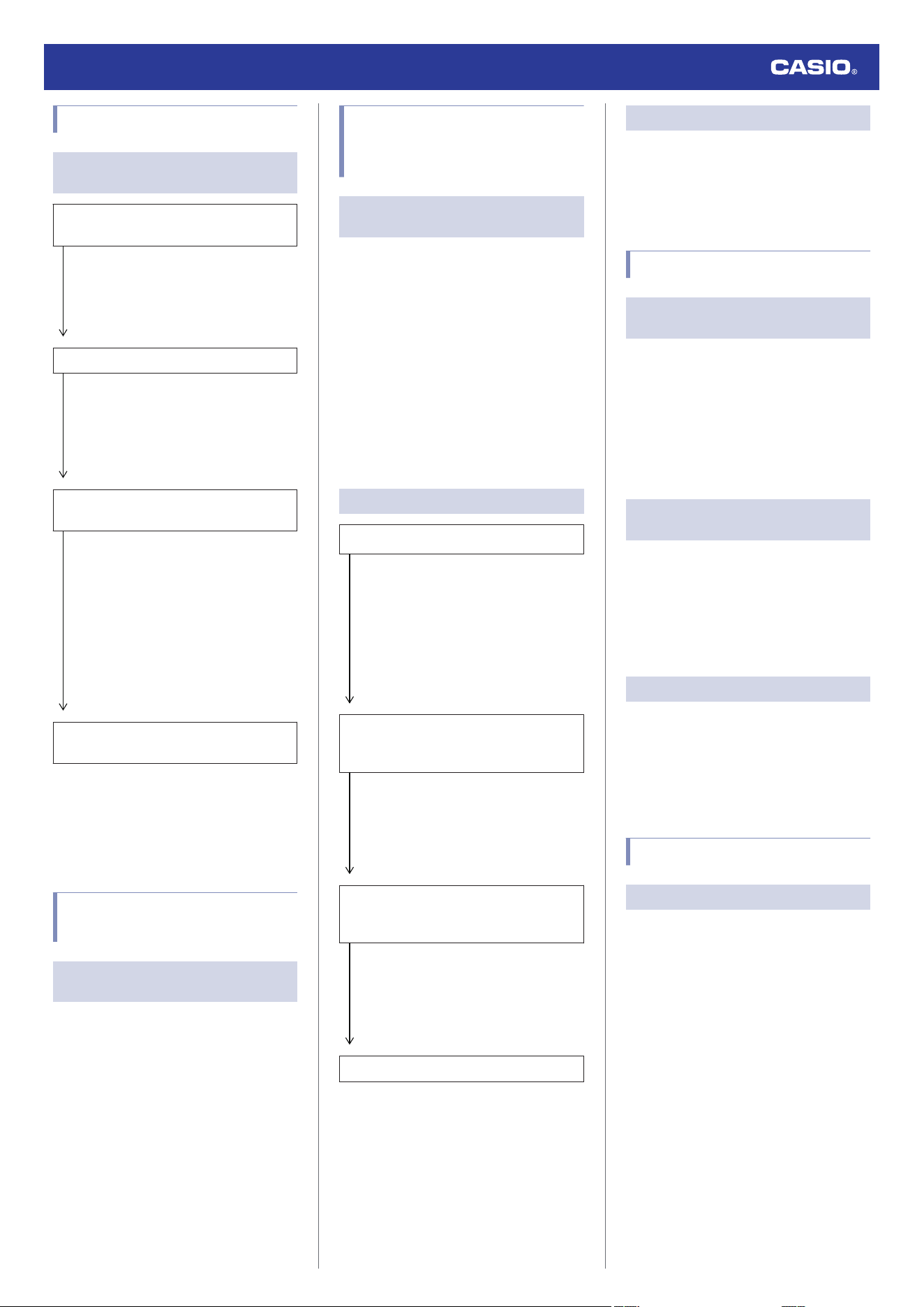
Phone-Watch Connection
Q1
I can’t establish a connection
between the phone and watch.
Have you tried turning your phone off and
then back on again?
Turn your phone off and then back on
again, and then tap the G-SHOCK MOVE
icon. Perform the operation shown on the
screen to pair with the watch.
l
C
Pair the watch with a phone.
Is the watch in the Airplane Mode?
Connection with your phone is not
possible while the watch’s Airplane Mode
is enabled. To connect with your phone,
disable the Airplane Mode.
l
Using the Watch in a Medical Facility or
Aircraft
Has the watch been re-paired with the
phone?
Delete the pairing information from the G-
SHOCK MOVE phone app and your
phone (iPhone only), and then re-pair
them.
l
Deleting Pairing Information from the
G-SHOCK MOVE phone app
l
iPhone Only
Deleting the phone’s pairing
information
l
C
Pair the watch with a phone.
If you are unable to establish a
connection...
After deleting pairing information from the
watch, re-pair it with your phone.
l
Deleting Pairing Information from the
Watch
l
C
Pair the watch with a phone.
Changing to a Different
Phone Model
Q1
Connecting the current watch to
another phone.
Pair the watch with the phone.
l
If you purchase another phone
Auto Time Correction by
Bluetooth Connection (Time
Correction)
Q1
When does the watch correct its
time?
Your watch can connect with a paired phone
to adjust its time setting. Auto time adjustment
is performed at the times described below.
●
After your phone’s time zone or summer
time setting is changed
●
After 24 hours or more have passed since
the last time adjustment using Bluetooth
connection
●
After 24 hours or more have passed since
city swapping using G-SHOCK MOVE or
watch operation
●
After 24 hours or more have passed since
you adjusted the current time on the watch
Q2
Auto time setting is not correct.
Is
e
displayed?
To preserve battery power, the watch will
automatically terminate Bluetooth
connection with your phone temporarily if
it detects the connection has been unused
for approximately one hour. Auto Time
Adjustment is disabled while there is no
connection. To reconnect, press any
watch button or angle the watch towards
your face.
Have 24 hours or more passed since the
last time adjustment using Bluetooth
connection?
Time adjustment using Bluetooth
connection is performed once every 24
hours. Auto time adjustment will be
performed when 24 hours or more have
elapsed since the last time adjustment
operation.
Have 24 hours or more has passed since
the last manual time adjustment, city
change, or city swapping operation?
Auto time adjustment is not performed for
24 hours after a manual time adjustment,
city change, or city swapping operation.
Auto time adjustment will resume after 24
hours or more have elapsed after either of
the above operations is performed.
Is the watch’s Airplane Mode enabled?
Connection with your phone is not
possible while the watch’s Airplane Mode
is enabled. To connect with your phone,
disable the Airplane Mode.
l
Using the Watch in a Medical Facility or
Aircraft
Q3
Time is not displayed correctly.
The phone’s time setting may be incorrect
because it is unable to connect with its
network due to being out of range, etc. If this
happens, connect the phone to its network
and then adjust the time setting.
Life Log Measurement
Q1
Life Log information is not displayed
correctly.
Since this watch is a wrist-worn Life Log
device, it may detect non-step movements
and include them in step and distance values.
l
Life Log Measurement
Also, step count problems can also be caused
by how the watch is being worn and abnormal
arm movement while walking.
l
Measuring Life Log Data
Q2
Distance and step count do not
change.
To avoid miscounting of non-walking
movements, the step count or distance value
is not displayed at the beginning of a walk.
It appears only after you have continued
walking for about 20 seconds, with the number
of steps or distance value you took during the
first 20 seconds included in to the total.
Q3
[ERR] appears when counting steps.
[ERR] (error) indicates that sensor operation
is disabled because of sensor or internal
circuitry malfunction.
If the indicator remains on the display for more
than three minutes or if it frequently appears,
it could indicate a faulty sensor.
Alarm
Q1
The alarm does not sound.
Is the alarm setting turned on? If it isn’t, turn it
on so it will sound.
l
Configuring Alarm Settings
Watch Operation Guide 5641
26
Loading ...