Loading ...
Loading ...
Loading ...
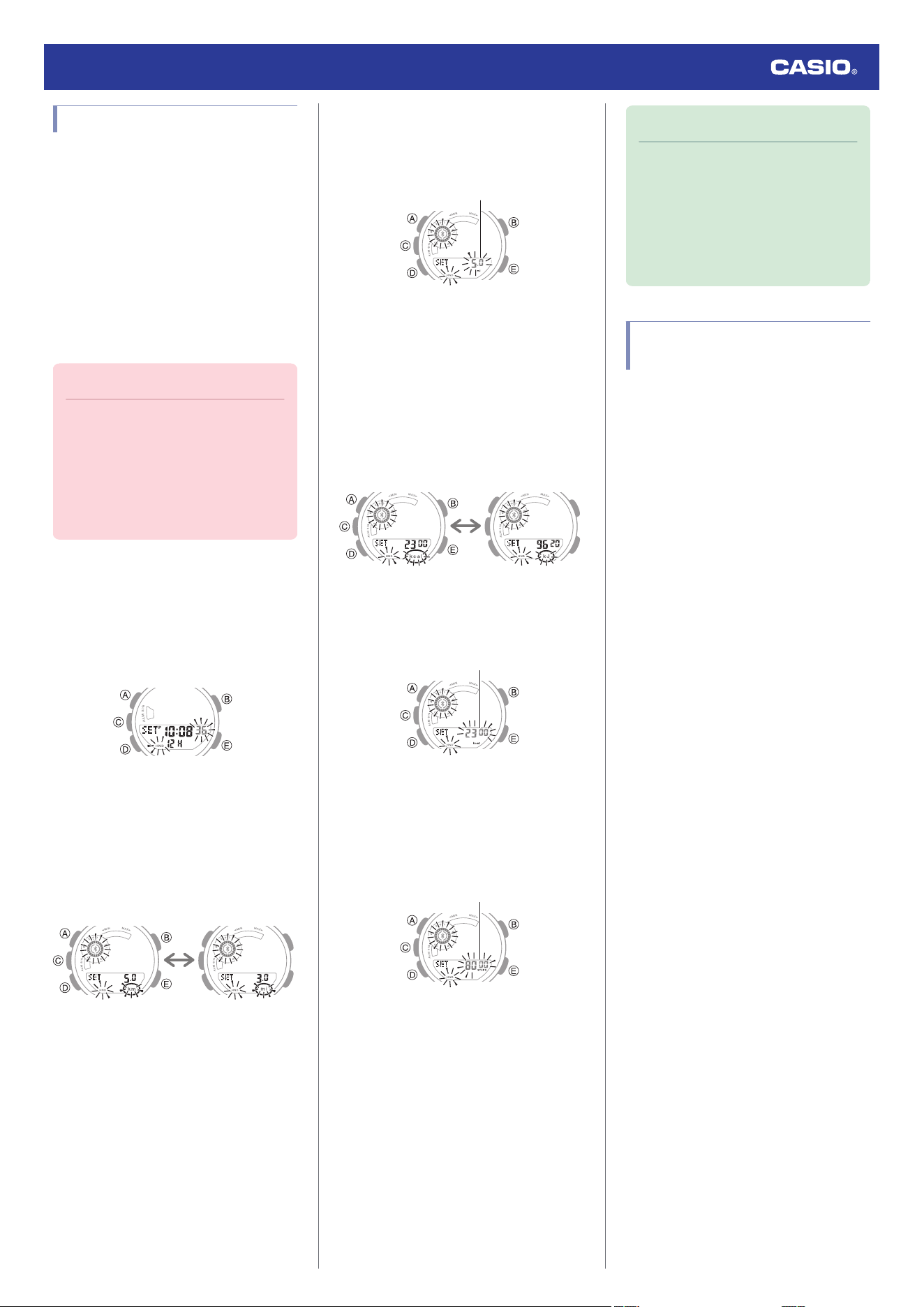
Specifying Daily Targets
You can use the procedure in this section to
specify daily target values for your distance,
calories, and step count.
The setting ranges of each item are shown
below.
●
Distance: Up to 199.0 km in 1.0 km units
●
Calories: 60,000 kcal in 10 kcal units
●
Steps: 99,900 steps in 100-step units
You can select the distance and calorie units
you want to use.
Important!
●
If you used G-SHOCK MOVE to set
Tokyo (TOKYO) as your Home City,
the distance unit will be fixed as
kilometers (km) and cannot be
changed. The measurement unit
selection screen will not appear in this
case.
1. Enter the Timekeeping Mode.
l
Navigating Between Modes
2. Hold down (A) for at least two seconds.
Release the button when [SET] stops
flashing.
3. Press (A).
You can use the screen that appears to
specify the distance unit.
4. Press (E) to select [km] (kilometers) or [mi]
(miles).
MilesKilometers
5. Press (D).
You can use the screen that appears to
specify a target distance value.
Target distance value
6. Use (E) and (B) to specify a target
distance value.
7. Press (D).
You can use the screen that appears to
specify the calorie unit.
8. Use (E) to select [kcal] (kilocalories) or [kJ]
(kilojoules).
KilojoulesKilocalories
9. Press (D).
You can use the screen that appears to
specify a daily target calorie value.
Target calorie value
10. Use (E) and (B) to specify a target calorie
value .
11. Press (D).
You can use the screen that appears to
specify a daily step count value.
Step count value
12. Use (E) and (B) to specify a daily step
count value.
13. Press (A) to complete the setting
operation.
Note
●
You can exit the setting procedure at
any time by pressing (A).
●
You cannot change target value
settings using watch or G-SHOCK
MOVE operations while a stopwatch
time measurement operation is in
progress.
Causes of Incorrect Step
Count
Any of the conditions below may make proper
counting impossible.
●
Walking while wearing slippers, sandals, or
other footwear that encourages a shuffling
gait
●
Walking on tile, carpeting, snow, or other
surface that causes a shuffling gait
●
Irregular walking (in a crowded location, in
a line where walking stops and starts at
short intervals, etc.)
●
Extremely slow walking or extremely fast
running
●
Pushing a shopping cart or baby stroller
●
In a location where there is a lot of vibration,
or riding on a bicycle or in a vehicle
●
Frequent movement of the hand or arm
(clapping, fanning movement, etc.)
●
Walking while holding hands, walking with
a cane or stick, or engaging in any other
movement in which your hand and leg
movements are not coordinated with each
other
●
Normal daily non-walking activities
(cleaning, etc.)
●
Wearing the watch on your dominant hand
●
Walking for 20 seconds or less
●
Watch hand movement (by the hand shift
function, etc.)
●
Performing a watch operation
Watch Operation Guide 5641
14
Loading ...
Loading ...
Loading ...