Loading ...
Loading ...
Loading ...
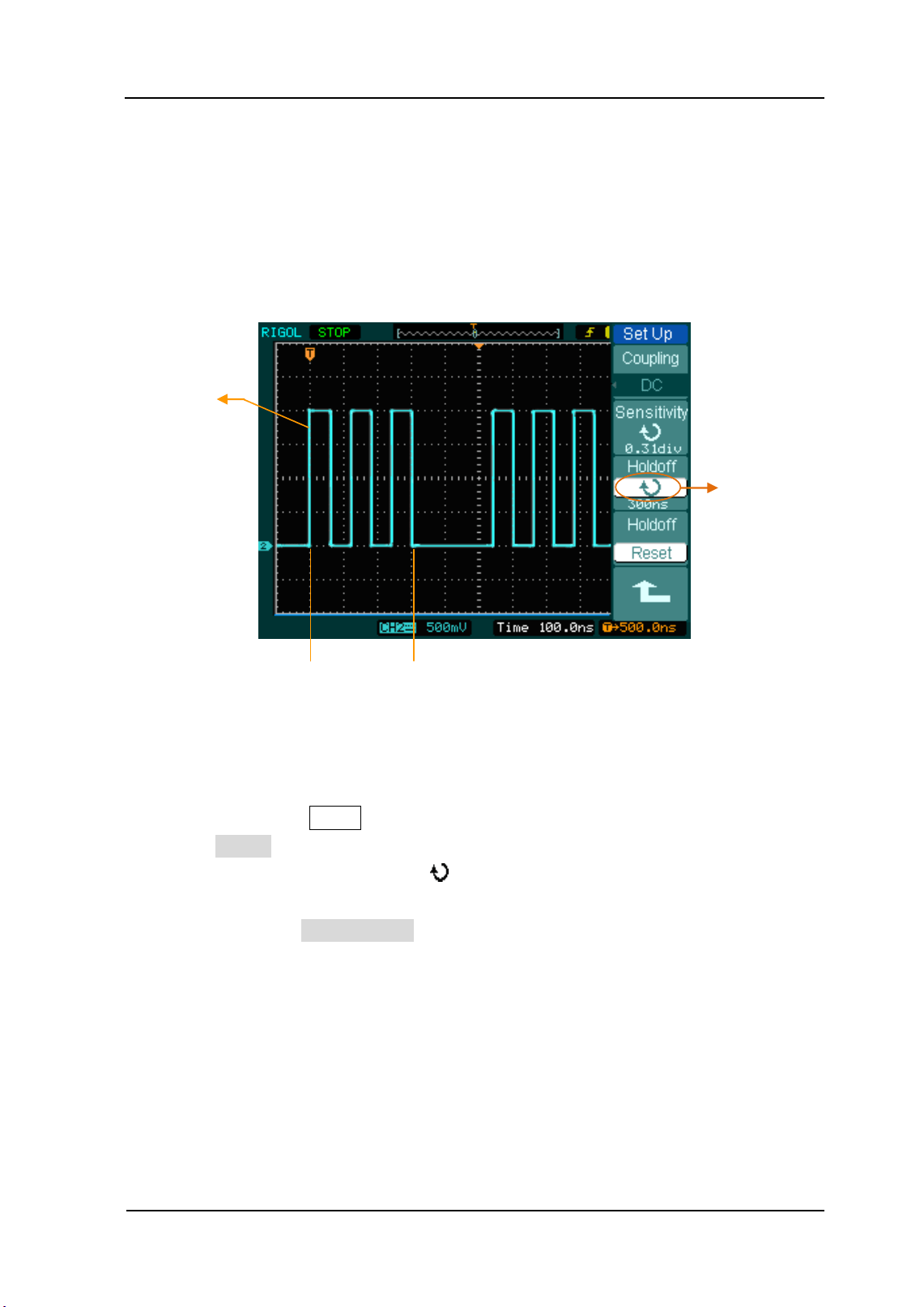
RIGOL
© 2008 RIGOL Technologies, Inc.
User’s Guide for DS1000E, DS1000D Series
2-57
Trigger Holdoff
Trigger Holdoff can stabilize complex waveform, such as the pulse range. Holdoff
time is the oscilloscope’s waiting period before starting a new trigger. During Holdoff,
oscilloscope will not trigger until Holdoff ends. For instance: To trigger on the first
pulse on a group of them, users can set the holdoff time to Pulse cluster width.
Figure 2- 65
Trigger Holdoff
To use trigger Holdoff:
1. Press the trigger MENU button to display Trigger Menu.
2. Press Set Up key to display trigger set up menu.
3. Turn the multi function knob ( ) to change Holdoff time until waveform is
stable.
4. Pushing Trigger Hold off reset can reset the Holdoff time to its default value.
Time of holdoff
Trigger site
Trigger holdoff
Loading ...
Loading ...
Loading ...
