Loading ...
Loading ...
Loading ...
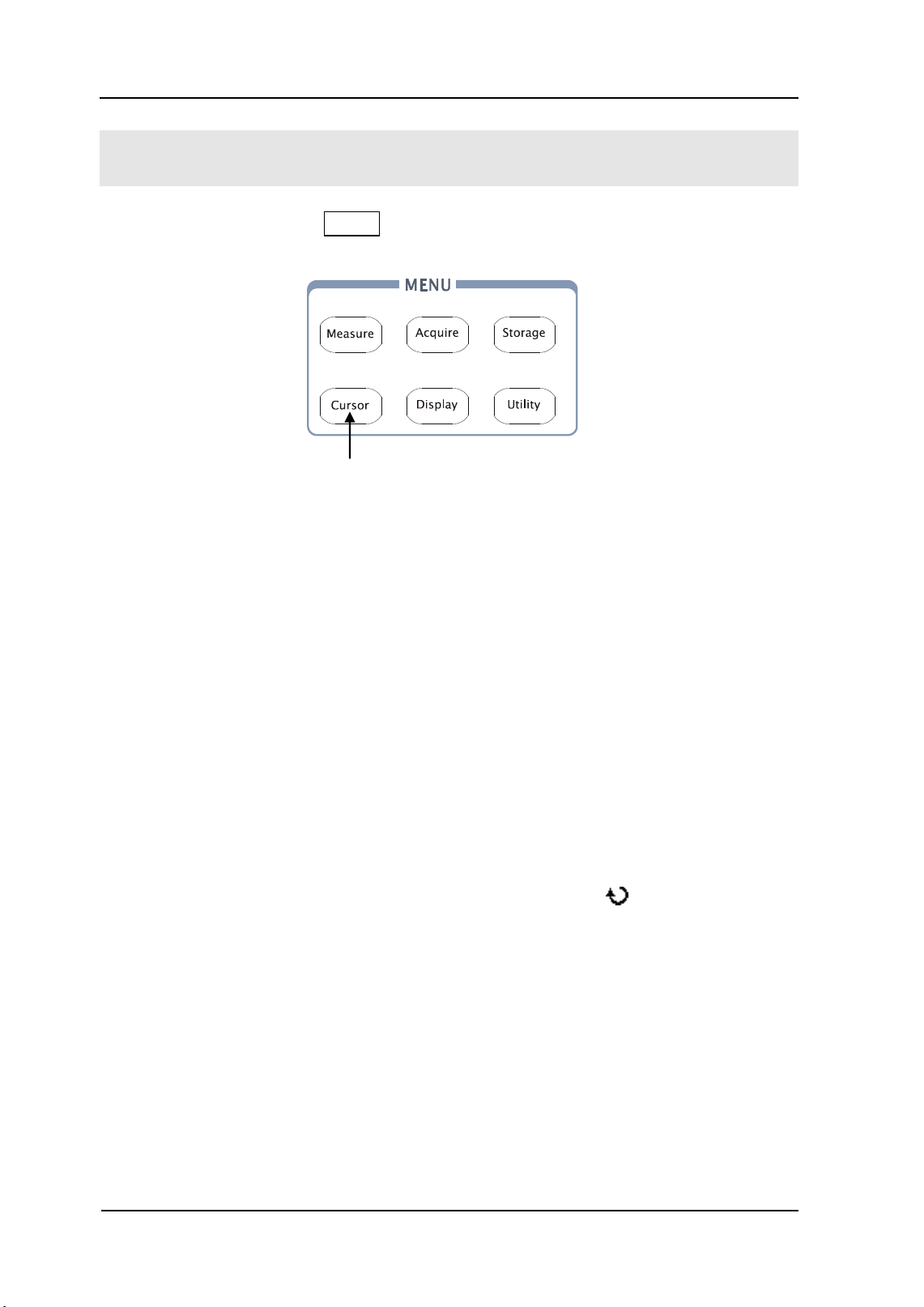
RIGOL
© 2008 RIGOL Technologies, Inc.
User’s Guide for DS1000E, DS1000D Series
2-98
To Measure with Cursors
Figure 2- 120 displays the Cursor button on the front-panel.
Figure 2- 120
The Front Panel MENU
The cursor measurement has three modes: Manual, Track and Auto Measure.
1. Manual:
In this mode, the screen displays two parallel cursors. Move the cursors to make
custom voltage or time measurements of the signal. The values are displayed on
the boxes below the menu. Before using cursors, make sure to set the Signal
Source as the channel for measuring.
2. Track:
In this mode, the screen displays two cross cursors. The cross cursor sets the
position on the waveform automatically. Adjust cursor’s horizontal position on
the waveform by rotating the multifunctional knob ( ). The oscilloscope
displays the values of the coordinates on the boxes below the menu.
3. Auto Measure:
This mode will take effect with Automatic Measurements. The instruments will
display cursors while measuring parameters automatically. These cursors
demonstrate the electrical meanings of these measurements.
NOTE: The Auto Measure mode for Cursor measuring will take no effect without
automatic measurements.
Cursor measurement
Loading ...
Loading ...
Loading ...
