Loading ...
Loading ...
Loading ...
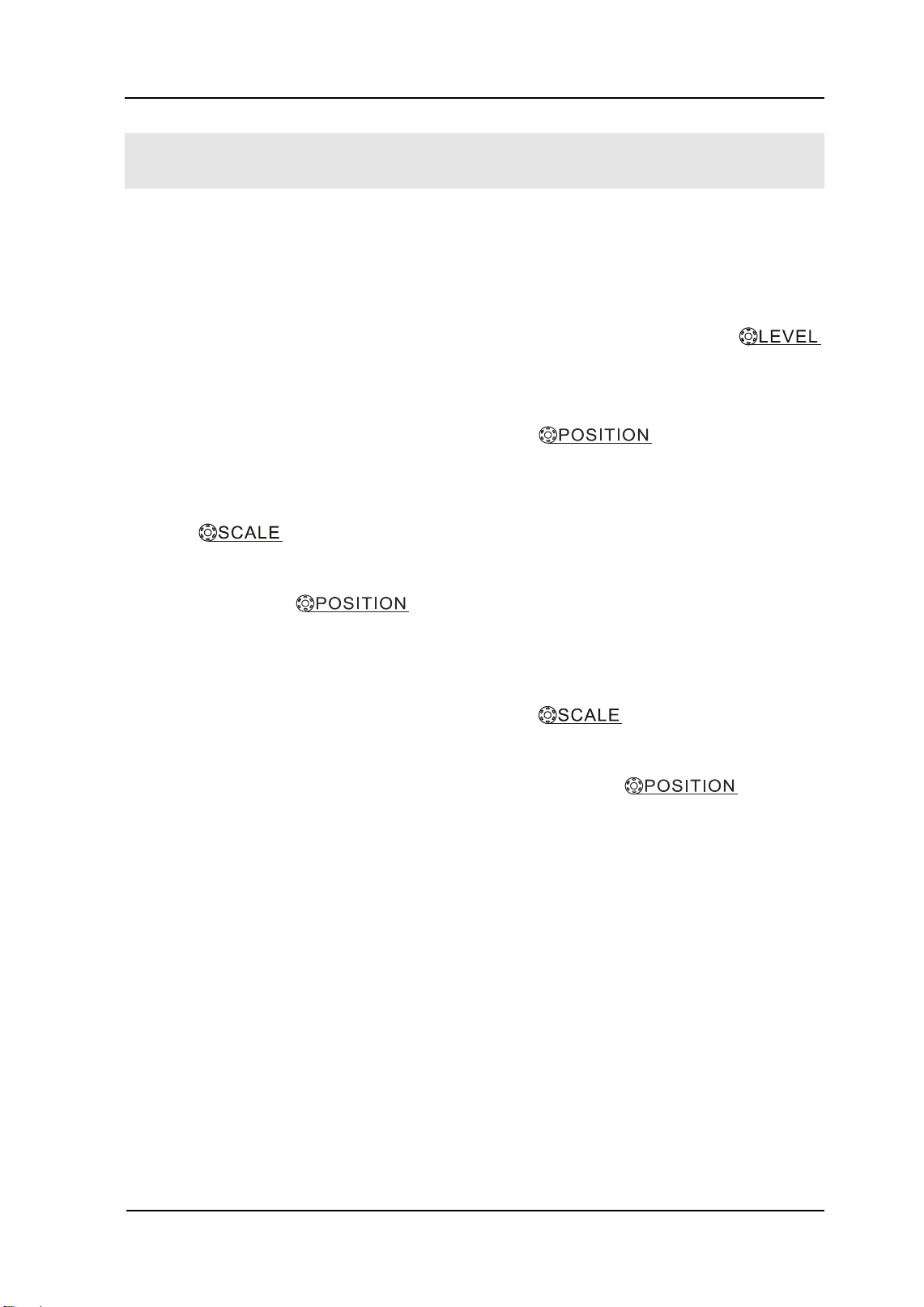
RIGOL
© 2008 RIGOL Technologies, Inc.
User’s Guide for DS1000E, DS1000D Series
4-1
Chapter 4 : Prompt Messages & Troubleshooting
Prompting Message
Setting at limit: The setting is at limit, can not be adjusted any further.
Trigger level at limit: The trigger level is at limit while turning the
knob.
Trigger position at limit: The trigger position is at the start or the end point of
the memory space while turning the horizontal knob to adjust the
trigger offset.
Volts/Div at limit: The Volts/Div is at the limit of the full range while turning the
vertical knob.
Vertical position at limit: The vertical position of waveform is at full range while
turning the vertical knob.
No active cursor: The cursor source while using the Track cursor measurements.
Delayed scale at limit: It is at the full range of horizontal resolution under the
Delayed Scan mode while turning the horizontal knob.
Delayed position at limit: The horizontal position of the zoom window is at limit
under the Delayed Scan mode while turning the horizontal knob.
Function not available: This function is not available under current setting or the
current setting is fixed without any adjustment.
Sampling at limit: The sampling rate is at limit under the X-Y mode.
Real Time Div at limit: The time base is up to the highest horizontal resolution
under the Real-Time sampling mode.
Time/div at limit: The horizontal scale is up to the highest horizontal resolution
under the Equivalent-sampling mode.
Memory position at limit: The Memo Offset is at the full range of the memory.
Loading ...
Loading ...
Loading ...
