Loading ...
Loading ...
Loading ...
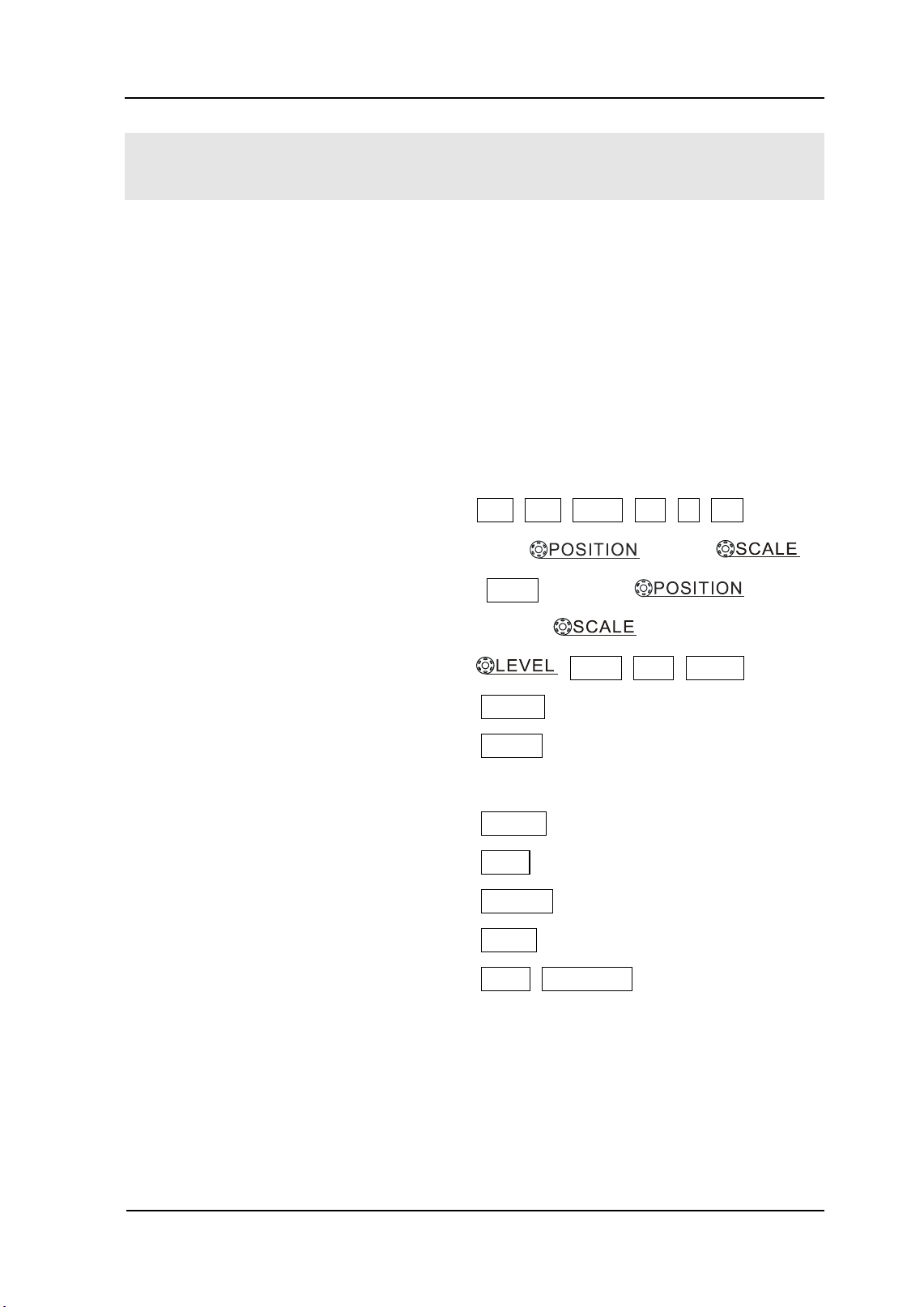
RIGOL
© 2008 RIGOL Technologies, Inc.
User’s Guide for DS1000E, DS1000D Series
2-1
Chapter 2 : Operating Your Oscilloscope
By now, a user should understand the VERTICAL, HORIZONTAL and TRIGGER
control systems and knows how to determine the system setup by status bar of a
DS1000E, DS1000D series digital oscilloscope.
This chapter will go through all groups of front-panel buttons, knobs and menus;
and further the knowledge of the operation by hints in this guide.
It is recommended to perform all of the following exercises to get the most of the
powerful measurement capabilities of the oscilloscope.
This chapter covers the following topics:
To set up the vertical system ( CH1, CH2, MATH, REF, LA, OFF,
Vertical , Vertical )
To set up the horizontal system ( MENU, Horizontal ,
Horizontal )
To set up the trigger system ( , MENU, 50%, FORCE)
To set up the sampling system ( Acquire)
To set up the display system ( Display)
To save and recall waveforms, CSV format, bmp format and other setups
( Storage)
To set up utility ( Utility)
To measure automatically ( Measure)
To measure with cursors ( Cursor)
To use run control buttons ( AUTO, RUN/STOP)
Loading ...
Loading ...
Loading ...
