Loading ...
Loading ...
Loading ...
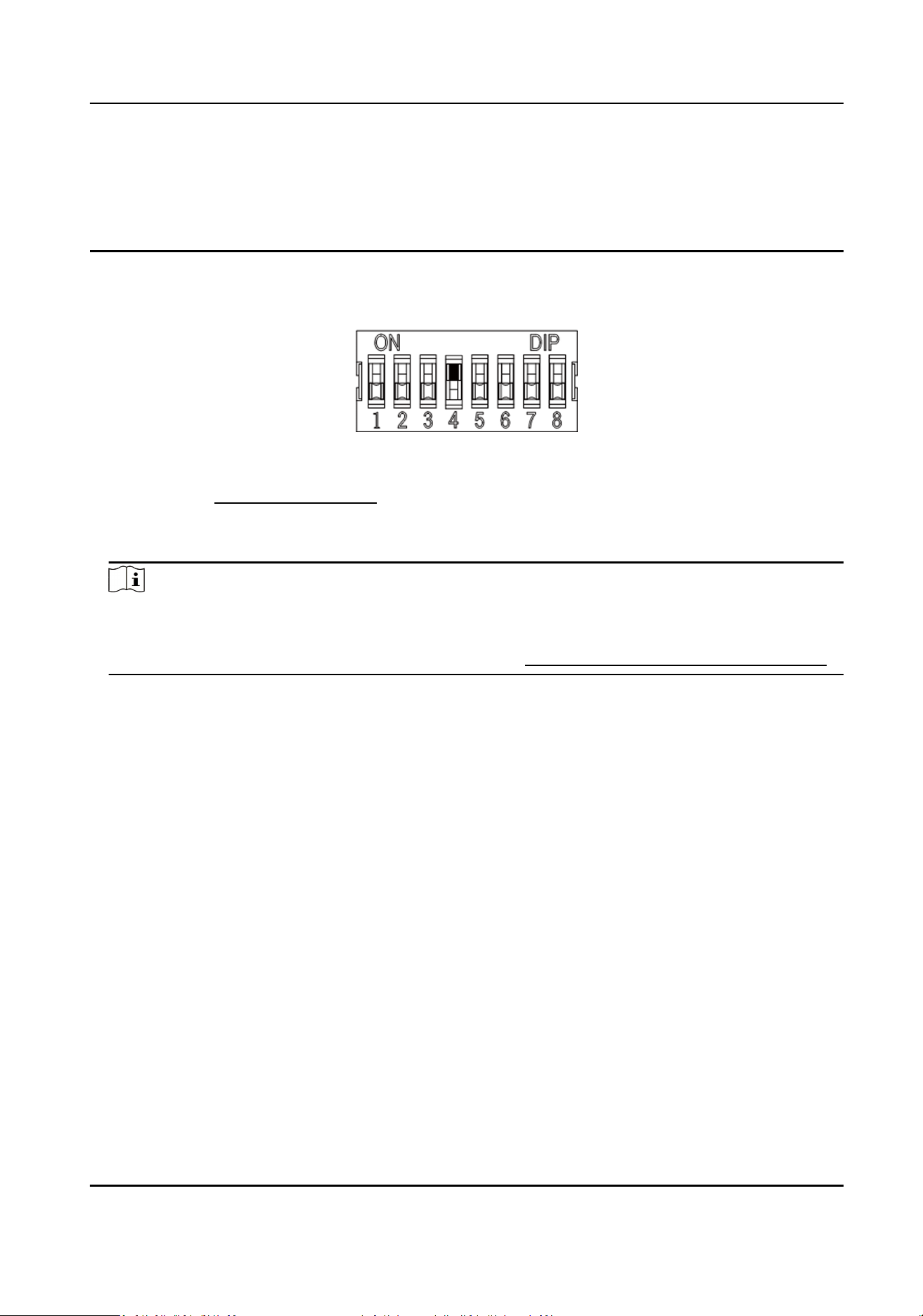
By default, the keyfob is in one-to-one mode. The keyfob's DIP switch is towards 1 (OFF). The
keyfob can control only one turnsle.
One-to-Many Mode
The keyfob's DIP switch is ON. In this mode, the keyfob can control mulple turnsles.
1.
Power o the turnsle.
2.
Set the No.4 switch of the DIP Switch on the access control board to the ON side.
3.
Power on the turnsle and it will enter the keyfob pairing mode.
4.
Hold the Close buon for more than 10 seconds. Or pair turnsle and keyfob in the client
soware, see Manage Keyfob User for more details.
The keyfob's indicator of the will
ash twice if the pairing is completed.
5.
Set the No.4 switch to OFF, and reboot the turnsle to take eect.
Note
●
Only one turnsle can pair the keyfob. If mulple turnsles are in the pairing mode, the
keyfob will select only one of them to pair.
●
For details about DIP switch value and meaning, see Access Control Board UART Descripon .
6.
Oponal: Go to System → User → Keyfob User on the remote control page of the client
soware to delete the keyfob.
5.2
Inialize Device
Steps
1.
Set the No.8 switch of the DIP 2 Switch on the access control board to the ON side.
DS-K3Y411X Series Flap Barrier User Manual
41
Loading ...
Loading ...
Loading ...
