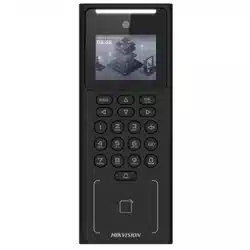Loading ...
Loading ...
Loading ...
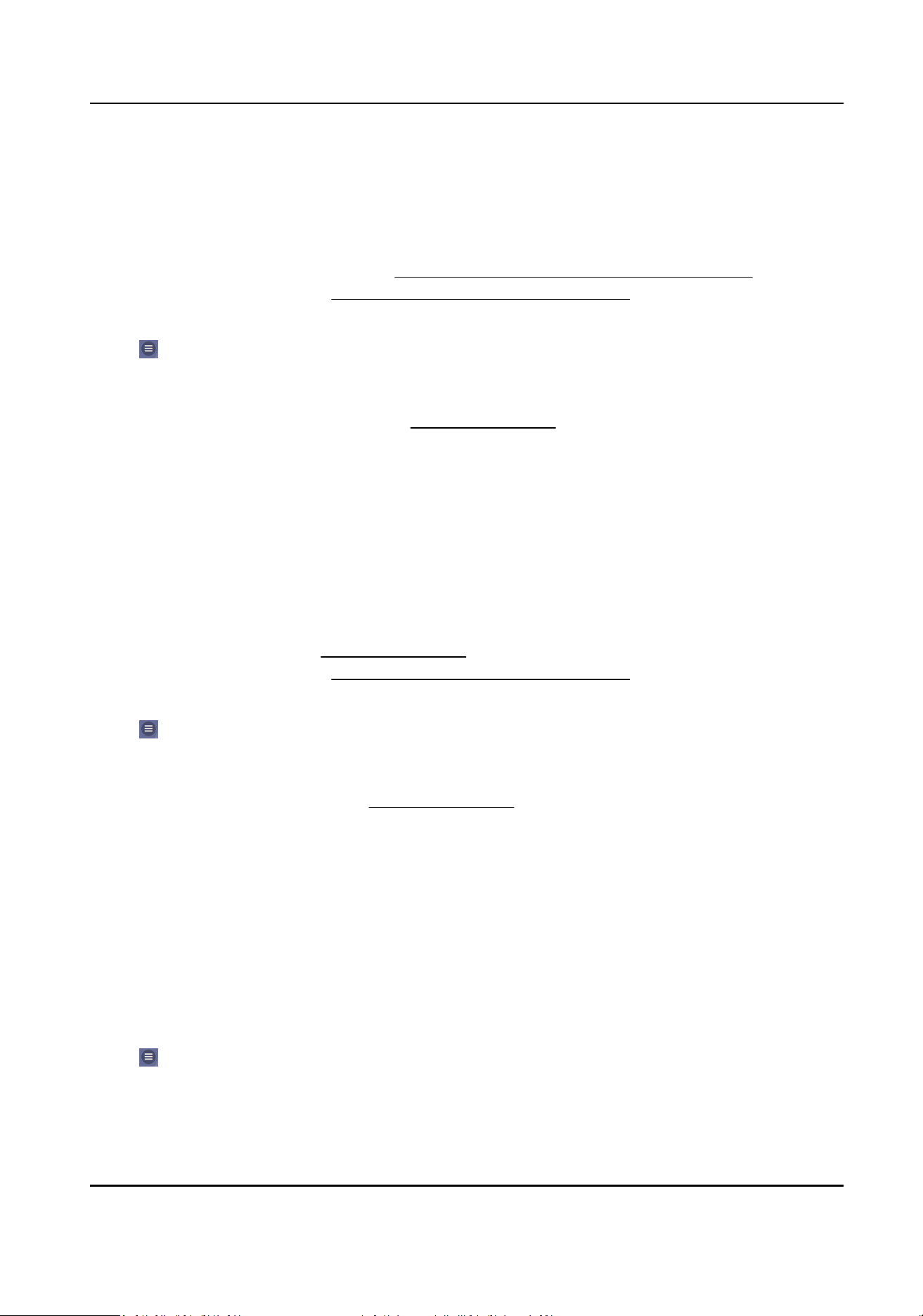
Manage Shi Schedule by Department via Mobile Web Browser
All persons in the department use the same shi schedule to take aendance.
Before You Start
●
Edit the department. You can refer to Manage Department via Mobile Web Browser for details.
●
Set the shi. You can refer to Manage Shi via Mobile Web Browser for details.
Steps
1.
Tap → Time and Aendance → Schedule to enter the Shi Schedule page.
2.
Tap Add Schedule.
3.
Set Schedule Name.
4.
Select the Department. For details, see User Management .
5.
Tap Next to set Week and Shi according to your actual needs. You can also click Add Rule to
add new rules.
6.
Tap Complete.
Shi Schedule by Person
Take aendance according to individual's condions.
Before You Start
●
Edit person. For details, see User Management .
●
Set the shi. You can refer to Manage Shi via Mobile Web Browser for details.
Steps
1.
Tap → Time and Aendance → Schedule to enter the Shi Schedule page.
2.
Tap Add Schedule.
3.
Set Schedule Name.
4.
Select the Person. For details, see User Management .
5.
Tap Next to set Week and Shi according to your actual needs. You can also click Add Rule to
add new rules.
6.
Tap Complete.
View Aendance Stascs
You can view Aendance Stascs by day or month.
You can view aendance stascs by the following ways.
1. Tap Aendance Stascs.
2. Tap
→ Aendance Stascs .
You can tap Day or Month to view aendance stascs.
DS-K1T321 Series Face Recognion Terminal User Manual
74
Loading ...
Loading ...
Loading ...