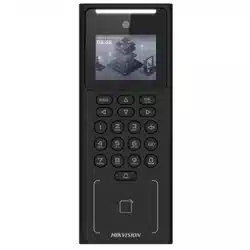Loading ...
Loading ...
Loading ...
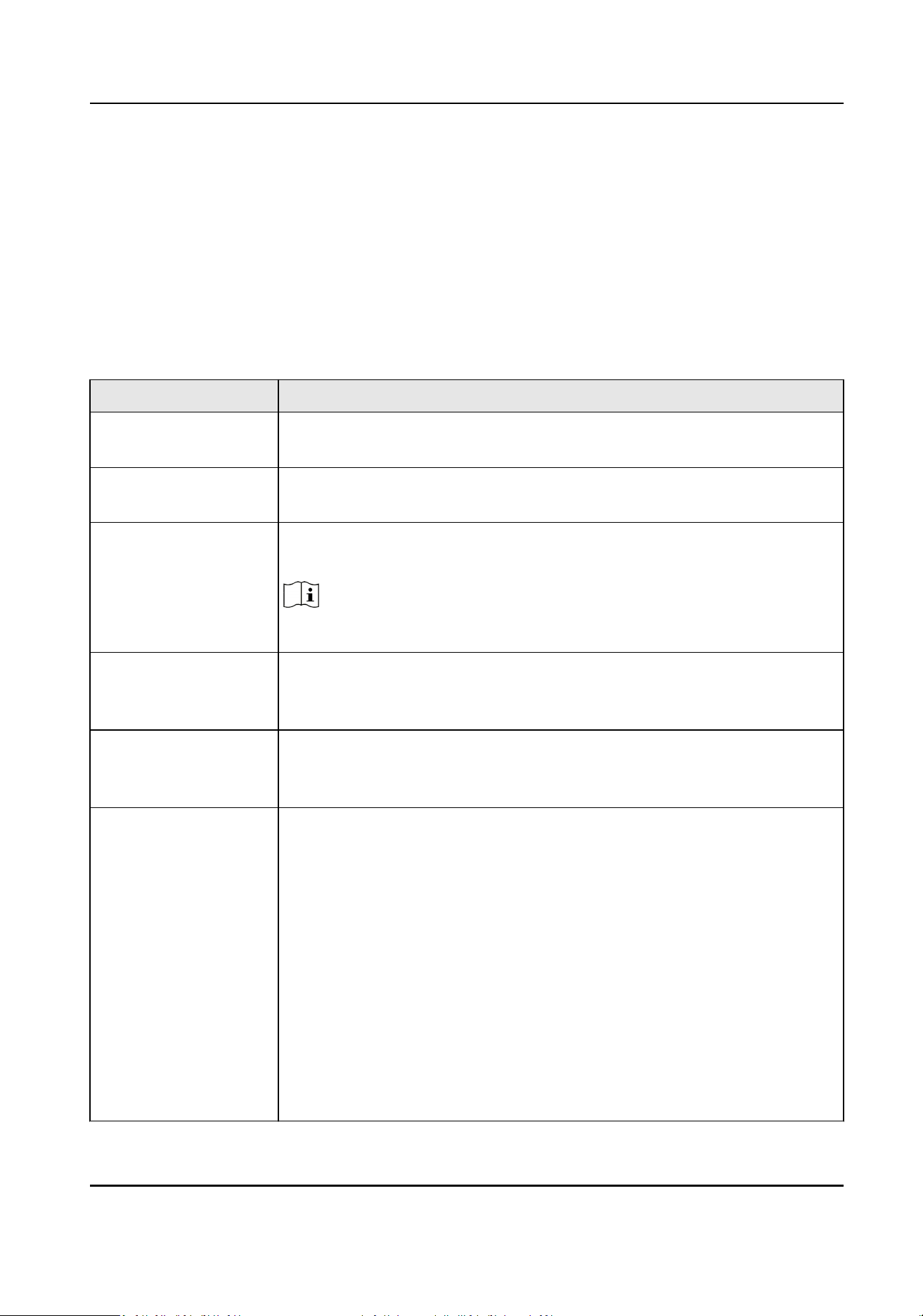
7.11 Set Biometric Parameters
You can customize the face parameters to improve the face recognion performance. The
congurable parameters includes face liveness level, face recognion distance, face recognion
interval, face 1:N security level, face 1:1 security level and face with mask detecon.
Long press OK and login the device. Select System Sengsto enter System Sengs page. Then
select Biometrics to enter Biometrics sengs page.
Table 7-1 Face Picture Parameters
Parameter Descripon
Face Liveness Level Aer enabling face an-spoong funcon, you can set the matching
security level when performing live face authencaon.
Face Recognion
Distance
Set the valid distance between the user and the camera when
authencang.
Face Recognion
Interval
The me interval between two connuous face recognions when
authencang.
Note
You can input the number from 1 to 10.
Face 1:N Security Level Set the matching threshold when authencang via 1:N matching mode.
The larger the value, the smaller the false accept rate and the larger the
false rejecon rate.
Face 1:1 Security Level Set the matching threshold when authencang via 1:1 matching mode.
The larger the value, the smaller the false accept rate and the larger the
false rejecon rate.
Face with Mask
Detecon
Aer enabling the face with mask detecon, the system will recognize
the captured face with mask picture. You can set face with mask & face
1:1 level and 1:N level and the strategy.
Reminder of Wearing
If the person do not wear a face mask when authencang, the
device prompts a nocaon and the door will open.
Must Wear
If the person do not wear a face mask when authencang, the
device prompts a nocaon and the door keeps closed.
None
If the person do not wear a face mask when authencang, the
device will not prompt a nocaon.
DS-K1T321 Series Face Recognion Terminal User Manual
50
Loading ...
Loading ...
Loading ...