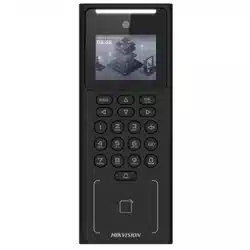Loading ...
Loading ...
Loading ...
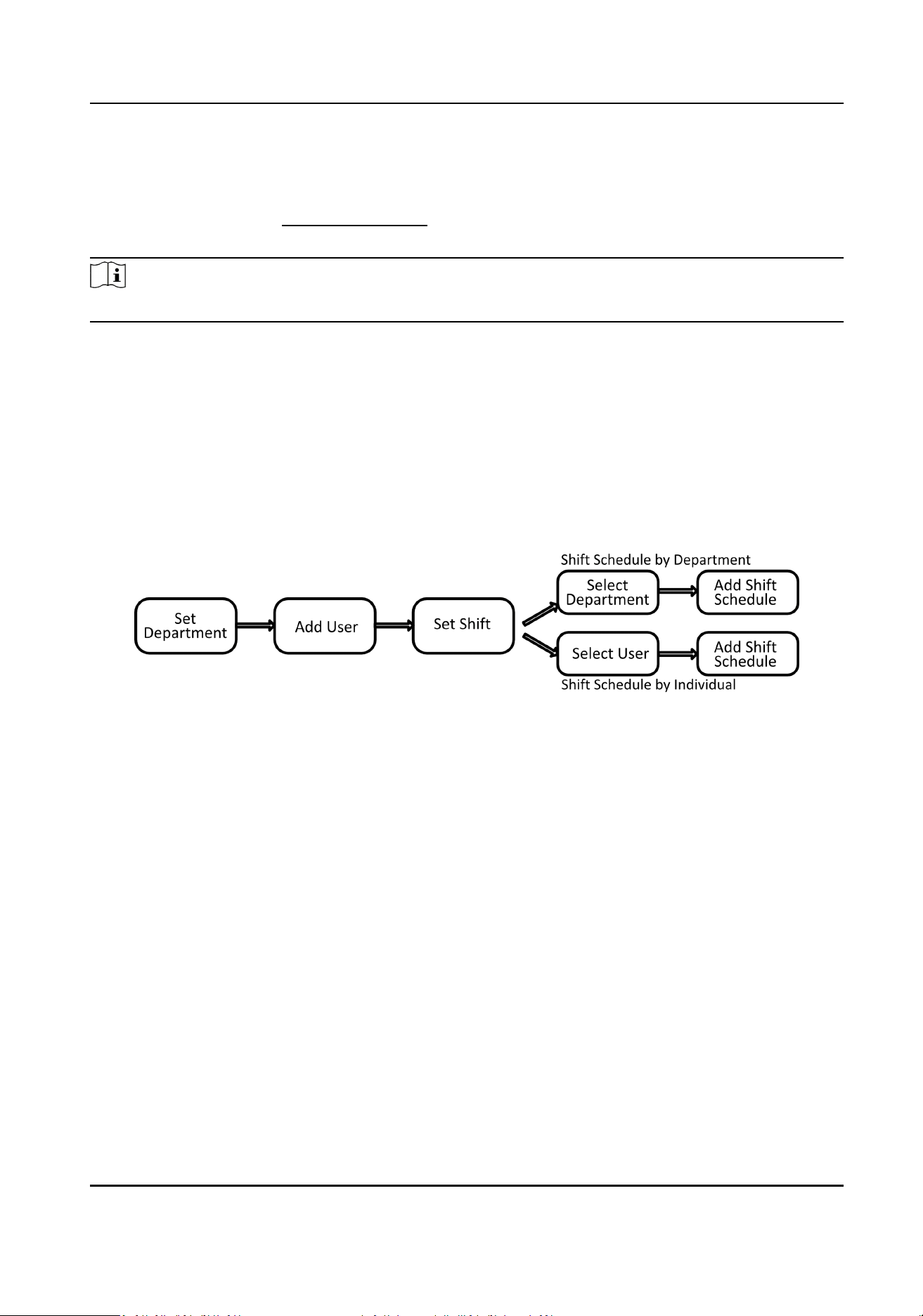
Edit User
On the User Management page, select a user from the User List to enter the User Informaon
page. Follow the steps in User Management to edit the user parameters. Press ESC to save the
sengs.
Note
The employee ID cannot be edited.
7.4 Local Time and Aendance
Manage department, shi, schedule, and report.
You can add, edit, delete department/shi/schedule. You can also export the aendance report.
7.4.1 Aendance Process Descripon
Figure 7-6 Aendance Process Descripon
7.4.2 Department Management
You can add, edit and delete the department.
Tap Dept. on the Home page to enter the sengs page.
Add Department
Tap +, enter the department name, and tap OK.
DS-K1T321 Series Face Recognion Terminal User Manual
36
Loading ...
Loading ...
Loading ...