Loading ...
Loading ...
Loading ...
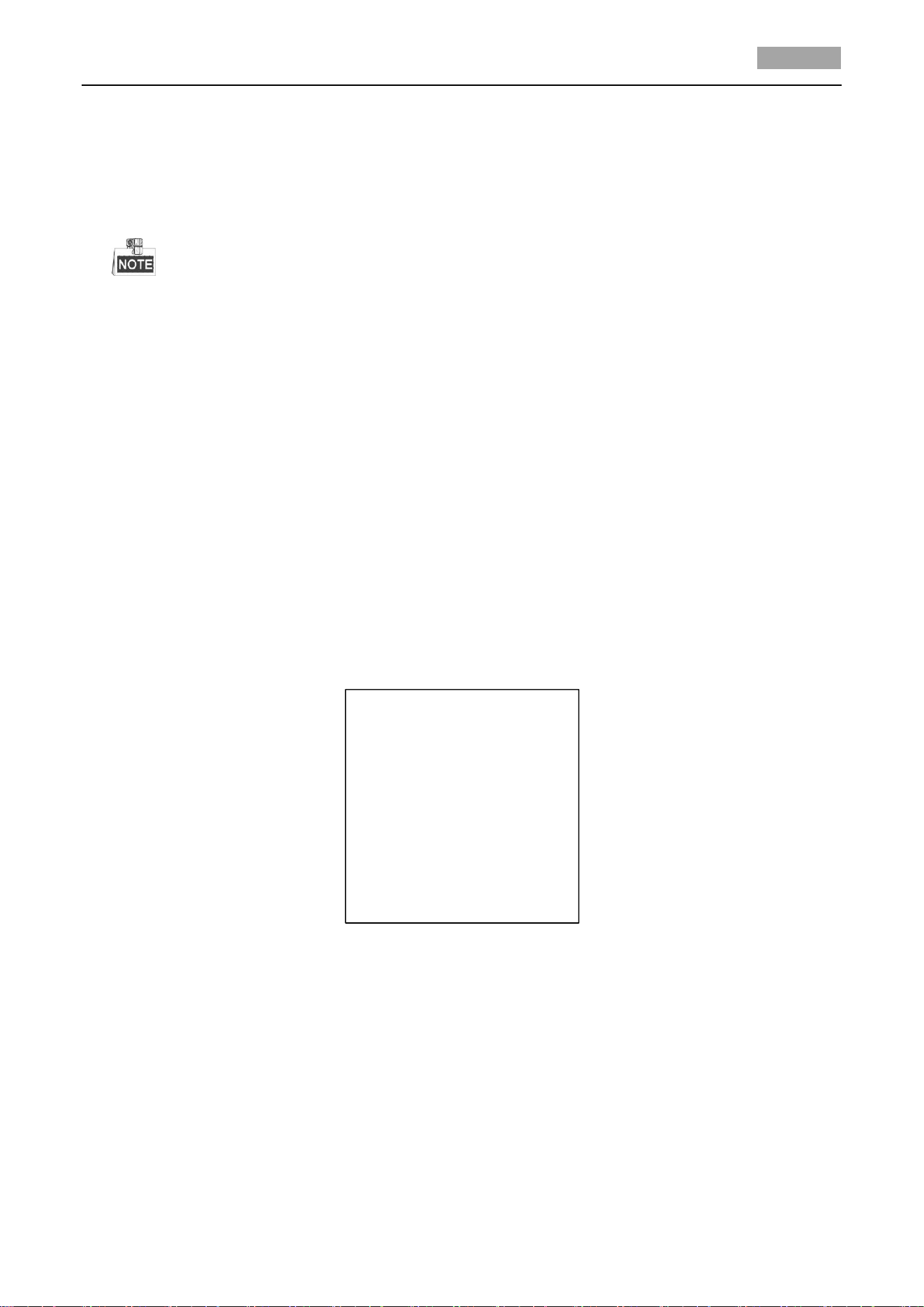
HD-TVI Speed Dome User Manual
24
The system-defined presets will be displayed on this submenu and they are not editable.
3. Set the preset position.
Move the cursor to PRESET PTZ and click IRIS+ to edit the preset position. Use the direction
buttons to move the speed dome to find the desired scene/position, and then press IRIS+ to
confirm the settings and return to the previous menu, or press IRIS- to cancel.
The preset position settings will be restricted by the limits if they are defined.
4. Call the presets.
You can select the preset number from the drop-down preset list in the control panel of the
encoder through a web browser, and click the arrow to call a user-defined or system-defined
preset.
5. Clear the preset settings.
Move the cursor to CLEAR and click IRIS+ to clear the settings of the current preset.
3.4.3 Configuring Patrols
Purpose:
A patrol is a scanning track specified by a group of user-defined presets. You can call a patrol to scan
the scenes automatically among the user-defined presets in sequence.
Steps:
1. Move the cursor to enter patrol configuration submenu:
MAIN MENUS > SYS SETTINGS > PATROLS
PATROLS
PATROL NO. 1
EDIT PATROL
PREVIEW
CLEAR PATH
PATROL-D 15 S
DWELL TIME EQUAL
BACK EXIT
Figure 3-13 Patrol Configuration Menu
2. Choose the patrol number.
Steps:
(1) Move the cursor to PATROL NO. and click IRIS+ to enter editing mode.
(2) Click the up and down direction buttons to select the number of the patrol which is to be
configured.
(3) Click IRIS+ again to confirm the settings and exit editing mode of this column.
3. Set the dwell time.
There are two choices for the dwell time set section. If you select GRADE, the actual implement
by the dome will be different from the instruction sent by the DVR. For example, you set the
Loading ...
Loading ...
Loading ...
