Loading ...
Loading ...
Loading ...
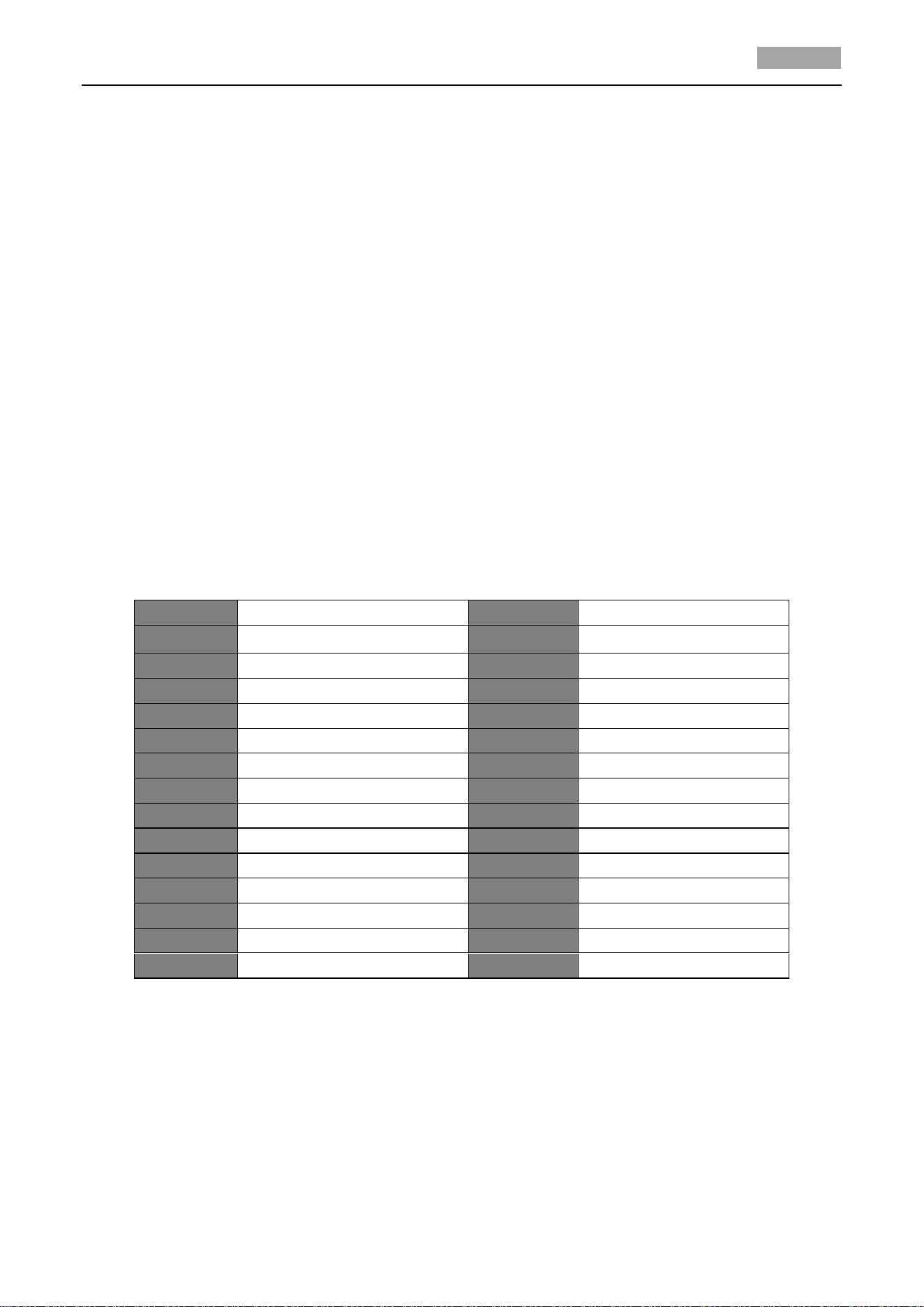
HD-TVI Speed Dome User Manual
5
Panning and tilting:
Click the direction buttons to control the pan and tilt movement of the speed dome.
Zooming:
Click the ZOOM+ and ZOOM- buttons to control the zooming.
Focusing:
Click the FOCUS+ and FOCUS- buttons to adjust the focus.
Iris:
Click the IRIS+ and IRIS- buttons to adjust the iris.
2.3 System-defined Presets
Purpose:
The section lists the system-defined presets with special functions. These presets cannot be edited
but can be only called through a control device, e.g. a DVS or web browser. To call the
system-defined presets remotely, you can choose the preset number from the list in the PTZ control
panel. Please refer to table below for details.
For instance, preset 99 is the “Start auto scan”. If you call the preset 99, the speed dome starts auto
scan function.
Table 2-2 System-defined Presets
Preset NO.
Function
Preset NO.
Function
33
Auto-flip
92
Enable limits
34
Return to home position
93
Set manual limits
35
Patrol 1
94
Remote reboot
36
Patrol 2
95
Access main menu
37
Patrol 3
96
Stop scanning
38
Patrol 4
97
Start Random Scanning
39
IR cut filter in
98
Start Frame Scanning
40
IR cut filter out
99
Start auto scanning
41
Pattern 1
100
Start tilt scanning
42
Pattern 2
101
Start panorama scanning
43
Pattern 3
102
Patrol 5
44
Pattern 4
103
Patrol 6
46
Enable fast patrol
104
Patrol 7
90
Enable Wiper
105
Patrol 8
2.4 On-screen Displays
The speed dome supports following on-screen displays:
Zoom Ratio: Identifies the amount of magnification. The format is ZXXX. XXX is the zoom amount.
PT Angle: Displays panning and tilting direction, with the format of NEXXX/TXXX. The NE followed
with XXX indicates the degrees in north east direction, while the T followed with XXX indicates the
degrees in tilt position.
Loading ...
Loading ...
Loading ...
