Loading ...
Loading ...
Loading ...
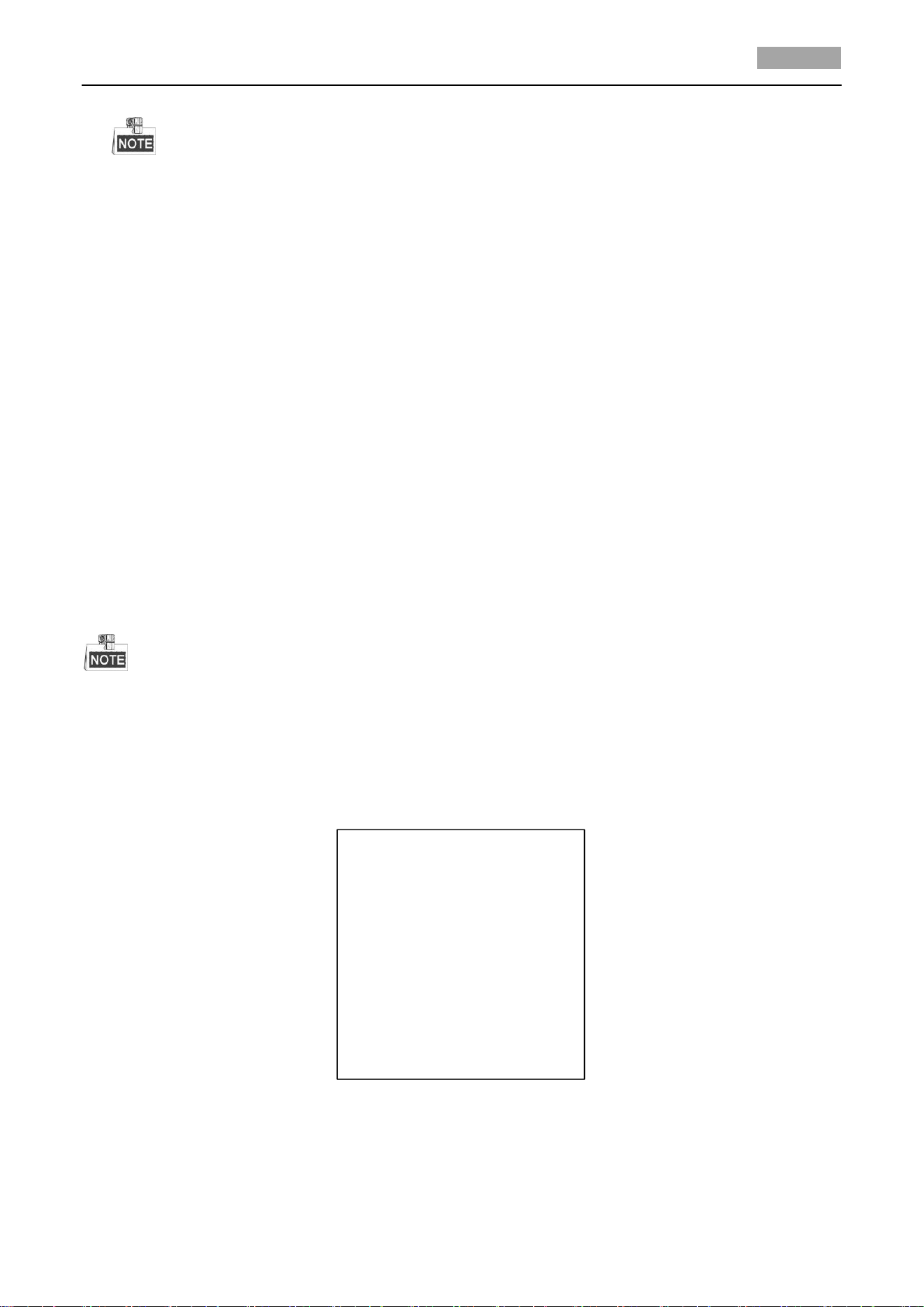
HD-TVI Speed Dome User Manual
20
If no privacy mask has been configured, you cannot set the status to ON.
5. Delete the privacy mask.
You can enter the CLEAR MASK menu to delete the all the configured privacy mask.
3.3.3 Configuring Output Standard
Purpose:
The video output standard, including resolution and frame rate, can be changed according to the
actual requirement.
Steps:
1. Move the cursor to enter the Video Settings submenu:
MAIN MENUS > SYS SETTINGS > VIDEO SETTING
2. Move the cursor to VIDEO STD and click IRIS+ to enter the editing mode.
3. Click the up and down direction buttons to select a desired video standard.
4. Click IRIS+ again to confirm and exit the editing mode.
3.3.4 Configuring IR Parameters
The IR parameter settings are supported by IR speed domes only.
Purpose:
You can configure the IR parameters including the IR sensitivity, N/M LED current, far LED current,
reference zoom, and LED control, switch delay, smart IR, etc.
Enter the LED parameter submenu:
MAIN MENUS > SYS SETTINGS >IR PARAMETER
IR PARAMETER
IR SENSITIVITY MEDIUM
N/M LED CURRENT 8
FAR LED CURRENT 8
REFERENCE ZOOM 2
LED CONTROL ICR
SWITCH DELAY(S) 2
SMART IR 0
BACK EXIT
Figure 3-10 IR Settings
Set the sensitivity of the IR LED.
You can set the SENSITIVITY to HIGH, MEDIUM, or LOW.
Loading ...
Loading ...
Loading ...
