Loading ...
Loading ...
Loading ...
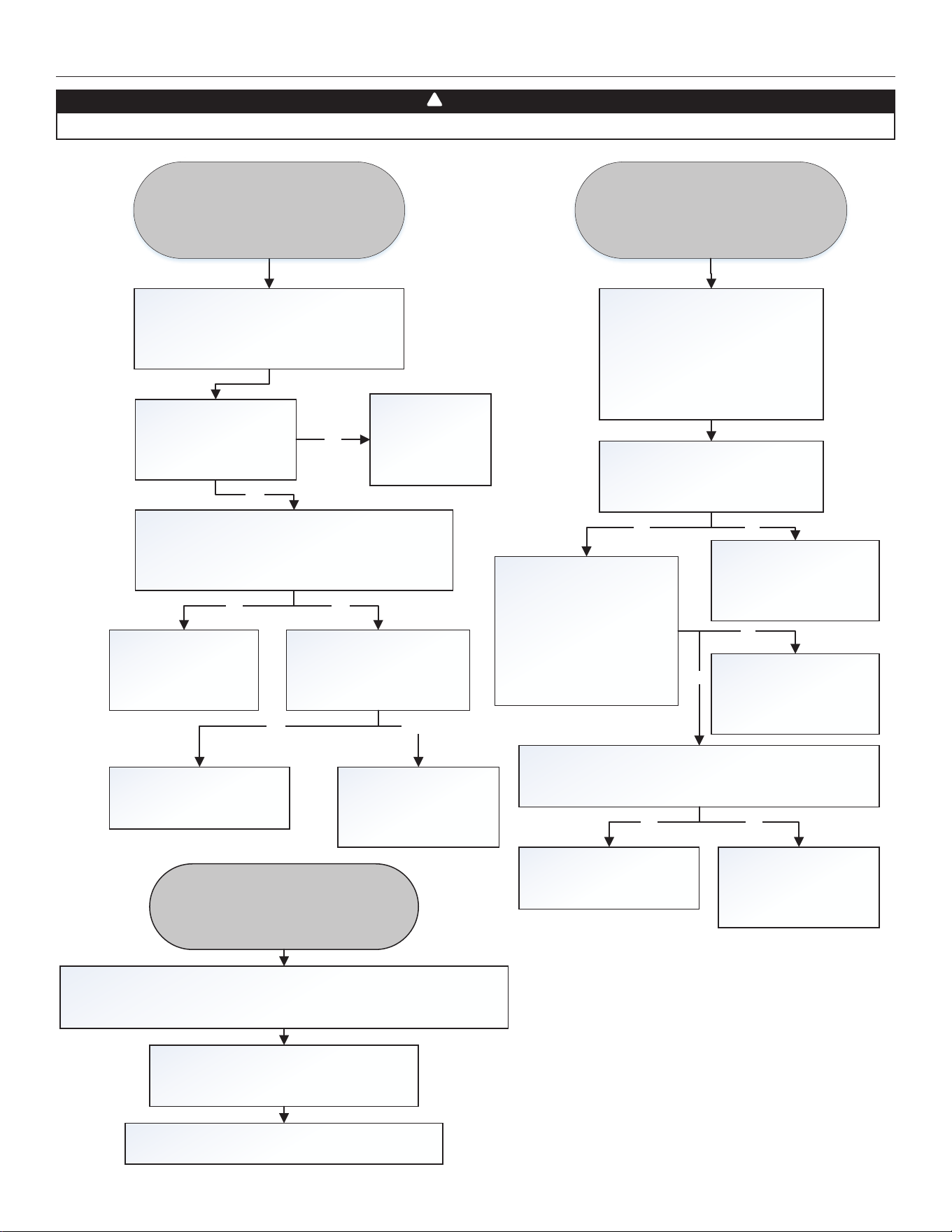
2424
For the Installer
12. TROUBLESHOOTING
Unplug unit and open the door. Try
rotating the supply blower wheel by
hand. Does the blower wheel turn freely?
Remove any obstacle or debris
and try again. If there is none,
replace the supply blower
assembly.
Open the door, remove the
magnet from the door and place
it on the unit s magnet (this will
allow the unit to work while the
door is open).
Access the electronic board. Are
the J4 and J15 connectors well
connected to the board?
Restore connections, put the
door magnet back in place,
close the door, plug unit back
and check that unit works
normally.
NO
NO
Invert connectors J4 and J5, as w ell as J15 and J17. Plug unit back
and wait 30 seconds.
What is the error code displayed on the wall c ontrol?
E26: replace the supply blower
assem bly, restore the original
connections and put the door
magnet back in place.
E25: replace the
electronic board, restore the
original connections and put
the door magnet back in
place.
YES
YES
E25E26
Unplug unit, wait 1 minute and plug it
back. Wait until the booting sequence is
over. If the issue is not solved, con sider
connecting a wall control close to the unit
in order to be able to read the error
codes during the following
troubleshooting.
Wall control displays error code
E25, unit s LED blinks RED, 1 blink Every
2 seco nds.
Unit does not work
(Supply motor issue)
Unplug unit and open the
door. Try rotating the
exhaust blower wheel by
hand. Does the blower wheel
turn freely?
Remove any obstacle
or debris and try
again. If there is
none, replace the
exhaust blower
assembly.
Open the door, remove the magnet from the door and
place it on the unit s magnet (this will allow the unit to
work while the door is open).
Access the electronic board. Are the J5 and J17 connectors
well connected to the board?
Restore connections, put
the door magnet back in
place, close the door, plug
unit back and check that
unit works normally.
NO
NO
Invert connectors J4 and J5, as
well as J15 and J17. Plug unit back
and wait 30 seconds.
What is the error code displayed
on the wall control?
E25: replace the exhaust
blower assembly, restore the
original connections and put
the door magnet back in
place.
E26: replace the
electronic board, restore the
original connections and put the
door magnet back in place.
YES
YES
E26 E25
Unplug unit, wait 1 minute and plug it back. Wait
until the booting sequence is over. If the issue is
not solved, consider connecting a wall control
close to the unit in order to be able to read the
error codes during the following troubleshooting.
Wall control displays error code
E26, unit s LED blinks RED, 1 blink every
2 seco nds.
Unit does not work
(Exhaust motor issue)
Reset the wall c ontrol by holding the MODE and
%HUM buttons simultaneously for 10 seconds.
If the problem is not solved:
Make sure that the door magnet is placed properly. Make sure that the door is
closed properly.
Unplug unit, wait 1 minute and plug it back. Wait until the booting sequence is over.
If the problem is not solved:
Wall control display alternates between
error codes E25 and E26
(Unit door has been opened while the unit is in
function or door magnet is not placed properly.)
Jump J11 on the electronic board and try again.
If the problem persists, replace the electronic board
WARNING
Risk of electric shocks. Electronic board connections must be checked by qualified personnel only.
!
Loading ...
Loading ...
Loading ...
