Loading ...
Loading ...
Loading ...
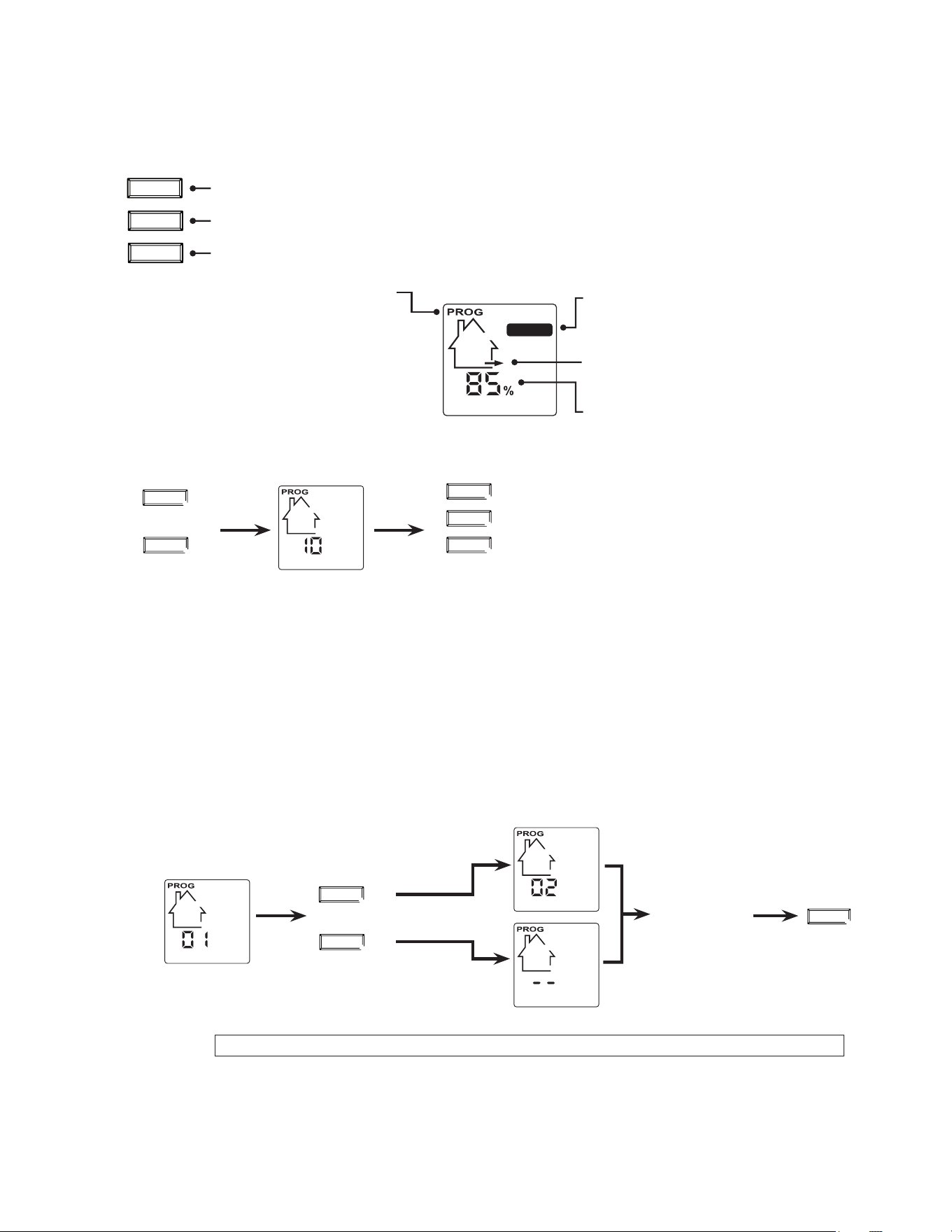
1717
For the Installer
9.2 Balancing tHe unit
B Connect an X-Touch/Gold-Touch main wall control to the unit. The control has to be close to the unit.
GENERAL INFORMATION ABOUT X-TOUCH/GOLD-TOUCH WALL CONTROL USAGE IN UNIT BALANCING PROCEDURE
% HUM
TURBO
MODE
Press on MODE
key to raise the value.
Press on % HUM
key to accept.
Press on TURBO
key to lower the value.
TURBO
This label section shows which speed is
being set (e.g.: TURBO).
Arrow shows where to install the
magnehelic gauge tubing
(e.g.: EXHAUST).
Motor speed indicator.
PROG flashes on screen as long as you
are in Program Mode Setting menus (preset
speeds or custom speeds). It disappears
from screen when all settings are done or
when there is no change after 60 seconds.
Press and hold both
% HUM and TURBO
keys for 10 seconds.
% HUM
TURBO
AND
10 sec.
PROG start flashing.
A 10-second
countdown appears.
OR
% HUM
MODE
TURBO
OR
Press any key to enter
program mode. If there
is no key pressed before
the end of the countdown,
the unit will go back to its
previous mode.
C Enter Program Mode.
Choose between two options: • 01, 02, etc.: Preset speeds (balance the unit only, faster option)
• _ _: Custom speeds (adjust TURBO speed and balance the unit, then set CONT,
20/40/60 min. control and RECIRC speeds).
D Select the Preset speeds or Custom speeds.
Press on MODE key to
raise the value.
Press on TURBO key to
lower the value.
% HUM
Press % HUM key
to accept chosen
preset speed.
MODE
TURBO
OR
NOTE: From 01 value, pressing on TURBO key will access to custom speed settings (see page 19).
01 speed value
(preset value) will
appear on screen.
Write selected
preset speed
on label affixed
on the unit for
future reference.
E Connect the magnehelic tubings to the unit (see 9.1).
Loading ...
Loading ...
Loading ...
