Loading ...
Loading ...
Loading ...
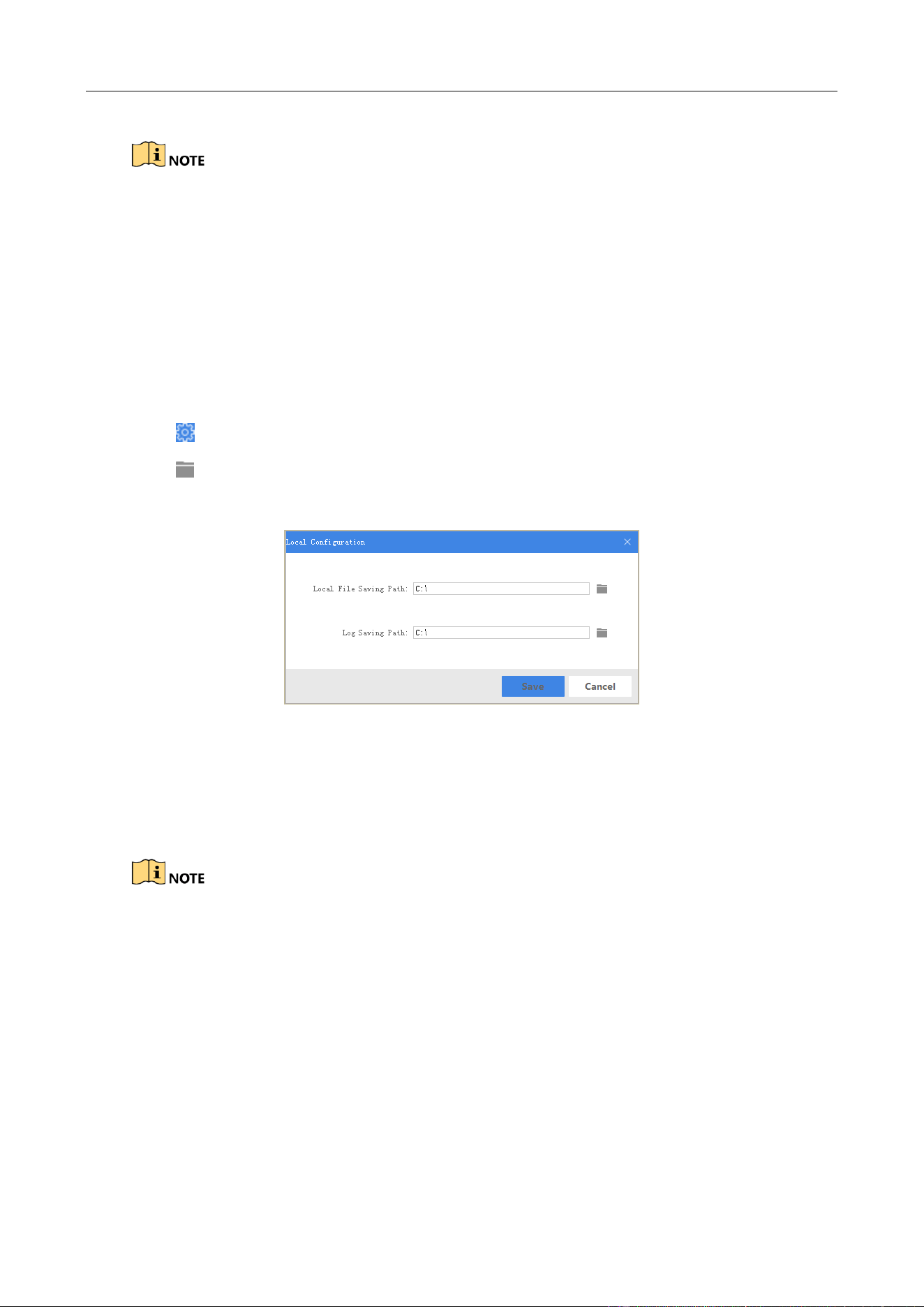
Body Camera User Manual
47
The exported logs are saved in .txt format in the configured log saving path.
Step 4 To clear logs, do following steps:
1) Search the logs you want to clear.
2) Click Clear to clear them.
7.8.4 Set File Saving Path
Purpose
You can customize the local file and log file saving path.
Step 1 Click on the upper right corner of assistant window.
Step 2 Click to customize Local File Saving Path and Log Saving Path.
Step 3 Click Save to save the settings.
Figure 7-32 Local Configuration
7.8.5 Format Body Camera
Purpose
Formatting helps you to clear all data saved in the body camera.
It’s not recommended to format the body camera like the way you format USB flash drive, or the
body camera will fail to recognize the memory.
Step 1 Click Device Configuration tab, and click System Settings item in the left menu list.
Loading ...
Loading ...
Loading ...
