Loading ...
Loading ...
Loading ...
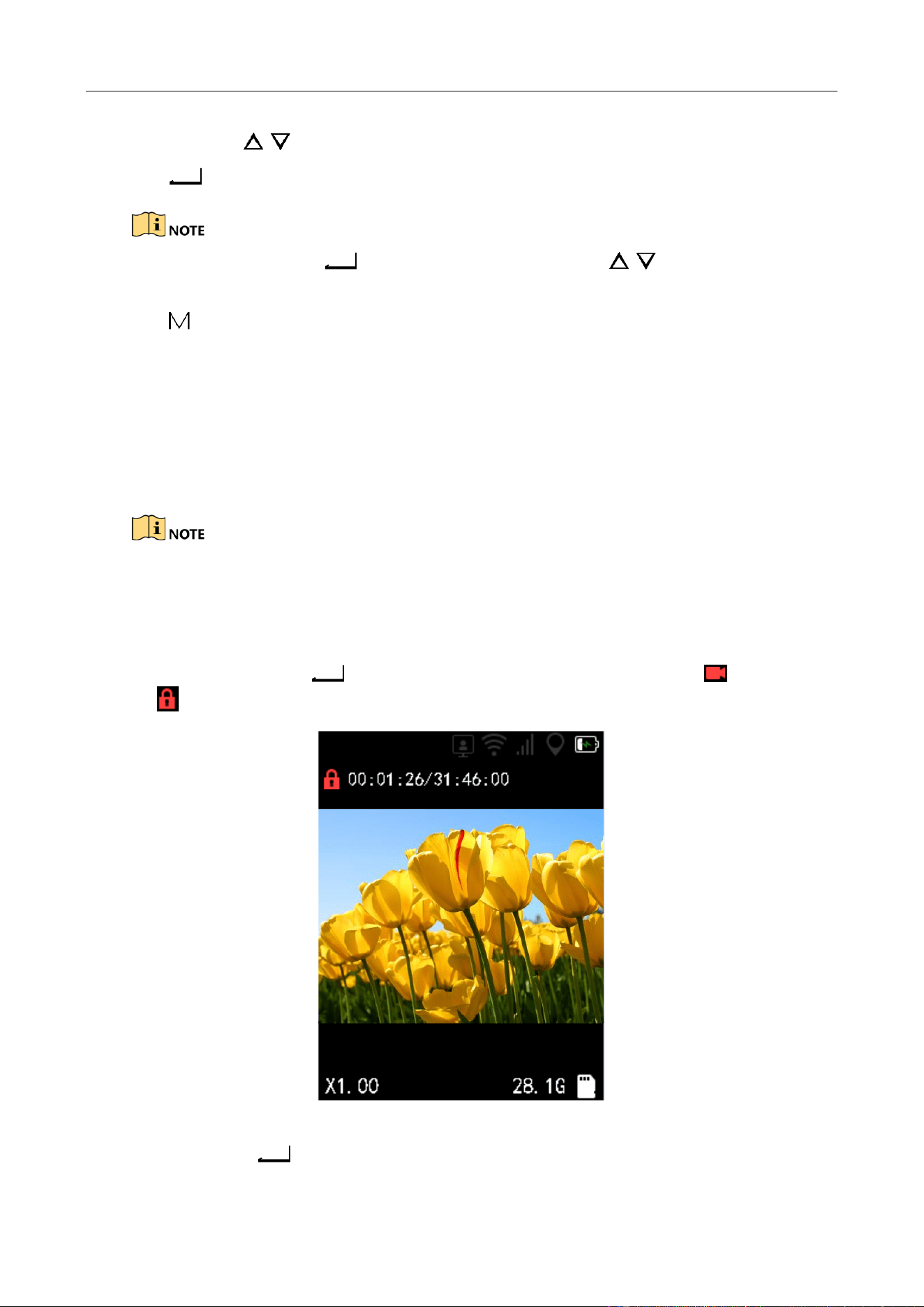
Body Camera User Manual
18
Step 5 In file list, tap / to select the file to play back.
Step 6 Tap to start playback.
In video playback, you can tap again to stop playback, and tap / to speed up/slow
down playback speed.
Step 7 Tap to exit playback.
3.7 Set Tag
Purpose
You can set tags for the important data of videos, audios, and pictures to search them
conveniently.
You can set video tags during recording or after the recording is finished. For audio and picture tags,
you can only set them after audio is taped or picture is taken.
3.7.1 Set Video Tag During Recording
Step 1 During recording, hold for 3 seconds to set a tag for the video. when on LCD turns
to , it means the tag is set successfully.
Figure 3-4 Set Tag During Recording
Step 2 (Optional) Hold for 3 seconds again to cancel the tag.
Loading ...
Loading ...
Loading ...
