Loading ...
Loading ...
Loading ...
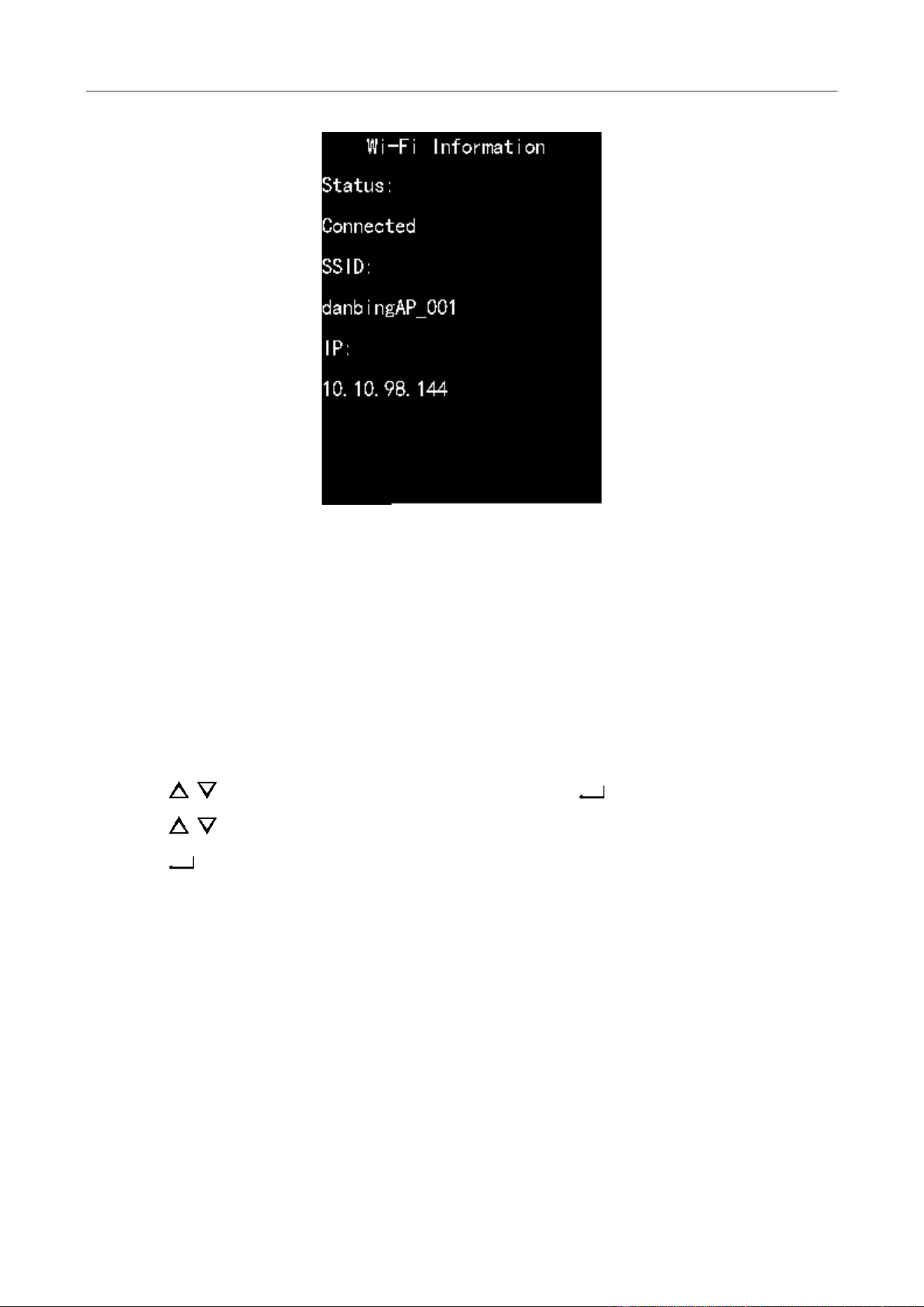
Body Camera User Manual
22
Figure 4-2 Wi-Fi Information
4.2 Dial via 3G/4G MicroSIM Card
Purpose
You can connect to the Internet via 3G/4G public network.
Before you start
Install 3G/4G microSIM card. Refer to Quick Start Guide for details.
Step 1 Go to Main Menu > Network.
Step 2 Tap / to position the cursor on Dial item. And press to enter the menu.
Step 3 Tap / to select On.
Step 4 Tap to save the settings.
Step 5 Reboot the body camera according to the prompt “Reboot device to take effect.”.
Step 6 (Optional) Go to Main Menu > Network > Dial Information to view the dialing information.
Loading ...
Loading ...
Loading ...
