Loading ...
Loading ...
Loading ...
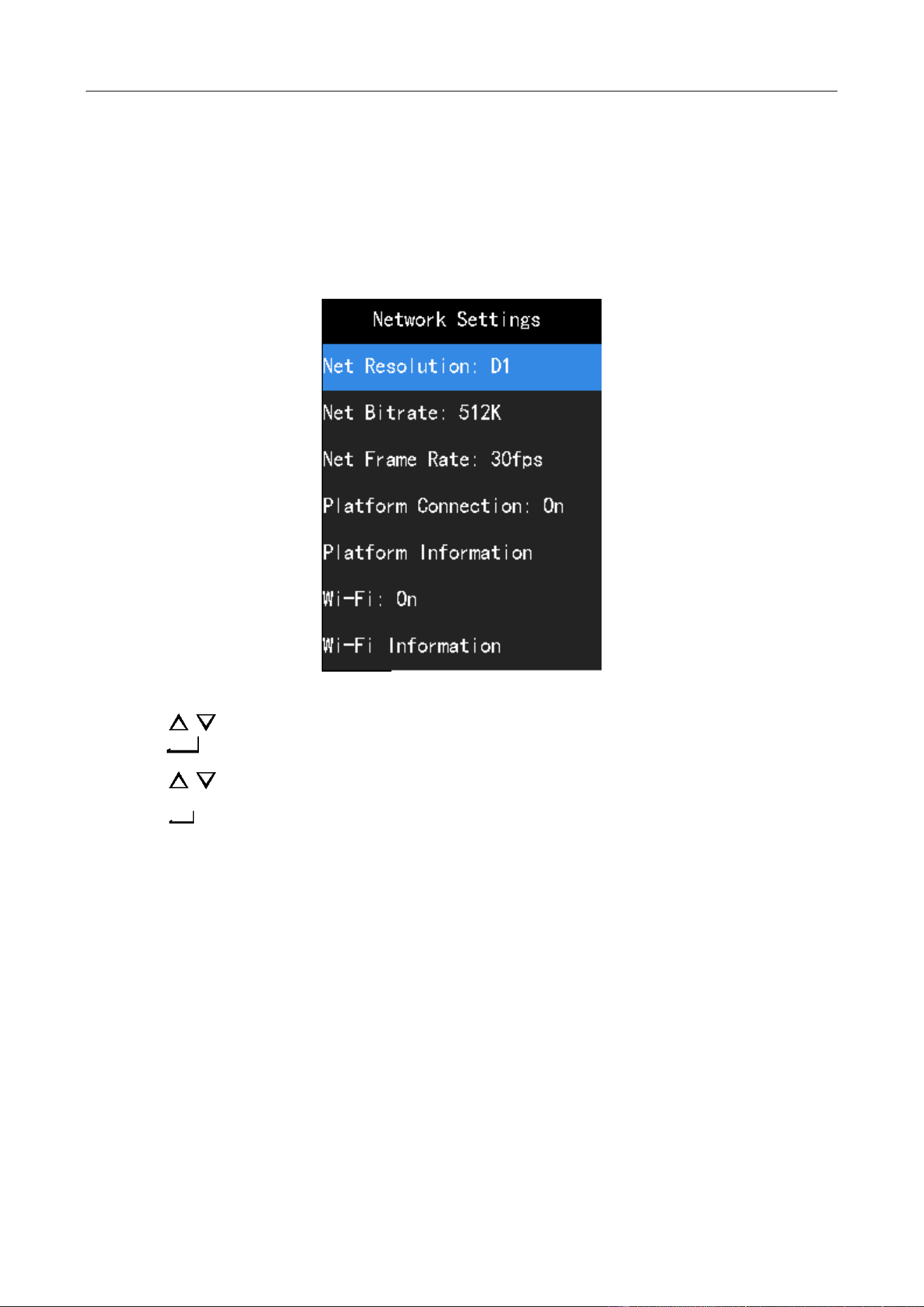
Body Camera User Manual
24
4.4 Set Network Transmission Parameters
Purpose
To determine the resolution, frame rate, and bitrate used by iVMS platform when it views body
camera image, configure the network transmission parameters.
Step 1 Go to Main Menu > Network.
Figure 4-4 Network Settings
Step 2 Tap / to position the cursor on Net Resolution, Net Bitrate, or Net Frame Rate. And
tap to enter corresponding menu.
Step 3 Tap / to select target parameters.
Step 4 Tap to save the settings.
Loading ...
Loading ...
Loading ...
