Loading ...
Loading ...
Loading ...
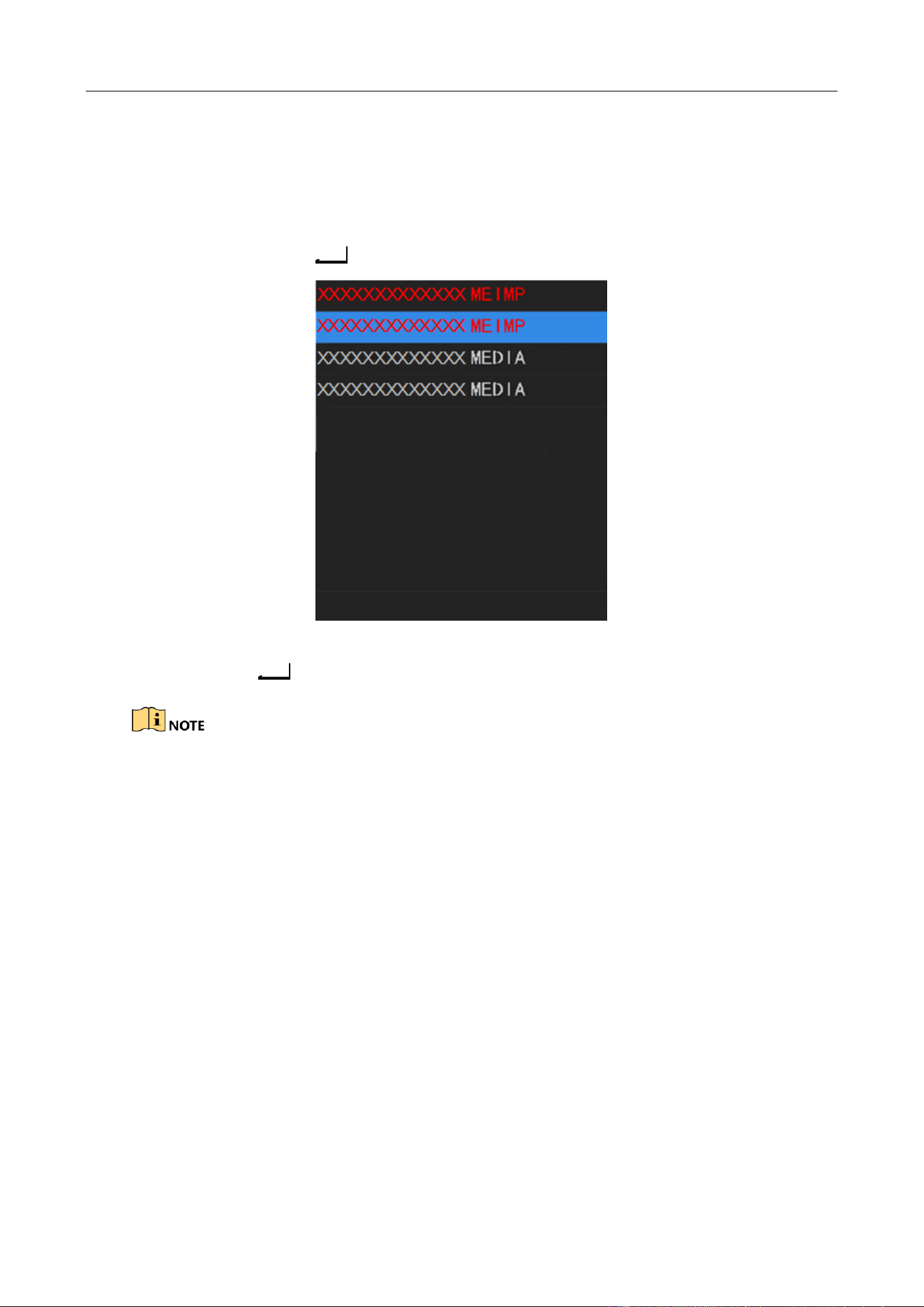
Body Camera User Manual
19
3.7.2 Set Video Tag After Recording
Step 1 Go to Main Menu > Playback > Video.
Step 2 Enter the file list.
Step 3 Select the file and hold for 3 seconds to set tag for it. The file with tag is named in red.
Figure 3-5 Set Tag After Recording
Step 4 (Optional) Hold for 3 seconds again to cancel the tag.
Setting tags for audios and pictures are similar with that of settings video tags after recording. You
can refer to the steps above.
3.8 Alarm
3.8.1 Auto Alarm
If memory is full, when you start recording, taping, capturing, or other functions consuming
storage, the message “Memory is full.” pops up on LCD, and the body camera sends out an
alarm audio. To save new files, you need to backup device first and clear memory.
If the body camera is in low power, the message “Low power.” pops up on LCD, the body
camera sends out an alarm audio, and LED 1 starts flashing.
3.8.2 Manual Alarm
Before you start
Connect the body camera to the platform.
Loading ...
Loading ...
Loading ...
