Loading ...
Loading ...
Loading ...
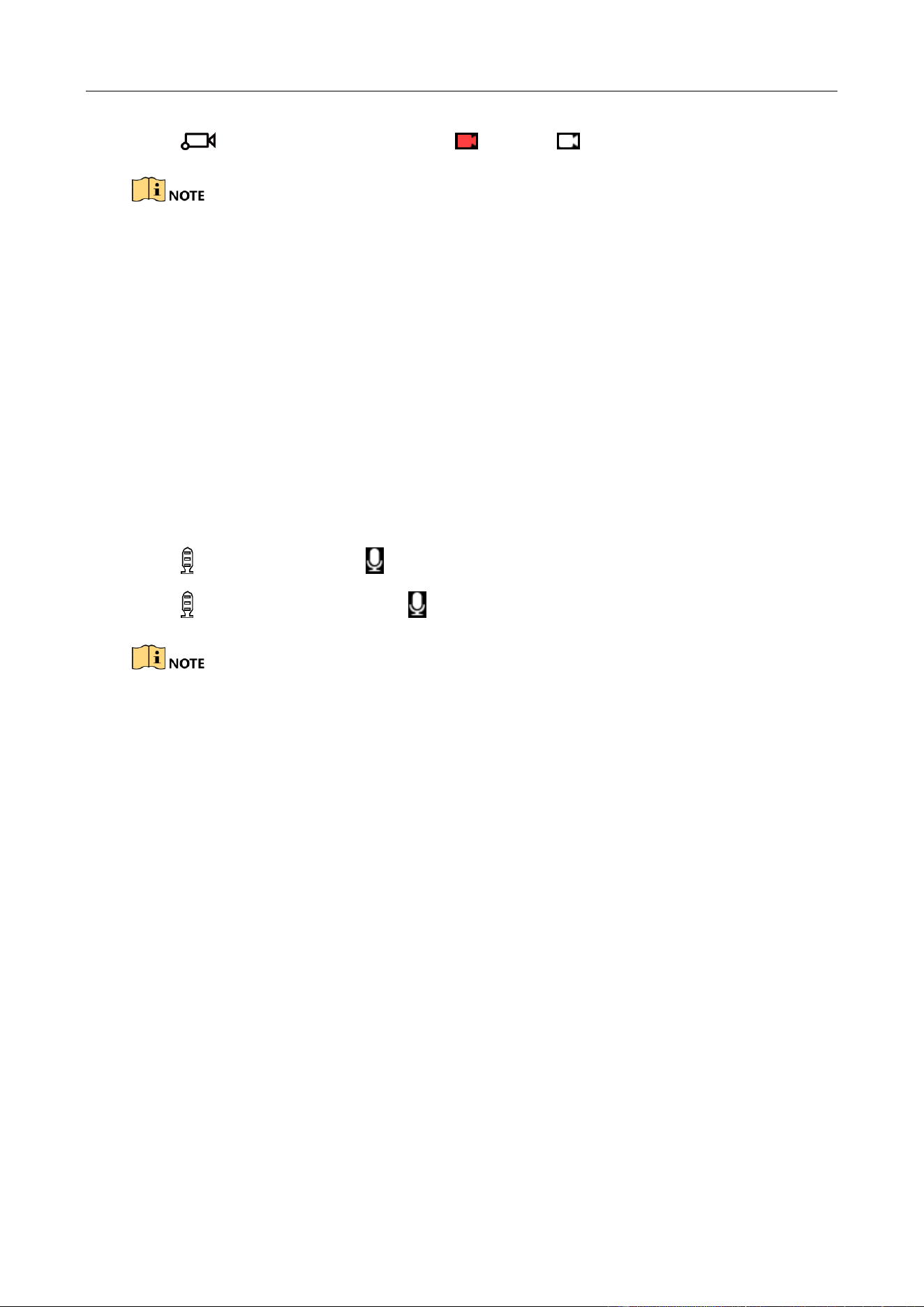
Body Camera User Manual
16
Step 3 Press again to stop recording. Then turns to .
The operation is invalid in playback, quick charging, and USB communication interface. Exit
the interfaces before operation.
The video is saved in memory in .mp4 format and named by the start time of recording.
The captured image is saved in memory in .jpg format and is named by capturing date and
time.
The resolution of the captured image is the same as the video resolution.
3.5 Tape Audio
Purpose
You can tape audios in crime scenes or other situations.
Step 1 Enter live view mode.
Step 2 Press to start taping. Then pops up in live view interface.
Step 3 Press again to stop taping. Then disappears.
The operation is invalid in playback, quick charging, and USB communication interface. Exit
the interfaces before operation.
The audio file is saved in memory in .WAV format and is named by the start time of taping.
3.6 Playback
Purpose
You can play back the recorded videos, pictures, and audios.
Step 1 Go to Main Menu > Playback.
Step 2 If Verify function is on, you need to input password to get permission.
Loading ...
Loading ...
Loading ...
